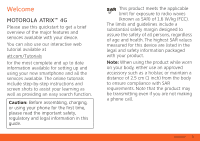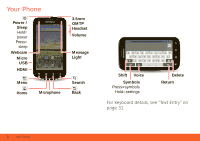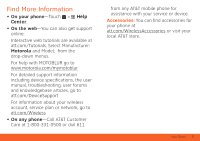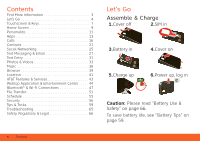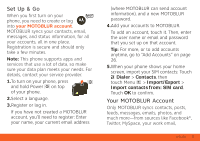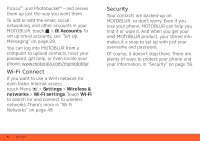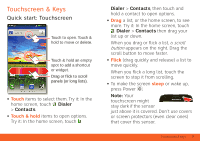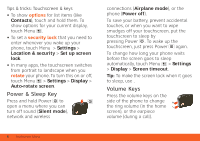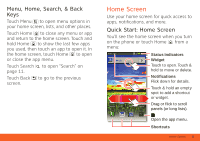Motorola ATRIX ATRIX 4G - User Guide Gingerbread Version - Page 6
Contents, Let's Go - 2 battery
 |
View all Motorola ATRIX manuals
Add to My Manuals
Save this manual to your list of manuals |
Page 6 highlights
Contents Find More Information 3 Let's Go 4 Touchscreen & Keys 7 Home Screen 9 Personalize 11 Apps 13 Calls 16 Contacts 21 Social Networking 25 Text Messaging & Email 27 Text Entry 31 Photos & Videos 33 Music 36 Browser 39 Location 41 AT&T Features & Services 43 Webtop Application & Entertainment Center . . . . . 44 Bluetooth® & Wi-Fi Connections 47 File Transfer 51 Schedule 55 Security 56 Tips & Tricks 59 Troubleshooting 65 Safety, Regulatory & Legal 66 Let's Go let's get you up and running Assemble & Charge 1.Cover off 2.SIM in 3.Battery in 4.Cover on 5.Charge up 6.Power up, log in 3H Caution: Please read "Battery Use & Safety" on page 66. To save battery life, see "Battery Tips" on page 59. 4 Contents

4
Contents
Contents
Find More Information . . . . . . . . . . . . . . . . . . . . . . . . . . 3
Let’s Go . . . . . . . . . . . . . . . . . . . . . . . . . . . . . . . . . . . . . . . 4
Touchscreen & Keys. . . . . . . . . . . . . . . . . . . . . . . . . . . . . 7
Home Screen . . . . . . . . . . . . . . . . . . . . . . . . . . . . . . . . . . 9
Personalize . . . . . . . . . . . . . . . . . . . . . . . . . . . . . . . . . . . 11
Apps . . . . . . . . . . . . . . . . . . . . . . . . . . . . . . . . . . . . . . . . . 13
Calls . . . . . . . . . . . . . . . . . . . . . . . . . . . . . . . . . . . . . . . . . 16
Contacts. . . . . . . . . . . . . . . . . . . . . . . . . . . . . . . . . . . . . . 21
Social Networking . . . . . . . . . . . . . . . . . . . . . . . . . . . . . 25
Text Messaging & Email . . . . . . . . . . . . . . . . . . . . . . . . 27
Text Entry. . . . . . . . . . . . . . . . . . . . . . . . . . . . . . . . . . . . . 31
Photos & Videos. . . . . . . . . . . . . . . . . . . . . . . . . . . . . . . 33
Music . . . . . . . . . . . . . . . . . . . . . . . . . . . . . . . . . . . . . . . . 36
Browser . . . . . . . . . . . . . . . . . . . . . . . . . . . . . . . . . . . . . . 39
Location. . . . . . . . . . . . . . . . . . . . . . . . . . . . . . . . . . . . . . 41
AT&T Features & Services . . . . . . . . . . . . . . . . . . . . . . . 43
Webtop Application & Entertainment Center . . . . . 44
Bluetooth® & Wi-Fi Connections . . . . . . . . . . . . . . . . 47
File Transfer. . . . . . . . . . . . . . . . . . . . . . . . . . . . . . . . . . . 51
Schedule . . . . . . . . . . . . . . . . . . . . . . . . . . . . . . . . . . . . . 55
Security . . . . . . . . . . . . . . . . . . . . . . . . . . . . . . . . . . . . . . 56
Tips & Tricks. . . . . . . . . . . . . . . . . . . . . . . . . . . . . . . . . . . 59
Troubleshooting. . . . . . . . . . . . . . . . . . . . . . . . . . . . . . . 65
Safety, Regulatory & Legal . . . . . . . . . . . . . . . . . . . . . . 66
Let’s Go
let’s get you up and running
Assemble & Charge
Caution:
Please read “Battery Use &
Safety” on page 66.
To save battery life, see “Battery Tips” on
page 59.
1.
Cover off
2.
SIM in
3.
Battery in
4.
Cover on
5.
Charge up
6.
Power up, log in
3H