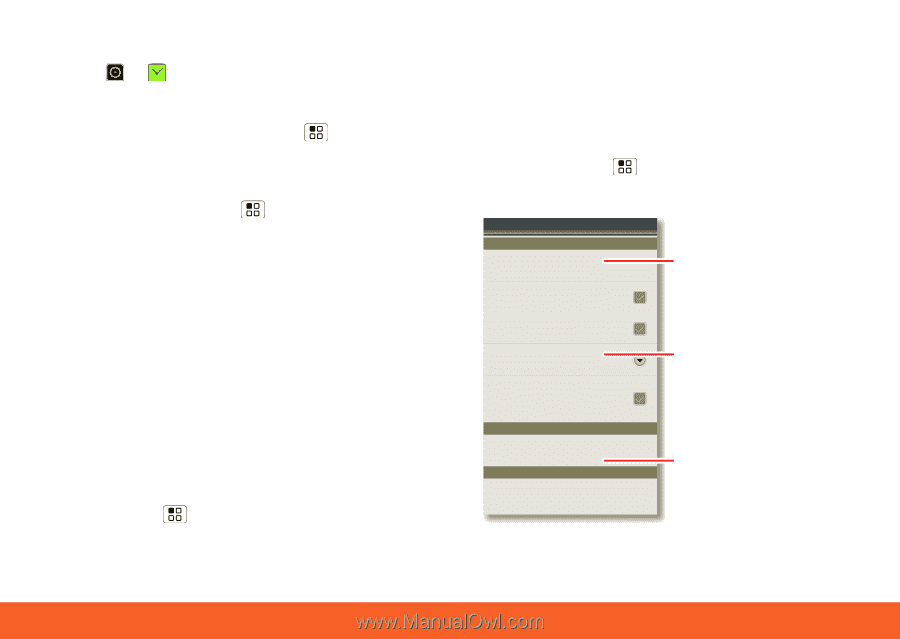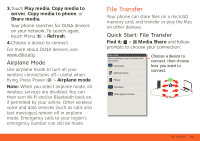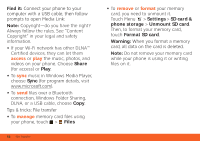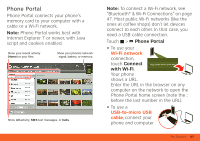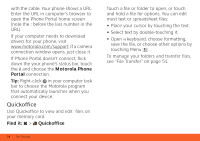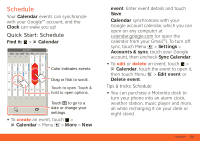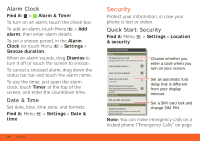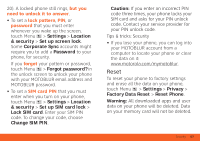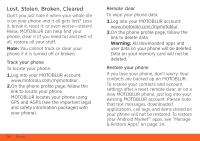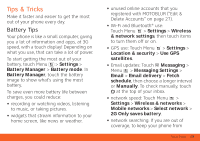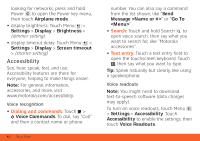Motorola ATRIX ATRIX 4G - User Guide Gingerbread Version - Page 58
Security - cases
 |
View all Motorola ATRIX manuals
Add to My Manuals
Save this manual to your list of manuals |
Page 58 highlights
Alarm Clock Find it: > Alarm & Timer To turn on an alarm, touch the check box. To add an alarm, touch Menu > Add alarm, then enter alarm details. To set a snooze period, in the Alarm Clock list touch Menu > Settings > Snooze duration. When an alarm sounds, drag Dismiss to turn it off or touch the screen to snooze. To cancel a snoozed alarm, drag down the status bar bar and touch the alarm name. To use the timer, just open the alarm clock, touch Timer at the top of the screen, and enter the countdown time. Date & Time Set date, time, time zone, and formats: Find it: Menu > Settings > Date & time 56 Security Security help keep your phone safe Protect your information, in case your phone is lost or stolen. Quick Start: Security Find it: Menu > Settings > Location & security Location & security settings Security Change screen lock Change or disable pattern, PIN, or password security Use visible pattern Use tactile feedback Choose whether you enter a code when you turn on your screen. Security lock timer 10 minutes Allow Bluetooth bypass Allow Voice Commands to be launched via Bluetooth Multi-function button while device is locked SIM card lock Set up SIM card lock Data encryption Data encryption Protect the data on your phone or memory card. Requires screen lock Set an automatic lock delay that is different from your display timeout. Set a SIM card lock and change SIM PIN. Note: You can make emergency calls on a locked phone ("Emergency Calls" on page