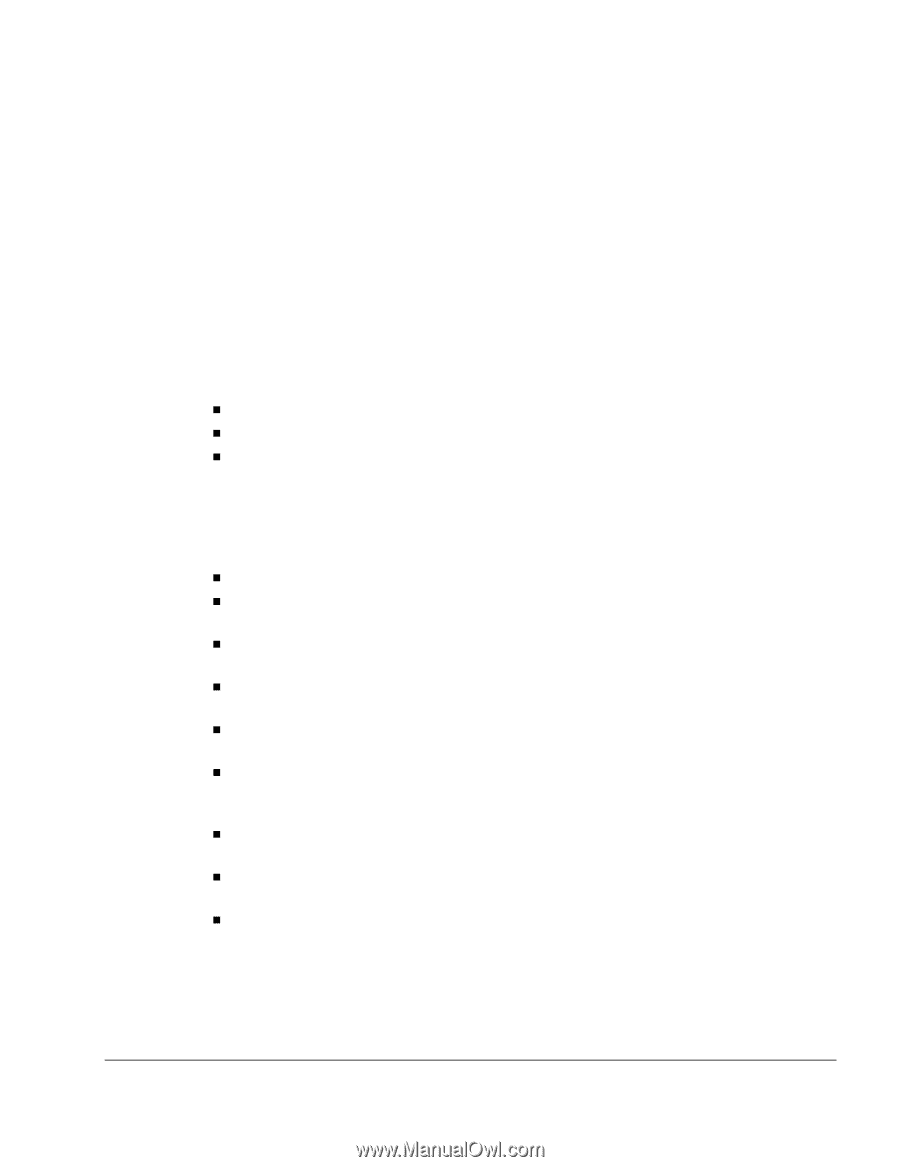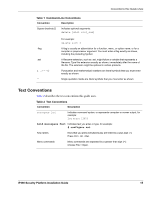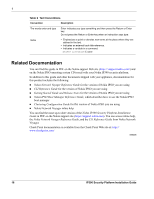Nokia IP390 Installation Guide - Page 13
About This Guide, In this Guide - memory
 |
View all Nokia IP390 manuals
Add to My Manuals
Save this manual to your list of manuals |
Page 13 highlights
About This Guide This guide describes how to install and use Nokia IP390 security appliances. Installation and maintenance should be performed by experienced technicians or Nokia-approved service providers only. This preface provides the following information: „ In this Guide „ Conventions this Guide Uses „ Related Documentation In this Guide This guide is organized into the following chapters and appendixes: „ Chapter 1, "Overview" presents a general overview of the IP390 appliance. „ Chapter 2, "Installing the Nokia IP390 Appliance" describes how to rack-mount the appliance and how to physically connect it to a network and power. „ Chapter 3, "Performing the Initial Configuration" describes how to make the appliance available on the network. „ Chapter 4, "About IP390 Appliance Network Interface Cards" describes how to connect to and use each of the supported NICs. „ Chapter 5, "Installing and Replacing Network Interface Cards" describes how to install, monitor, and replace network interface cards (NICs). „ Chapter 6, "Installing and Replacing Components Other than Network Interface Cards" describes how to install or replace compact flash memory cards, flash-memory PC cards, RAM memory, and a hard-disk drive. „ Chapter 7, "Troubleshooting" describes problems you might encounter and proposes solutions to these problems. „ Appendix A, "Technical Specifications" provides technical specifications such as interface characteristics. „ Appendix B, "Compliance Information" provides compliance and regulatory information. IP390 Security Platform Installation Guide 13