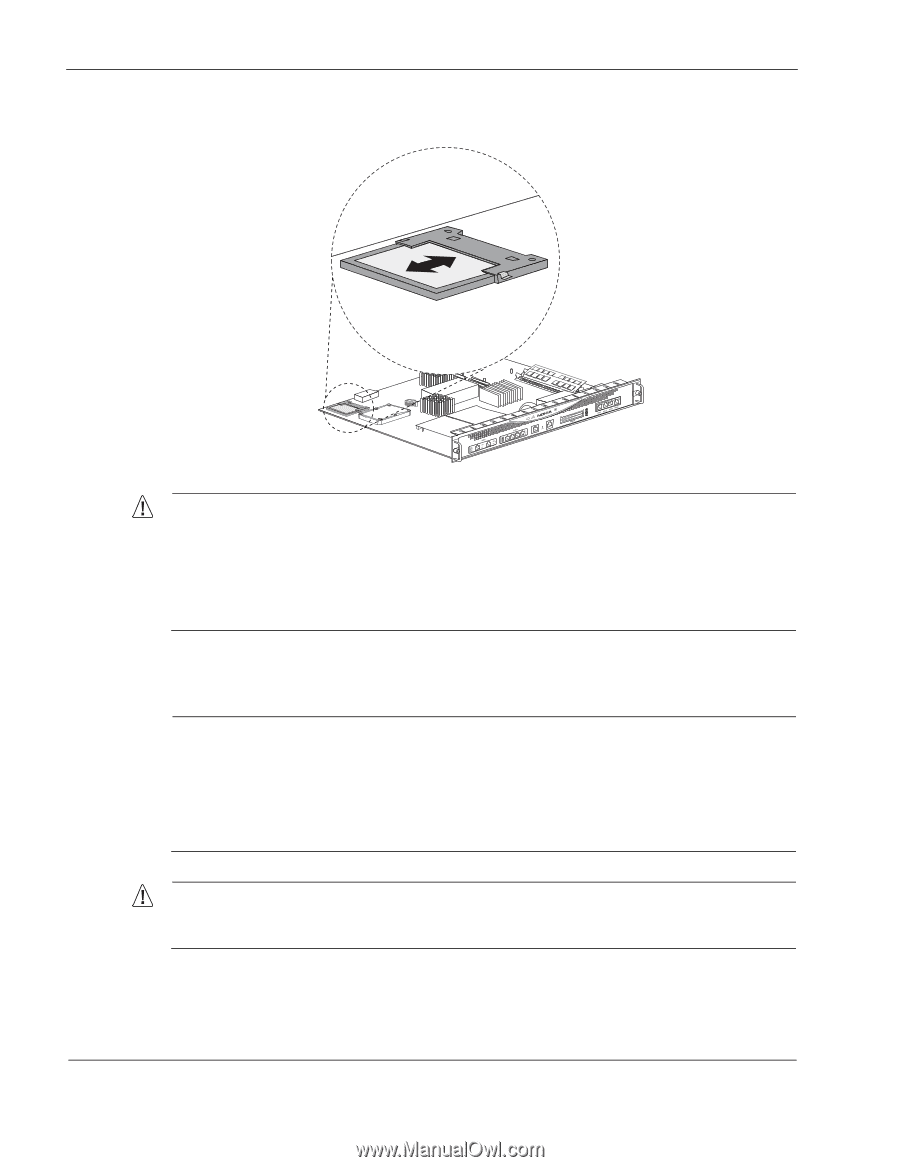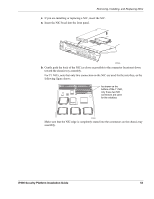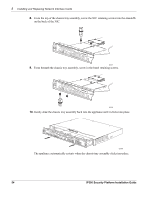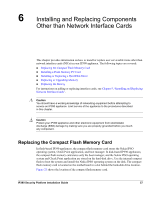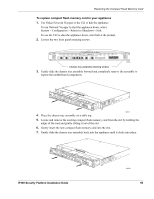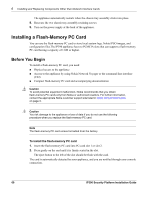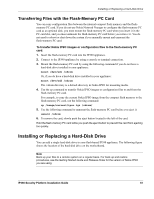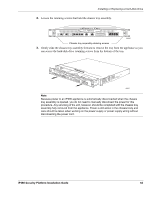Nokia IP390 Installation Guide - Page 58
IP390 Security Platform Installation Guide, Compact Flash Memory Card Slot, Caution
 |
View all Nokia IP390 manuals
Add to My Manuals
Save this manual to your list of manuals |
Page 58 highlights
6 Installing and Replacing Components Other than Network Interface Cards Figure 21 Compact Flash Memory Card Slot IP390 00550 Caution To protect the appliance and the compact flash memory card from electrostatic discharge damage, make sure you are properly grounded before you touch these components. Use a grounding wrist strap and follow the instructions provided with the wrist strap before you handle the components or open the appliance. If you do not have a grounding wrist strap, make sure you are properly grounded before you touch any electronic component. You must perform an orderly shutdown of the appliance and turn the power off whenever you remove the chassis tray assembly to service internal components. Note Because power to an IP390 appliance is automatically disconnected when the chassis tray assembly is opened, you do not need to manually disconnect the power for this procedure. Any servicing of the unit, however, should be completed with the chassis tray assembly fully removed from the appliance. Power is still active in the chassis body and care should be taken when working on the power supply or power supply wiring without disconnecting the power cord. Caution You risk damage to the appliance or loss of data if you do not use the following procedure when you replace the compact flash memory card. 58 IP390 Security Platform Installation Guide