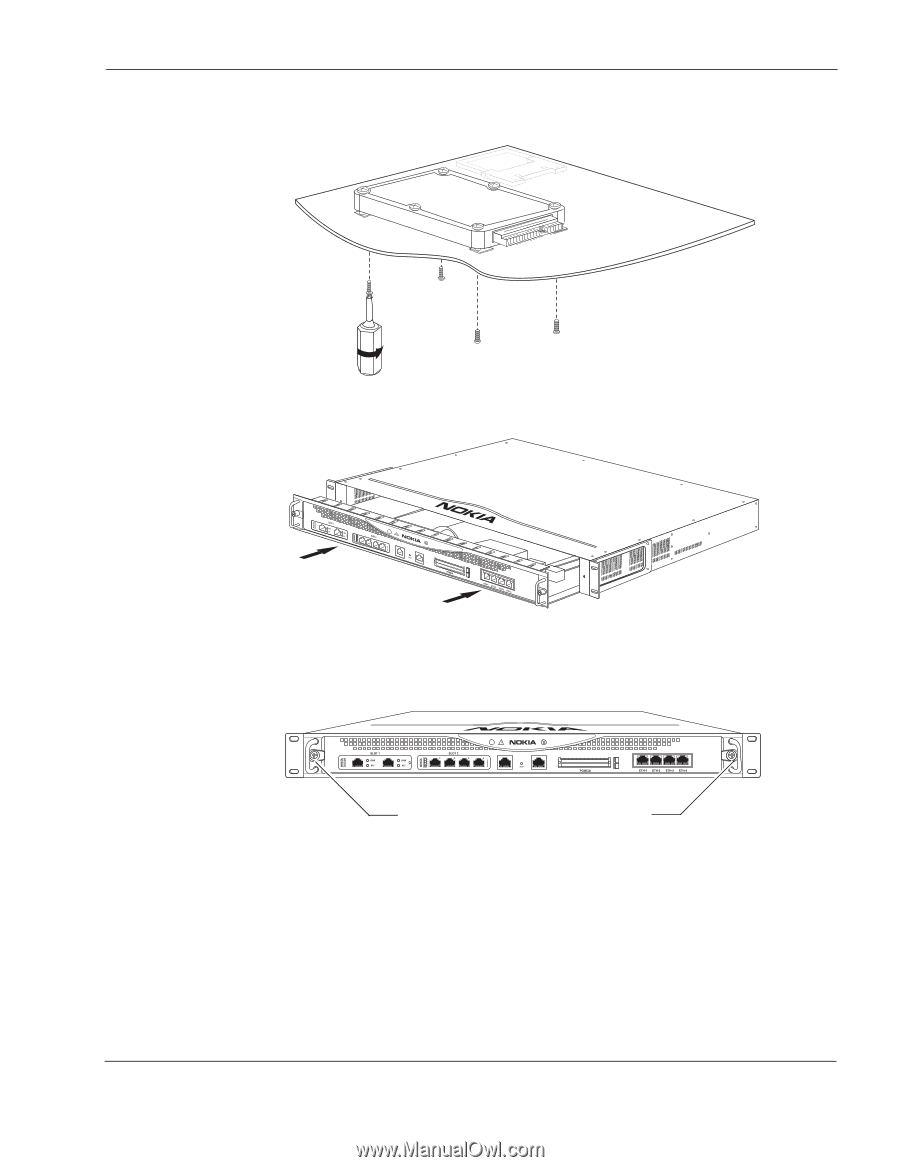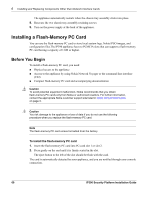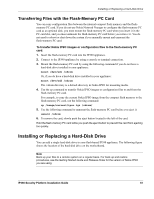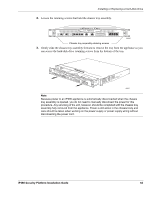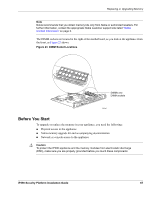Nokia IP390 Installation Guide - Page 65
Configuring a Hard-Disk Drive for Logging, Nokia Network Voyager Reference Guide
 |
View all Nokia IP390 manuals
Add to My Manuals
Save this manual to your list of manuals |
Page 65 highlights
Installing or Replacing a Hard-Disk Drive 6. Tighten the retaining screws that holds the hard-disk drive into place. 00535 7. Gently slide the chassis tray assembly back into the appliance until it clicks into place. IP390 00538 The appliance automatically restarts when the chassis tray assembly clicks into place. 8. Tighten the retaining screws that hold the chassis tray assembly. Chassis tray assembly retaining screws IP390 00525 Configuring a Hard-Disk Drive for Logging On the flash-based IP390, you can save log files locally by installing and configuring an optional hard-disk drive. The Nokia Network Voyager Reference Guide and the CLI Reference Guide for Nokia IPSO contain instructions for configuring a Nokia appliance to store Nokia IPSO log messages on the disk. This section explains how to configure an optional disk and configure it to store Check Point log messages on an IP390. IP390 Security Platform Installation Guide 65