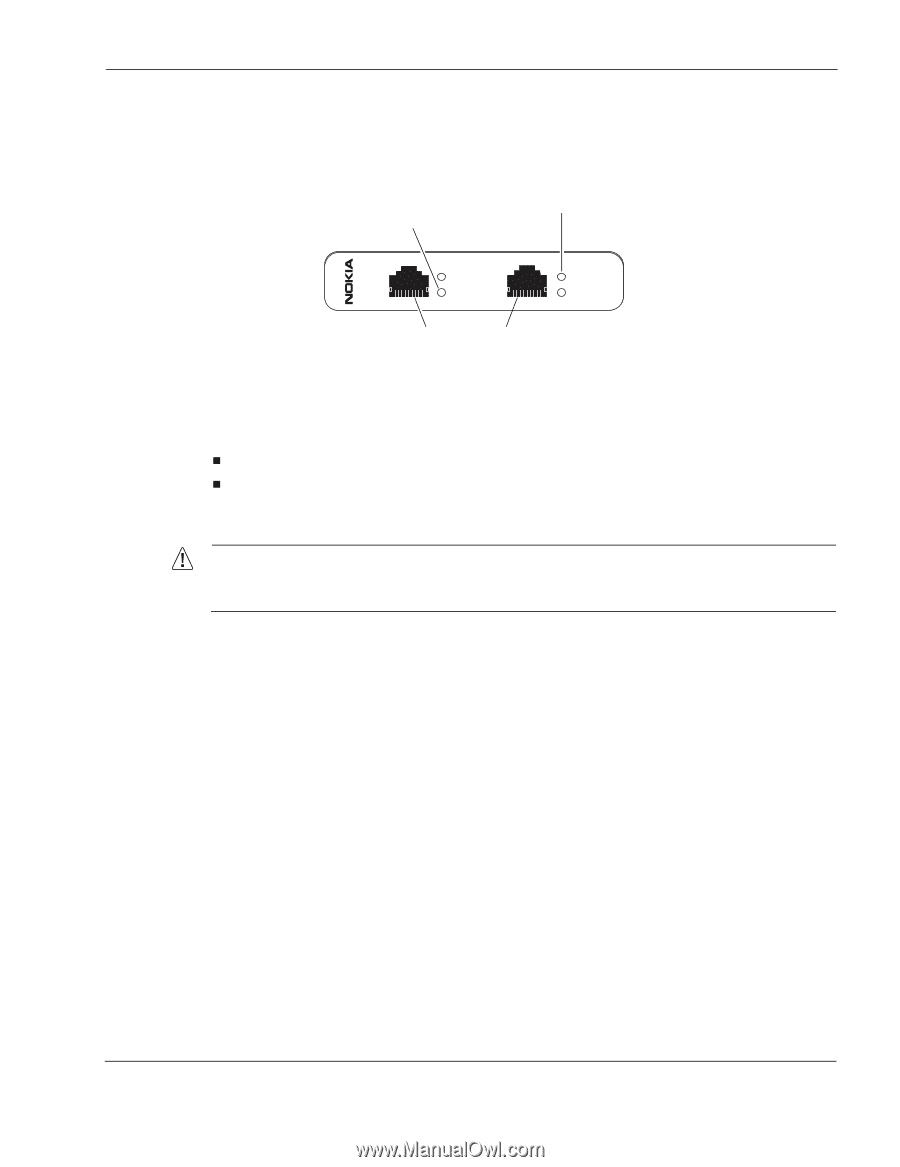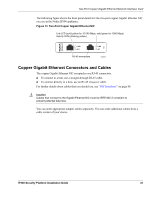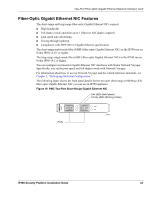Nokia IP390 Installation Guide - Page 41
Copper Gigabit Ethernet Connectors and Cables, IP390 Security Platform Installation Guide,
 |
View all Nokia IP390 manuals
Add to My Manuals
Save this manual to your list of manuals |
Page 41 highlights
Two-Port Copper Gigabit Ethernet Network Interface Card The following figure shows the front panel details for the two-port copper Gigabit Ethernet NIC you use in the Nokia IP390 appliance. Figure 13 Two-Port Copper Gigabit Ethernet NIC Link LED (solid yellow for 10/100 Mbps, solid green for 1000 Mbps) Activity LEDs (blinking yellow) 1000BaseT V2 LINK ACT RJ-45 connectors LINK ACT 00386.5 Copper Gigabit Ethernet Connectors and Cables The copper Gigabit Ethernet NIC receptacles use RJ-45 connectors. „ To connect to a hub, use a straight-through RJ-45 cable. „ To connect directly to a host, use an RJ-45 crossover cable. For further details about cables that you should use, see "NIC Interfaces" on page 88. Caution Cables that connect to the Gigabit Ethernet NIC must be IEEE 802.3 compliant to prevent potential data loss. You can order appropriate adapter cables separately. You can order additional cables from a cable vendor of your choice. IP390 Security Platform Installation Guide 41