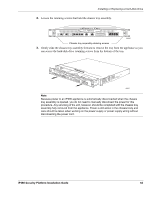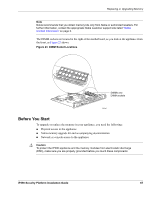Nokia IP390 Installation Guide - Page 67
Before You Start, To upgrade or replace the memory in your appliance, you need the following
 |
View all Nokia IP390 manuals
Add to My Manuals
Save this manual to your list of manuals |
Page 67 highlights
Replacing or Upgrading Memory Note Nokia recommends that you obtain memory kits only from Nokia or authorized resellers. For further information, contact the appropriate Nokia customer support site listed "Nokia Contact Information" on page 3. The DIMM sockets are located at the right of the motherboard, as you look at the appliance from the front, as Figure 23 shows. Figure 23 DIMM Socket Locations DIMMs and IP390 DIMM sockets 00546 Before You Start To upgrade or replace the memory in your appliance, you need the following: „ Physical access to the appliance „ Nokia memory upgrade kit and accompanying documentation „ Network or console access to the appliance Caution To protect the IP390 appliance and the memory modules from electrostatic discharge (ESD), make sure you are properly grounded before you touch these components. IP390 Security Platform Installation Guide 67