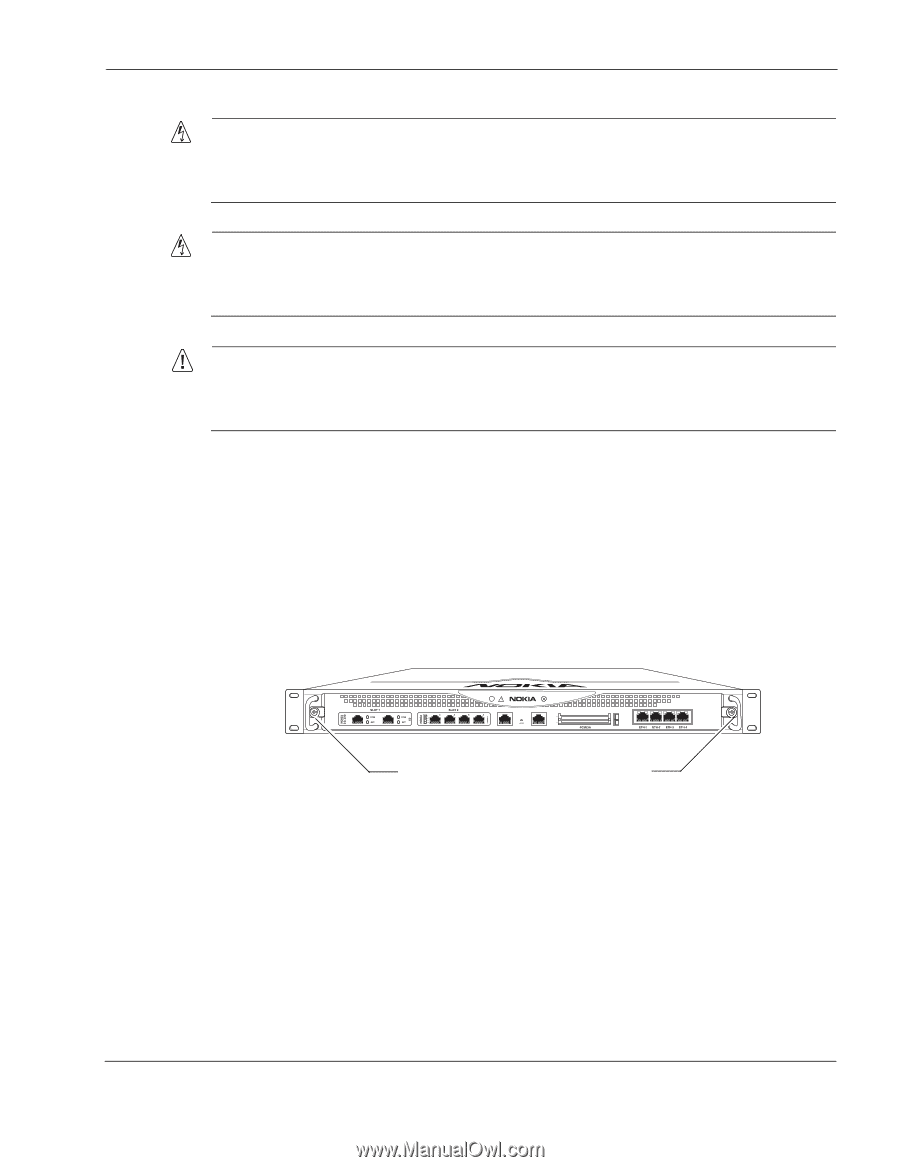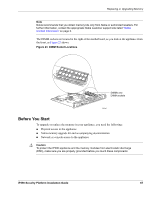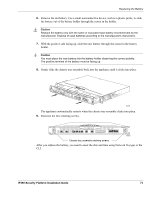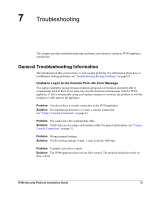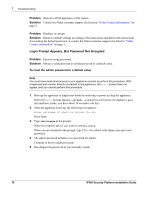Nokia IP390 Installation Guide - Page 71
To install the battery
 |
View all Nokia IP390 manuals
Add to My Manuals
Save this manual to your list of manuals |
Page 71 highlights
Replacing the Battery Warning Risk of explosion if battery is replaced by an incorrect type. Replace the battery only with the same or equivalent type that the manufacturer recommends. Dispose of used batteries according to the manufacturer's instructions. Warning Make certain to remove the power cord from the appliance before you proceed with any of the following steps. Failure to do so could cause electric shock with burns or death resulting for the user. Caution Make certain that you are properly grounded when you handle components internal to the appliance to protect against electrostatic discharge damage to the appliance. Use the grounding wrist strap included in the battery replacement kit. To install the battery 1. Use Network Voyager or the CLI to halt the appliance. To use Network Voyager to shut the appliance down, select System > Configuration > Reboot or Shutdown > Halt. To use the CLI to do this, enter halt at the prompt. 2. Loosen the two front panel retaining screws. 3. Loosen the two front panel retaining screws. Chassis tray assembly retaining screws IP390 00525 IP390 Security Platform Installation Guide 71