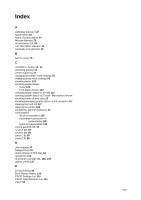Oki B6300 B6200/6300 Technical Reference/User's Guide - Page 159
ESC/P User Definition List
 |
View all Oki B6300 manuals
Add to My Manuals
Save this manual to your list of manuals |
Page 159 highlights
Index A additional memory 137 Admin Menu 62 Alarm (Trouble alarm) 74 Allocate Memory 79 arrow buttons 11, 84 indicator 11 automatic tray selection 49 B banner sheet 75 C button 11, 14 canceling printing 14 center output tray 8 changing low power mode settings 55 changing sleep mode settings 55 checking meter 123 checking printed pages meter 123 Print Meter Report 124 checking printer status via E-mail 121 checking printer status via E-mail - Mail Notice Service checking status of print data 15 checking/managing printer status on the computer 117 cleaning the feed roll 127 cleaning the printer 125 configuring optional accessory 16 consumables life of consumables 139 replacement procedure of consumables 138 types of consumables 138 control panel 8, 11, 52 cover A 10, 89 cover B 10, 89 cover C 9, 89 cover D 9, 89 D date settings 76 Delayed Print 33 direct printing of PDF files 35 domain list 115 drum/toner cartridge 10, 138, 139 duplex unit 9, 137 E E-mail Printing 38 Error History Report 114 ESC/P Settings List 114 ESC/P User Definition List 115 ESCP 58 155