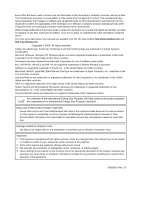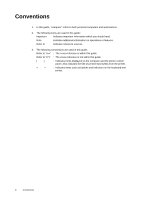Contents
3
5.3
When the Print Quality is Poor
..............................................................................
96
5.4
Message List
.........................................................................................................
99
Message List (alphabetical order)
........................................................................
99
List of Error Codes
...............................................................................................
102
5.5
Network Related Troubles
...................................................................................
107
Using TCP/IP
.......................................................................................................
107
For Windows 95/Windows 98/Windows Me
.......................................................
107
For Windows NT 4. 0/Windows 2000/Windows XP
...........................................
108
Using OkiWebRemote
.........................................................................................
109
5.6
Mail Related Troubles
..........................................................................................
110
6
Daily Care
...............................................................................................
111
6.1
Replacing the Drum/Toner Cartridge
...................................................................
111
Caution on Handling the Drum/Toner Cartridge
................................................
111
Replacing the Drum/Toner Cartridge
.................................................................
112
6.2
Printing Reports/Lists
..........................................................................................
114
Types of Reports/Lists
.........................................................................................
114
Printing Reports/Lists
..........................................................................................
116
6.3
Checking/Managing the Printer Status on the Computer
....................................
117
Settings for OkiWebRemote
................................................................................
117
Computer OSs
...................................................................................................
117
Browsers
............................................................................................................
118
Web Browser Settings
.......................................................................................
118
Setting the Printer
..............................................................................................
118
Procedure
............................................................................................................
119
IP Filter Feature via IP Address List
....................................................................
120
6.4
Checking Printer Status via E-mail
......................................................................
121
About Mail Notice Service
...................................................................................
121
Settings for Mail Notice Service
...........................................................................
121
Network Environment
........................................................................................
121
Setting the E-mail Environment (at This Printer)
...............................................
122
Setting the Printer Driver Properties (at the Computer)
.....................................
122
6.5
Checking Printed Pages
......................................................................................
123
Checking Total Printed Pages on Meter
..............................................................
123
Checking Total Printed Pages on Print Meter Report
..........................................
124
Print Results From the Print Meter Report
.........................................................
124
How to Print the Print Meter Report
...................................................................
124
Initializing Print Meter Data
................................................................................
125
6.6
Cleaning the Printer
.............................................................................................
125
Cleaning the Exterior
.........................................................................................
125
Cleaning the Interior
..........................................................................................
126
Cleaning the Feed Roll
......................................................................................
127
6.7
When Moving the Printer
.....................................................................................
129
A
Appendix
................................................................................................
131
A.1
Specifications
......................................................................................................
131
Product Specifications
.........................................................................................
131
This Printer
........................................................................................................
131
Printable Area
......................................................................................................
134
A.2
Product Code List
................................................................................................
135
Printers
................................................................................................................
135
Optional Accessories
...........................................................................................
137
Consumables
.......................................................................................................
138
Types of Consumables
......................................................................................
138
Handling consumables
......................................................................................
138
Regular Replacement Parts
...............................................................................
138
A.3
Life of Consumables and Regular Replacement Parts
........................................
139
Life of Consumables
..........................................................................................
139
Life of Regular Replacement Parts
....................................................................
139