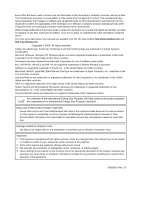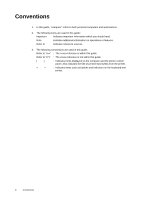Contents
1
Contents
1
Basic Operations
........................................................................................
8
1.1
Main Components and Their Functions
...................................................................
8
This Printer
..............................................................................................................
8
Standard Configuration
..........................................................................................
8
With Optional Accessories
.....................................................................................
9
Internal View
........................................................................................................
10
Control Panel
.........................................................................................................
11
Display
...................................................................................................................
12
Print Screen
.........................................................................................................
12
Menu Screen
.......................................................................................................
12
1.2
Switching On and Off the Power
...........................................................................
13
Switching On the Power
........................................................................................
13
Switching Off the Power
........................................................................................
13
1.3
Power Saver Modes
..............................................................................................
14
Exiting the Power Saver Mode
............................................................................
14
1.4
Cancelling/Checking Printing
.................................................................................
14
Cancelling Printing
.................................................................................................
14
Cancelling Printing of Data Being Printed or Received at the Printer
..................
14
Cancelling Printing of All Print Data Received at the Printer
...............................
15
Cancelling Print Data That Are Being Processed at the Computer
.....................
15
Checking Status of Print Data
...............................................................................
15
Checking in Windows
..........................................................................................
15
Checking in OkiWebRemote
................................................................................
15
1.5
Displaying Optional Accessory Configuration and Paper Tray Settings
................
16
2
Printing
.....................................................................................................
17
2.1
Printing From the Computer
..................................................................................
17
Useful Print Features In the Properties Dialog Box
.............................................
17
2.2
Printing on Envelopes
............................................................................................
18
Loading Envelopes
................................................................................................
18
Printing on Envelopes
............................................................................................
19
2.3
Printing on Transparencies
....................................................................................
21
Loading Transparencies
........................................................................................
21
Printing on Transparencies
....................................................................................
21
2.4
Printing on Custom Size Paper/Long Paper
..........................................................
23
Loading Custom Size Paper
..................................................................................
23
Setting Custom Paper Sizes
..................................................................................
24
Printing on Custom Size Paper
.............................................................................
25
2.5
Print Confidential Document - Secure Print
...........................................................
27
About Secure Print
................................................................................................
27
Configuring Secure Print
.......................................................................................
28
At the Computer
...................................................................................................
28
At the Control Panel
.............................................................................................
29
2.6
Print After Checking Printing Result - Proof Print
..................................................
30
About Proof Print
...................................................................................................
30
Configuring Proof Print
..........................................................................................
31
At the Computer
...................................................................................................
31
At the Control Panel
.............................................................................................
32
2.7
Print at a Specified Time - Delayed Print
...............................................................
33
Registering Delayed Print
......................................................................................
33
Canceling Delayed Print
........................................................................................
34
2.8
Direct Printing of PDF Files
...................................................................................
35
PDF Files That Can Be Printed
...........................................................................
35
Printing PDF File
...................................................................................................
35
Target OS
............................................................................................................
35