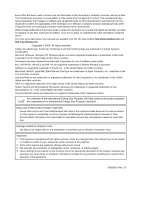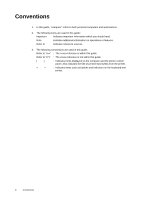2
Contents
Printing PDF File
..................................................................................................
35
2.9
Printing From Web Browser
..................................................................................
36
Data That Can Be Sent
........................................................................................
36
Printing
.................................................................................................................
36
2.10
Printing via Electronic Mail - E-mail Printing
..........................................................
38
Environment Settings for E-mail Printing
...............................................................
38
Setting the Network Environment
........................................................................
38
Setting the E-mail Environment (at This Printer)
.................................................
39
Sending E-mails
....................................................................................................
41
Attachments That Can Be Sent
...........................................................................
41
Sending E-mails
...................................................................................................
41
Receiving and Printing E-mails
..............................................................................
42
Points to Note When Sending E-mails
..................................................................
42
Security Issues
....................................................................................................
42
Setting Permitted Domain
....................................................................................
42
Caution on Connecting This Printer to Internet Provider and Using E-mail Features
42
3
About Paper
.............................................................................................
43
3.1
About Paper
...........................................................................................................
43
Usable Paper
.........................................................................................................
43
Standard Paper
....................................................................................................
44
Special Media
......................................................................................................
45
Unusable Paper
.....................................................................................................
46
Storing and Handling Paper
..................................................................................
47
3.2
Loading Paper
.......................................................................................................
47
Loading Paper in a Paper Tray
..............................................................................
47
Automatic Tray Selection
.......................................................................................
49
3.3
Setting Custom Paper Sizes
..................................................................................
50
3.4
Setting Paper Types
..............................................................................................
51
Setting on the Control Panel
................................................................................
51
4
Settings on the Control Panel
...................................................................
52
4.1
Overview of the Common Menu
............................................................................
52
Menu Configuration
...............................................................................................
52
Changing Menu Settings
.......................................................................................
54
Basic Operations
.................................................................................................
54
Initializing Configured Values
..............................................................................
54
Example: Changing the Low Power/Sleep Mode Settings
..................................
55
4.2
Description of Menu Items
.....................................................................................
58
Print Language
......................................................................................................
58
ESCP
...................................................................................................................
58
HPGL
...................................................................................................................
58
PDF
......................................................................................................................
58
PCL
......................................................................................................................
59
Admin Menu
..........................................................................................................
62
Network/Port
........................................................................................................
62
System Settings
...................................................................................................
74
Printer Settings
....................................................................................................
77
Allocate Memory*3 (refer to P. 83)
......................................................................
79
Init/Del Data
.........................................................................................................
81
Display Language
..................................................................................................
82
4.3
Menu list
................................................................................................................
84
5
Troubleshooting
........................................................................................
89
5.1
When Paper Jams
.................................................................................................
89
Inside Cover A
.....................................................................................................
90
Inside Paper Tray
................................................................................................
90
5.2
When Problems Occur
..........................................................................................
91