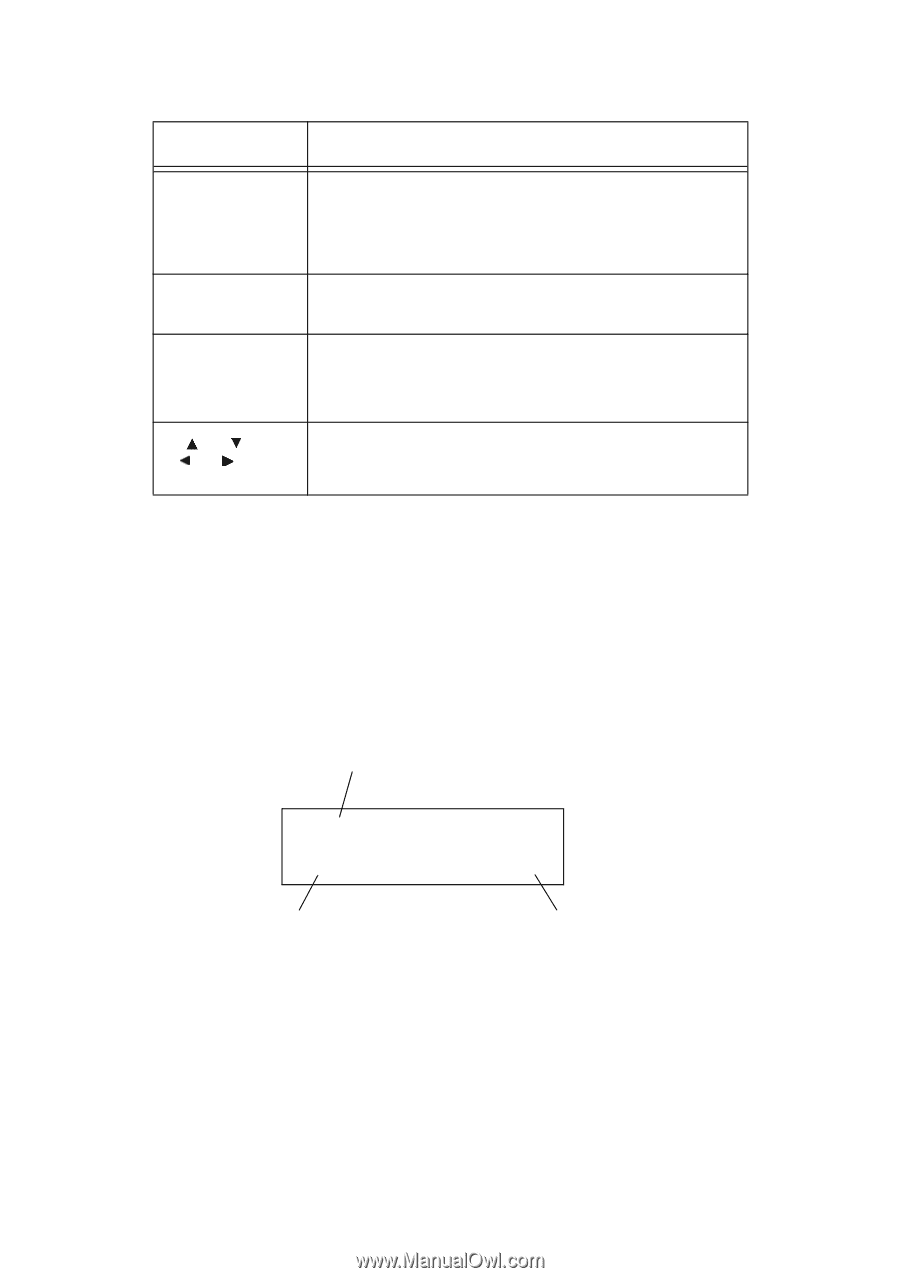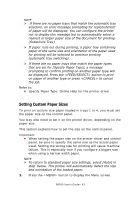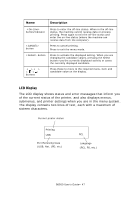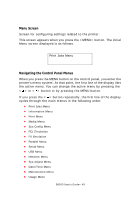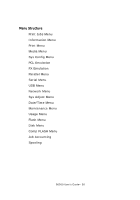Oki B6500 Guide: User's, B6500 (English) - Page 47
LCD Display, sixteen characters.
 |
View all Oki B6500 manuals
Add to My Manuals
Save this manual to your list of manuals |
Page 47 highlights
Name Description button/indicator button button buttons Press to enter the off-line status. When in the off-line status, the machine cannot receive data or process printing. Press again to exit the off-line status and enter the on-line status (where the machine can receive data from the computer). Press to cancel printing. Press to exit the menu mode. Press to activate the displayed setting. When you are changing the candidate values, pressing the Select button runs the currently displayed activity or saves the currently displayed candidate. Press these to move to the required menu, item and candidate value on the display. LCD Display The LCD display shows status and error messages that inform you of the current status of the printer, and also displays menus, submenus, and printer settings when you are in the menu system. The display contains two lines of text, each with a maximum of sixteen characters. Current printer status Printing USB Port Receiving Data (USB, Net, LPD, etc.) PCL Language (PCL, PS, etc.) B6500 User's Guide> 47