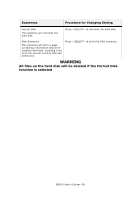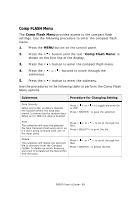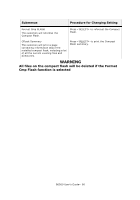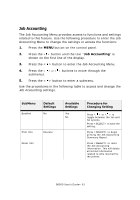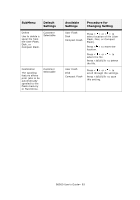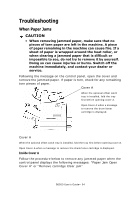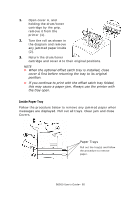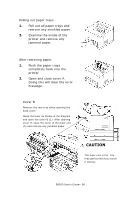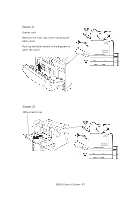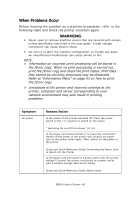Oki B6500 Guide: User's, B6500 (English) - Page 93
SubMenu, Default, Settings, Available, Procedure for, Changing Setting, Flash, Disc, or Compact
 |
View all Oki B6500 manuals
Add to My Manuals
Save this manual to your list of manuals |
Page 93 highlights
SubMenu Default Settings Delete Use to delete a spool file from the User Flash, Disk, or Compact Flash. Customer Selectable Destination The spooling feature allows print jobs to be automatically spooled to the Flash memory or Hard Drive. Customer Selectable Available Settings Procedure for Changing Setting User Flash Disk Compact Flash User Flash Disk Compact Flash Press < > or < > to select location of file (User Flash, Disc, or Compact Flash). Press < > to enter the location. Press < > or < > to select the file. Press to delete the file. Press < > or < > to scroll through the settings. Press to save this setting. B6500 User's Guide> 93
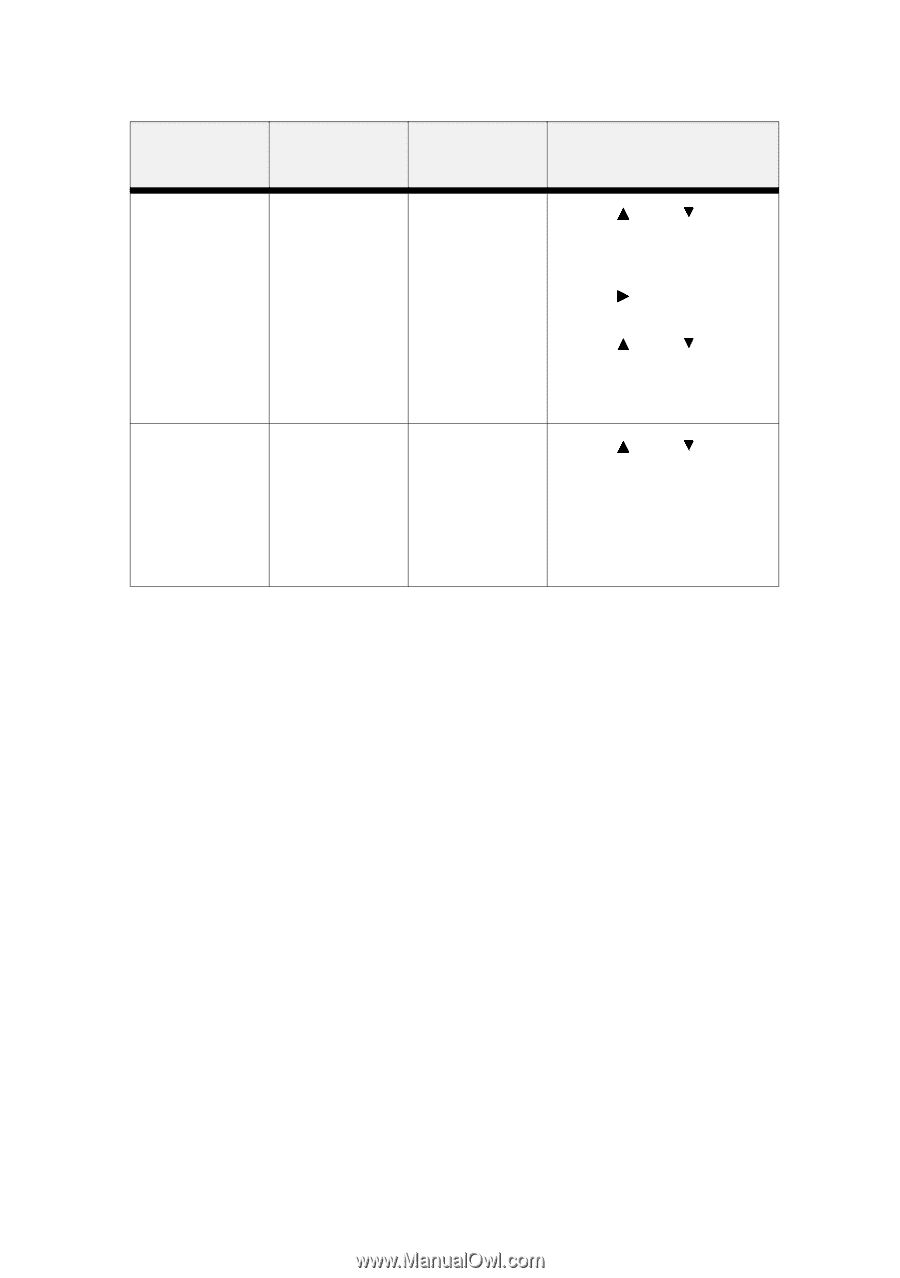
B6500 User’s Guide> 93
Delete
Use to delete a
spool file from
the User Flash,
Disk, or
Compact Flash.
Customer
Selectable
User Flash
Disk
Compact Flash
Press <
> or <
> to
select location of file (User
Flash, Disc, or Compact
Flash).
Press <
> to enter the
location.
Press <
> or <
> to
select the file.
Press <SELECT> to delete
the file.
Destination
The spooling
feature allows
print jobs to be
automatically
spooled to the
Flash memory
or Hard Drive.
Customer
Selectable
User Flash
Disk
Compact Flash
Press <
> or <
> to
scroll through the settings.
Press <SELECT> to save
this setting.
SubMenu
Default
Settings
Available
Settings
Procedure for
Changing Setting