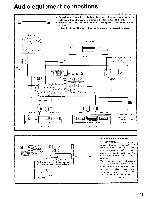Onkyo TX-SV636 Owner Manual - Page 13
Onkyo TX-SV636 Manual
 |
View all Onkyo TX-SV636 manuals
Add to My Manuals
Save this manual to your list of manuals |
Page 13 highlights
Video equipment connections IPM (Intelligent Power Management) System To use the IPM function you must connect the video output of a monitor TV to the VIDEO-I jacks and set the IPM switch to ON (TV). "VIDEO-1 TV" will be shown on the display. When the TV is switched on, this unit switches on automatically and the input selector is set to VIDEO-I TV/VDP. Provided that the input selector remains set to VIDEO-I TV/VDP, this unit will automatically switch off five minutes after the TV is switched off. IPM ON OFF (TV) (VDP) VIDEO OUT AUDIO OUT Monitor TV VIDEO IN 11,)1 00 a a coca 6666 °on ®Si 9.) 1I0 NO TX MIS • This unit will automatically switch on approximately three to five seconds after the TV comes on. • If the TV is on but the screen is blank, the IPM function will not work. • If a mono TV is used, connect the audio output of the TV to the VIDEO-I "R' jack. When a VDP is connected to the VIDEO-I jacks. set the IPM switch to OFF (VDP). "VIDEO-I VDP" will be shown on the display. The IPM function cannot be used in this situation. IPM ON OFF (TV) (VDP) ■ Video Disc Player VIDEO OUT 000 AUDIO OUT VIDEO IN Monitor TV a; a H ore re @,..) 6 0006 're 00 O O O O c)..© NOOLL NO iNd ~ImII Y R11 @10 a UI _ I 13