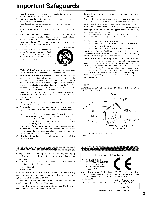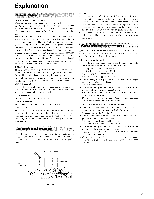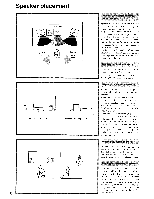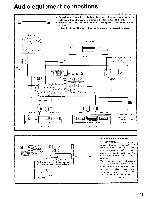Onkyo TX-SV636 Owner Manual - Page 7
Main/remote
 |
View all Onkyo TX-SV636 manuals
Add to My Manuals
Save this manual to your list of manuals |
Page 7 highlights
Control positions and names Front panel 2 4 56 %TRY° 1.10 DEO CONT.D,UNER NAPLIFIE RI tilIRDE O O O 31 30 29 28 27 26 25 24 7 8 9 10 11 12 13 14 15 , Pe_ 7 dii7,.. i.i.i:1_____.,:_: ti3 23 22 21 20 19 18 17 16 European nunlel's.fmnt panel shown For more information about buttons or knobs, refer to the pages listed in the brackets ( [ ] ) below. 1. STAND-BY/RECEIVED indicator 110, 23] 2. POWER button [22, 23] 3. MR OFF button and indicator [42] 4. BY-PASS button [33] 5. DSP MODE button [33, 37] 6. DOLBY PRO LOGIC button [33,36] 7. MEMORY button [20, 25, 26] 8. FM MUTE/MODE button [24, 26] 9. Remote control sensor 110] 10. GROUP button [25, 29] I, Number buttons [24, 251 Number/Character buttons (European model) 124, 25, 29/ 12. PRESET SCAN button 1251 SCAN button (European model) /25, 28/ 13. DIRECT TUNING button [24, 28] 14. TUNING UP/DOWN buttons 124, 28, 29] 15. MASTER VOLUME control knob and indicator [22, 36] 16. BALANCE control knob [22, 231 17. TREBLE control knob 122. 23] 18. BASS control knob [22, 23] 19. SELECTIVE TONE control button 122, 231 20. PTY/TP (RDS) button 1281 21. DISPLAY button 1281 22. CHARACTER button 1291 23. PARAMETER CONTROLLER buttons [33, 34, 36, 37, 38, 39] 24. PARAMETER SELECTOR buttons [33, 34, 36. 37, 38, 39] 25. Input selector buttons [22, 24, 30. 31, 32, 36, 42, 431 26. DIMMER button 123] 27. VIDEO-4/VIDEO CAM INPUT jacks [12] 28. MULTI-SOURCE button 142] 29. PHONES jack 231 30. SPEAKERS MAIN/REMOTE selector buttons [22, 23, 42] 31. REC OUT button [30, 31, 32] :VOTE: Italic numbers 120, 21 and 22) are only for the European model features. b SPEAKERS> MAIN "H VIDE. )111EIDE1 SURROUND mom > BY PASS FM MUTE DOLBY PRO LOGIC to I STEREO I FUU.Li LIVE AUDIO MUTING IPT TUNED Emu] MEMORY SLEEP SELECTIVE TONE ,ff SOURCE vi0E0.1 VIDE04 YIDEO.3 VIDE. tun, TAPSE MIN msEc CH dB CO m n If there is a protective film on the surface of the display, which is making it difficult to read the display, remove it. a. Surround mode indicators b. Video input select indicators c. Speaker select indicators d. FM Mute indicators e. FM Stereo indicator f. Tuned indicator g. Audio Muting indicator h. Memory indicator i. Selective Tone indicator j. Sleep indicator k. Multi function display (Frequency/Input selector/Character/ Preset station/Sleep time/Multi-source volume leveUCenter & rear volume level/Delay time) I. Recording out/Multi-source indicators m. Tape-2 Monitor indicator n. RDS indicator (European model only) 7