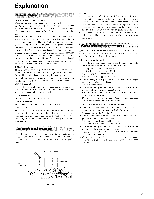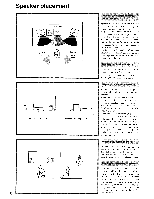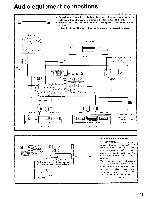Onkyo TX-SV636 Owner Manual - Page 9
Cd/tuner, Cable, Lc>
 |
View all Onkyo TX-SV636 manuals
Add to My Manuals
Save this manual to your list of manuals |
Page 9 highlights
Remote controller 10„, 4/DIMMER/•/.. button * AMP This button can he used to change the brightness of the display. The brightness changes in four steps: bright, medium, dim, off. * TAPE Functions as a rec/pause button for Tape Deck-A. * CD/TUNER, VDP, VCR, TV; CABLE Functions as a number key 4. 11 5/MAIN•A/-4 button * AMP Turns the main room speakers on/off. * TAPE Functions as a reverse playback button for the Tape Deck-A. • Set the Main/Sub select switch to "SUB" to control the system from a sub room. * CD/TUNER, VDP, VCR, TV, CABLE Functions as a number key S. 12. 6/REMOTE•11/ button * AMP Turns the sub room speakers on/off. • Set the Main/Sub select switch (8) to "SUB" to control the sys- tem from a sub room. * TAPE Functions as a stop button for the Tape Deck -A. • Set the Main/Sub select switch 8• to "SUB" to control the sys- tem Imin a sub room. * CD/TUNER, VDP, VCR, Ti; CABLE Functions as a number key 6. 13- 7/CH SEE button *AMP Toggles hetween the rear and center speakers during the volume adjustment of the surround speakers. * CD/TUNER, VDP, VCR, TV, CABLE Functions as a number key 7. :14 9, +10/SUR. MODE button *AMP Switches Surround mode. * CD/TUNER, VDP, VCR, TV, CABLE Functions as number keys 9 and +10. 15 8, 0/LEVEL button * AMP Adjusts the surround playback level of the rear and center speakers. * CD/TUNER, VDP, VCR, TV, CABLE Functions as number keys S and 0. (16) TAPE DECK-B/CD buttons * CD/TUNER Function as operating buttons for the CD player. : Fast reverse : Playback : Fast forward Pause : Stop • You can set the Main/Sub select switch the CD player from a sub room. to "SUB" to control * TAPE Function as operating buttons for Tape Deck-B. -