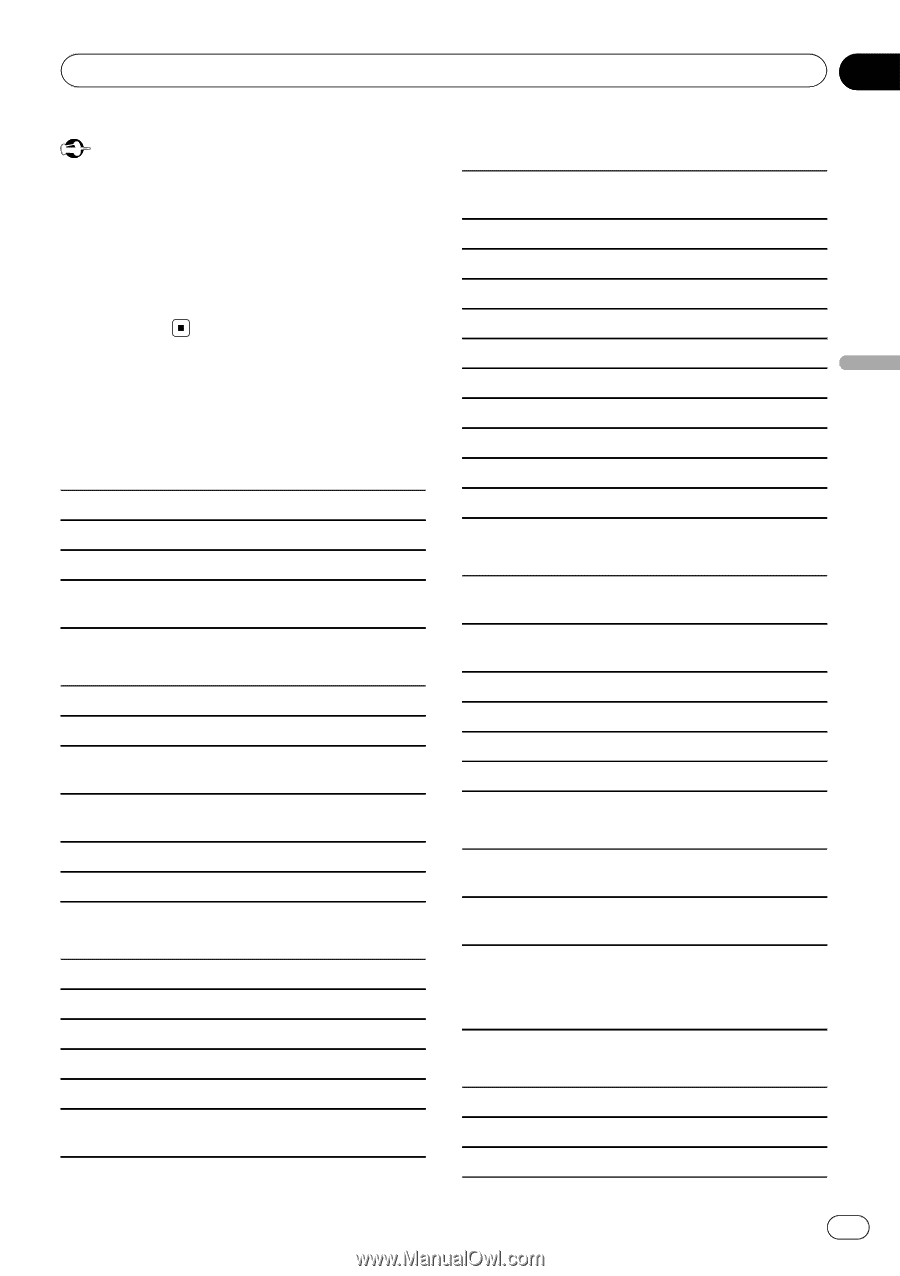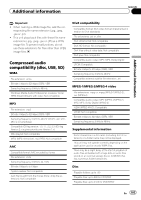Pioneer AVH-P8400BH Owner's Manual - Page 103
Compressed audio, compatibility disc, USB, SD, Additional information
 |
View all Pioneer AVH-P8400BH manuals
Add to My Manuals
Save this manual to your list of manuals |
Page 103 highlights
Additional information Appendix Additional information Important ! When naming a JPEG image file, add the cor- responding file name extension (.jpg, .jpeg, .jpe or .jfif). ! This unit plays back files with these file name extensions (.jpg, .jpeg, .jpe or .jfif) as a JPEG image file. To prevent malfunctions, do not use these extensions for files other than JPEG image files. Compressed audio compatibility (disc, USB, SD) WMA File extension: .wma Bit rate: 5 kbps to 320 kbps (CBR), VBR Sampling frequency: 8 kHz to 48 kHz Windows Media Audio Professional, Lossless, Voice/ DRM Stream/Stream with video: Not compatible MP3 File extension: .mp3 Bit rate: 8 kbps to 320 kbps (CBR), VBR Sampling frequency: 8 kHz to 48 kHz (32 kHz, 44.1 kHz, 48 kHz for emphasis) Compatible ID3 tag version: 1.0, 1.1, 2.2, 2.3 (ID3 tag Version 2.x is given priority over Version 1.x.) M3u playlist: Not compatible MP3i (MP3 interactive), mp3 PRO: Not compatible AAC Compatible format: AAC encoded by iTunes File extension: .m4a Sampling frequency: 8 kHz to 44.1 kHz Bit rate: 8 kbps to 576 kbps Apple Lossless: Not compatible AAC file bought from the iTunes Store (.m4p file extension): Not compatible DivX compatibility Compatible format: DivX video format implemented in relation to DivX standards File extensions: .avi or .divx DivX Ultra format: Not compatible DivX HD format: Not compatible DivX files without video data: Not compatible DivX plus: Not compatible Compatible audio codec: MP2, MP3, Dolby Digital LPCM: Compatible Bit rate: 8 kbps to 320 kbps (CBR), VBR Sampling frequency: 8 kHz to 48 kHz Compatible external subtitle file extension: .srt MPEG-1/MPEG-2/MPEG-4 video File extensions: .mpg or .mpeg (MPEG-1/MPEG-2), .avi (MPEG-4) Compatible audio codec: MP2 (MPEG-1/MPEG-2), MP2, MP3, Dolby Digital (MPEG-4) H.264 (MPEG-4AVC): Compatible LPCM: Not compatible Bit rate: 8 kbps to 320 kbps (CBR), VBR Sampling frequency: 8 kHz to 48 kHz Supplemental information Some characters in a file name (including the file extension) or a folder name may not be displayed. This unit may not operate correctly depending on the application used to encode WMA files. There may be a slight delay at the start of playback of audio files embedded with image data or audio files stored on an external storage device (USB/SD) that has numerous folder hierarchies. Disc Playable folders: up to 700 Playable files: up to 999 for CD-R/RW Playable files: up to 3 500 for DVD-R/RW En 103