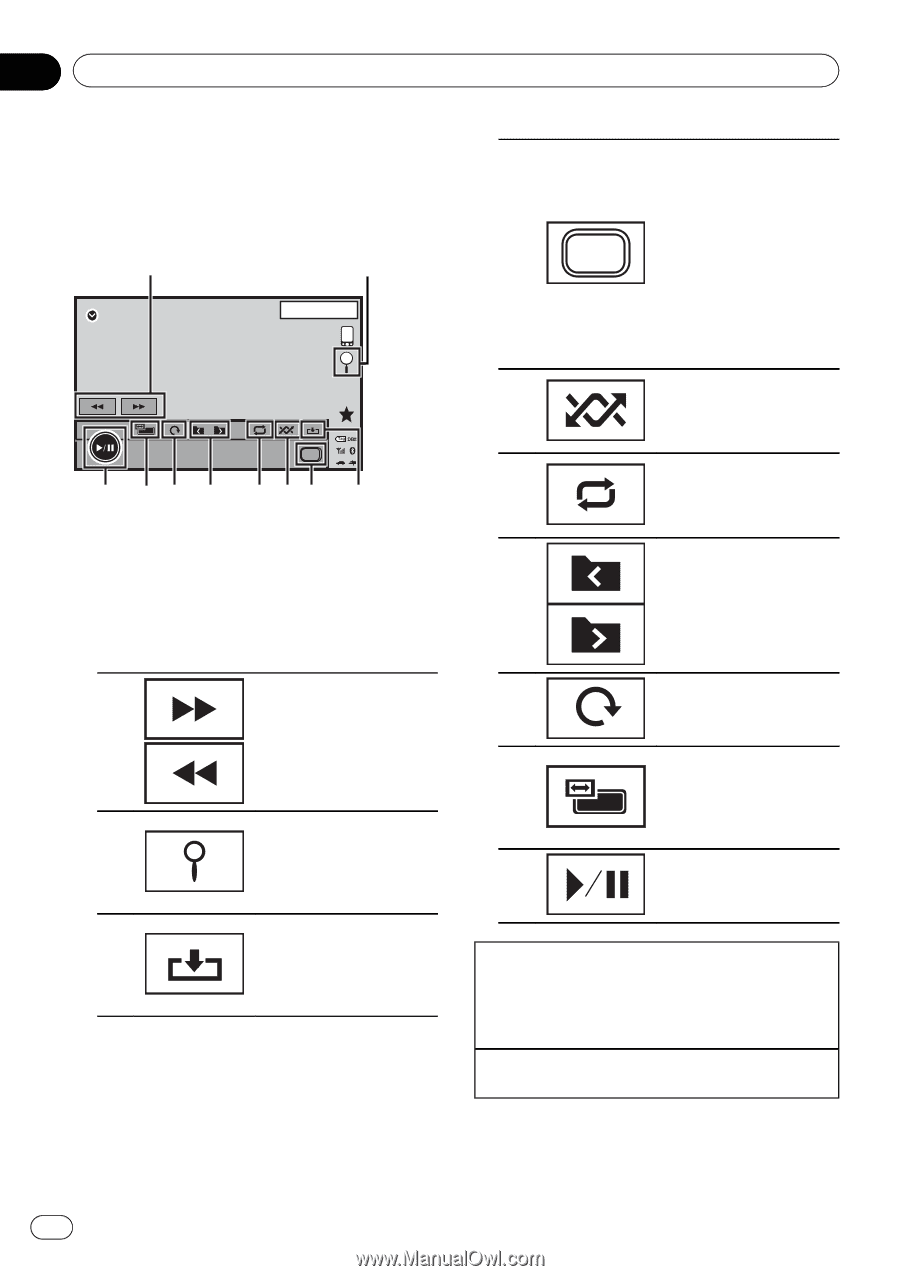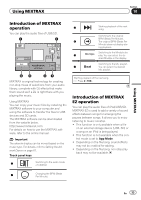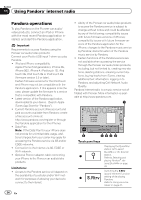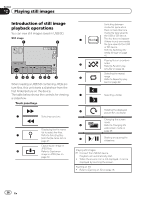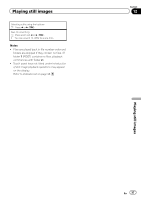Pioneer AVH-P8400BH Owner's Manual - Page 36
Introduction of still image, playback operations, Playing still images
 |
View all Pioneer AVH-P8400BH manuals
Add to My Manuals
Save this manual to your list of manuals |
Page 36 highlights
Section 12 Playing still images Introduction of still image playback operations You can view still images saved in USB/SD. Still image 1 2 SD 13 APPRM 12:25 Dolby PLll Media a 9 8 7 6 54 3 When loading a USB/SD containing JPEG picture files, this unit starts a slideshow from the first folder/picture on the device. The table below shows the controls for viewing a slideshow. Touch panel keys 1 Selecting a picture. Displaying the file name list to select the files. 2 Refer to Selecting files from the file name list on page 47. Capturing an image in JPEG files. 3 Refer to Capture an image in JPEG files on page 49. Switching between media file types when there is more than one media file type saved to the USB or SD device. 4 Media This key does not appear if there is only one media file type saved to the USB or SD device. Refer to Switching the media file type on page 41. Playing files in a random 5 order. Refer to Random play (shuffle) on page 42. Selecting the repeat 6 range. Refer to Repeating play- back on page 42. 7 Selecting a folder. 8 Rotating the displayed picture 90° clockwise. Changing the screen mode. 9 Refer to Changing the wide screen mode on page 49. a Starting or pausing the slideshow. Playing still images 1 Connect the USB/SD device. Playback will automatically start. ! When the source icon is not displayed, it can be displayed by touching the screen. Ejecting an SD ! Refer to Ejecting an SD on page 18. 36 En