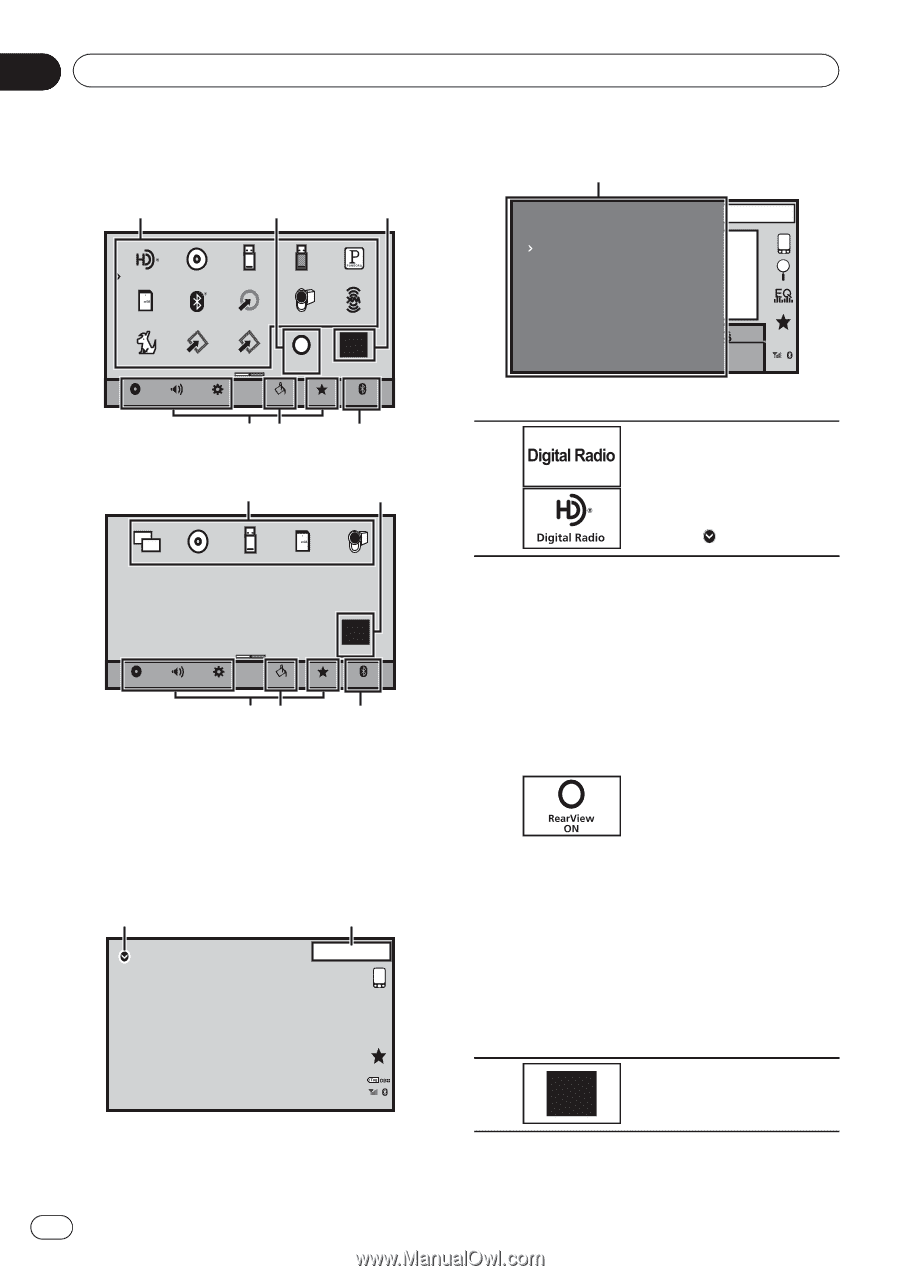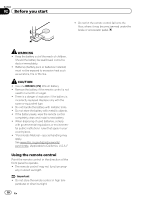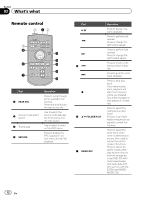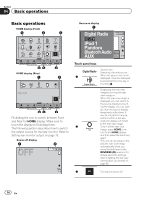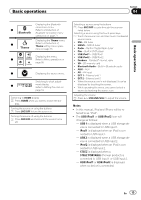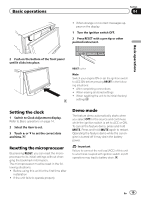Pioneer AVH-P8400BH Owner's Manual - Page 14
Digital Radio, Pandora, iPod 1, Bluetooth Audio - reverse camera
 |
View all Pioneer AVH-P8400BH manuals
Add to My Manuals
Save this manual to your list of manuals |
Page 14 highlights
Section 04 Basic operations Basic operations HOME display (Front) 1 2 3 Digital Radio Disc USB/iPod1 USB/iPod2 Pandora FRONT SD Bluetooth Audio AUX AV XM SIRIUS EXT1 OFF EXT2 RearView ON Video Audio Settings System Theme Favorite Bluetooth 65 4 HOME display (Rear) 1 3 Mirror Disc USB/iPod1 SD AV REAR OFF Video Audio Settings System Theme Favorite Bluetooth 65 4 Flick/drag the icon to switch between Front and Rear for HOME display. Make sure to touch the display to flick/drag them. The following section describes how to switch the output source for the rear monitor. Refer to Setting rear monitor output on page 75. Source off display 7 8 OFF 13 APPRM 12:25 Source on display 1 Digital Radio 12:25 03.APR PM DISC iPod 1 Pandora Bluetooth Audio AUX Touch panel keys Source icon Selecting a favorite source. 1 When the source icon is not displayed, it can be displayed by pressing the home key or touching . Displaying the rear view image by turning the rear view image on. When the rear view image is displayed, you can switch to the source display by touch- ing the display. You can oper- ate from the source display temporarily at this time. If you do not perform any op- erations within a few sec- onds, the display will return to the rear view image. 2 To turn off the rear view image, press HOME to re- turn to the HOME display and then press the touch key again. This unit can be setup to dis- play the rear view image automatically when you move the shift lever to the REVERSE (R) position. For details about the settings, refer to Setting the rear view camera (back up camera) on page 66. 3 OFF Turning the source off. 14 En