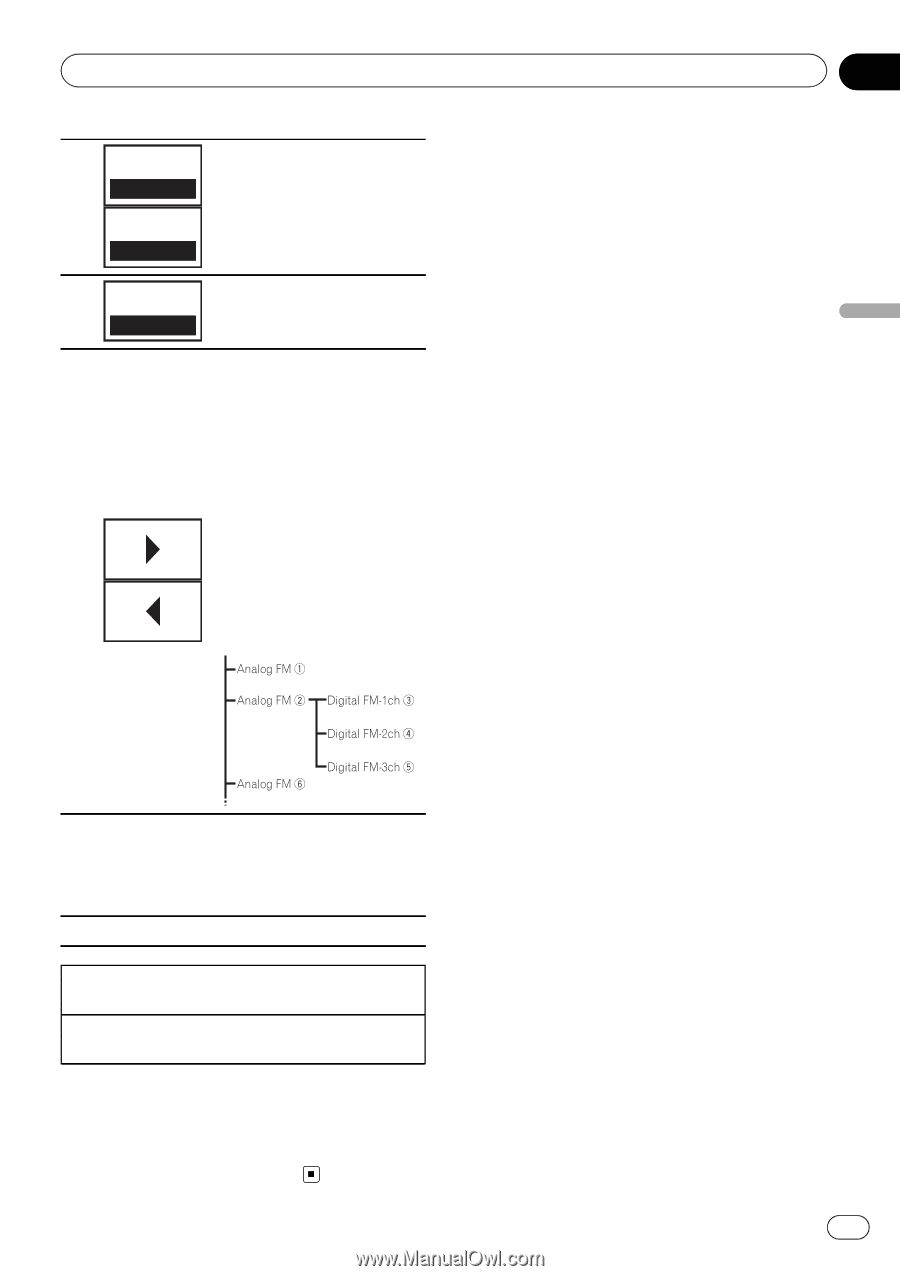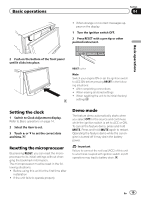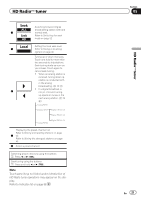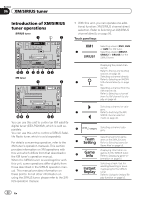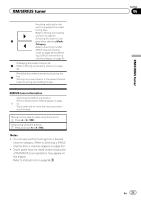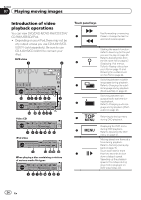Pioneer AVH-P8400BH Owner's Manual - Page 21
Local
 |
View all Pioneer AVH-P8400BH manuals
Add to My Manuals
Save this manual to your list of manuals |
Page 21 highlights
HD Radioä tuner Seek Switching between Digital ALL broadcasting station seek and 4 normal seek. Seek Refer to Switching the seek HD mode on page 52. Local Setting the local seek level. 5 Refer to Tuning in to strong signals on page 40. Tuning up or down manually. Touch and hold for more than two seconds to skip stations. Seek tuning starts as soon as you release. Touch again to cancel seek tuning. ! When an analog station is received, tuning down op- eration is conducted with- in the analog broadcasting. (6 d 2) ! If a digital broadcast is 6 not yet received, tuning- up operation tunes in the next analog station. (2 d 6) Displaying the preset channel list. Refer to Storing and recalling stations on page 7 40. Refer to Storing the strongest stations on page 40. 8 Select a preset channel. Switching preset channels using the buttons 1 Press c or d (TRK). Seek tuning using the buttons 1 Press and hold c or d (TRK). Note Touch panel keys not listed under Introduction of HD Radio tuner operations may appear on the display. Refer to Indicator list on page 98. Section 05 En 21 HD Radioä tuner