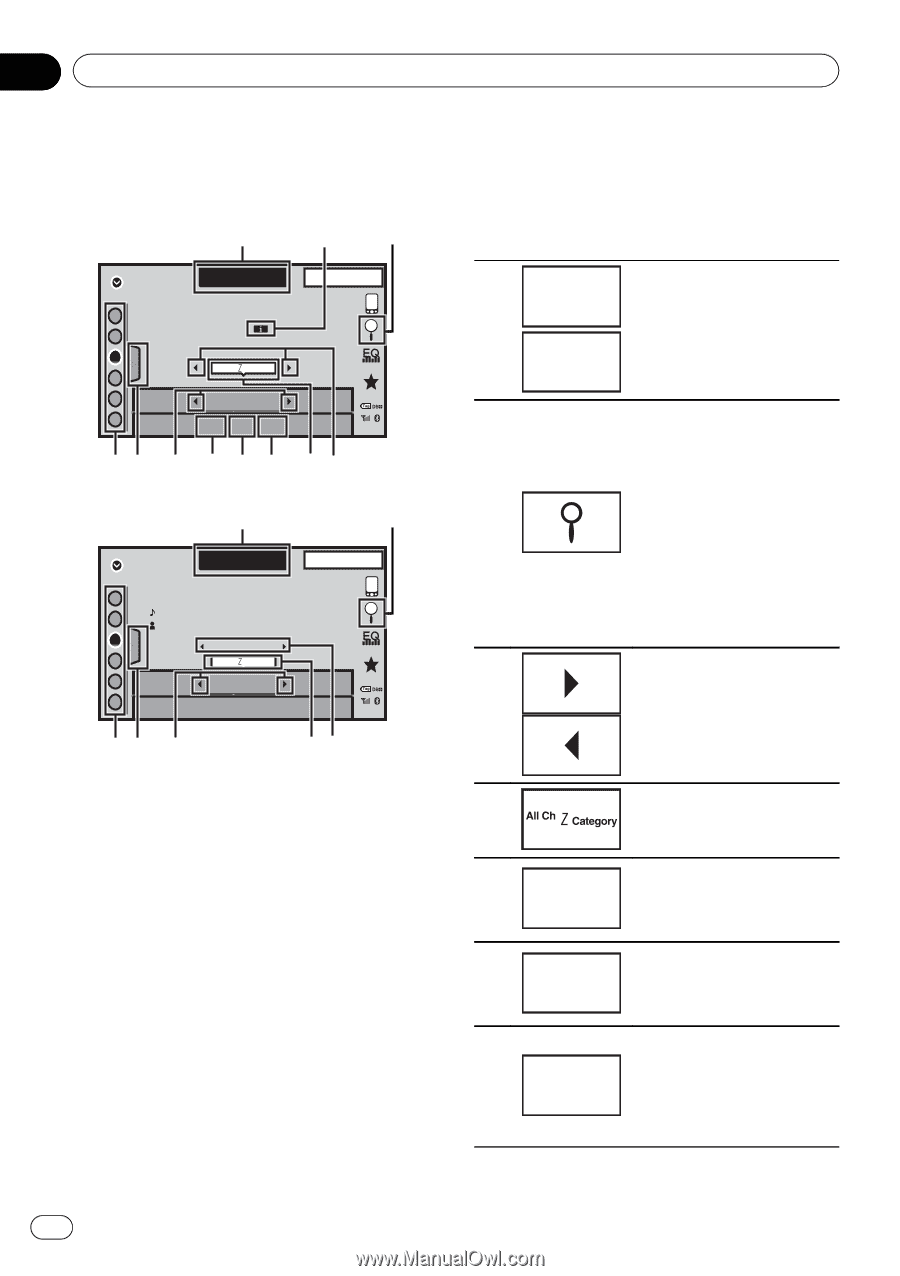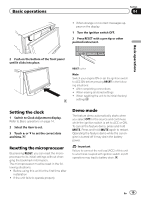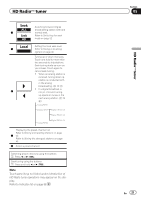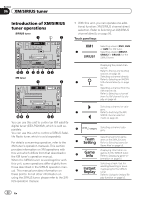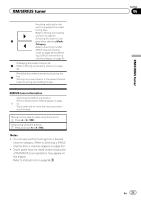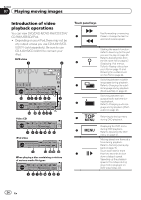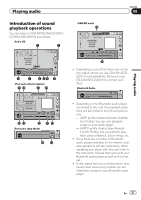Pioneer AVH-P8400BH Owner's Manual - Page 22
Setting, Instant, Replay - satellite radio
 |
View all Pioneer AVH-P8400BH manuals
Add to My Manuals
Save this manual to your list of manuals |
Page 22 highlights
Section 06 XM/SIRIUS tuner Introduction of XM/SIRIUS tuner operations SIRIUS tuner 1 12 SIRIUSSIRIUS 1 1 CH WWWWWWWWWWWWW 2 3 All Ch Category 4 5 CH 888 6 Instant Game Team Replay Info Setting 13 ARPMP12:25 a9 8 7 6 5 43 XM tuner 1 2 XM XM 1 1 WWWWWWWWWWW 2 WWWWWWWWWWWWW WWWWWWWWWWWWW 3 Dance/Electronic 4 All Ch Category 5 CH 888 6 13 ARPMP12:25 a9 8 43 You can use this unit to control an XM satellite digital tuner (GEX-P920XM), which is sold separately. You can use this unit to control a SIRIUS Satellite Radio tuner, which is sold separately. For details concerning operation, refer to the XM tuner's operation manuals. This section provides information on XM operations with this unit which differs from that described in the XM tuner's operation manual. When the SIRIUS tuner is used together with this unit, some operations differ slightly from those described in the SIRIUS operation manual. This manual provides information on these points. For all other information on using the SIRIUS tuner, please refer to the SIRIUS operation manual. ! With this unit, you can operate one additional function: XM/SIRIUS channel direct selection. Refer to Selecting an XM/SIRIUS channel directly on page 50. Touch panel keys XM1 Selecting a band (XM1, XM2 or XM3) for XM tuner. 1 Selecting a band (SIRIUS1, SIRIUS1 SIRIUS2 or SIRIUS3) for the SIRIUS tuner. Displaying the preset chan- nel list. Refer to Storing and recalling stations on page 40. Selecting a channel directly. Refer to Selecting an XM/SIR- 2 IUS channel directly on page 50. Selecting a channel from the XM channel list. Refer to Selecting a channel from the XM channel list dis- play on page 50. Selecting a channel or cate- gory. 3 Refer to Switching the XM/ SIRIUS channel selection mode on page 49. 4 Selecting a channel cate- gory. 5 Team Setting Selecting teams for game alert on the SIRIUS tuner. Refer to Selecting teams for Game Alert on page 50. Displaying information on 6 Game Info games for the SIRIUS tuner. Refer to Displaying game in- formation on page 51. Selecting a track, fast for- warding/reversing or paus- 7 Instant ing/playing for the SIRIUS Replay tuner. Refer to Using the Instant Re- play function on page 52. 22 En