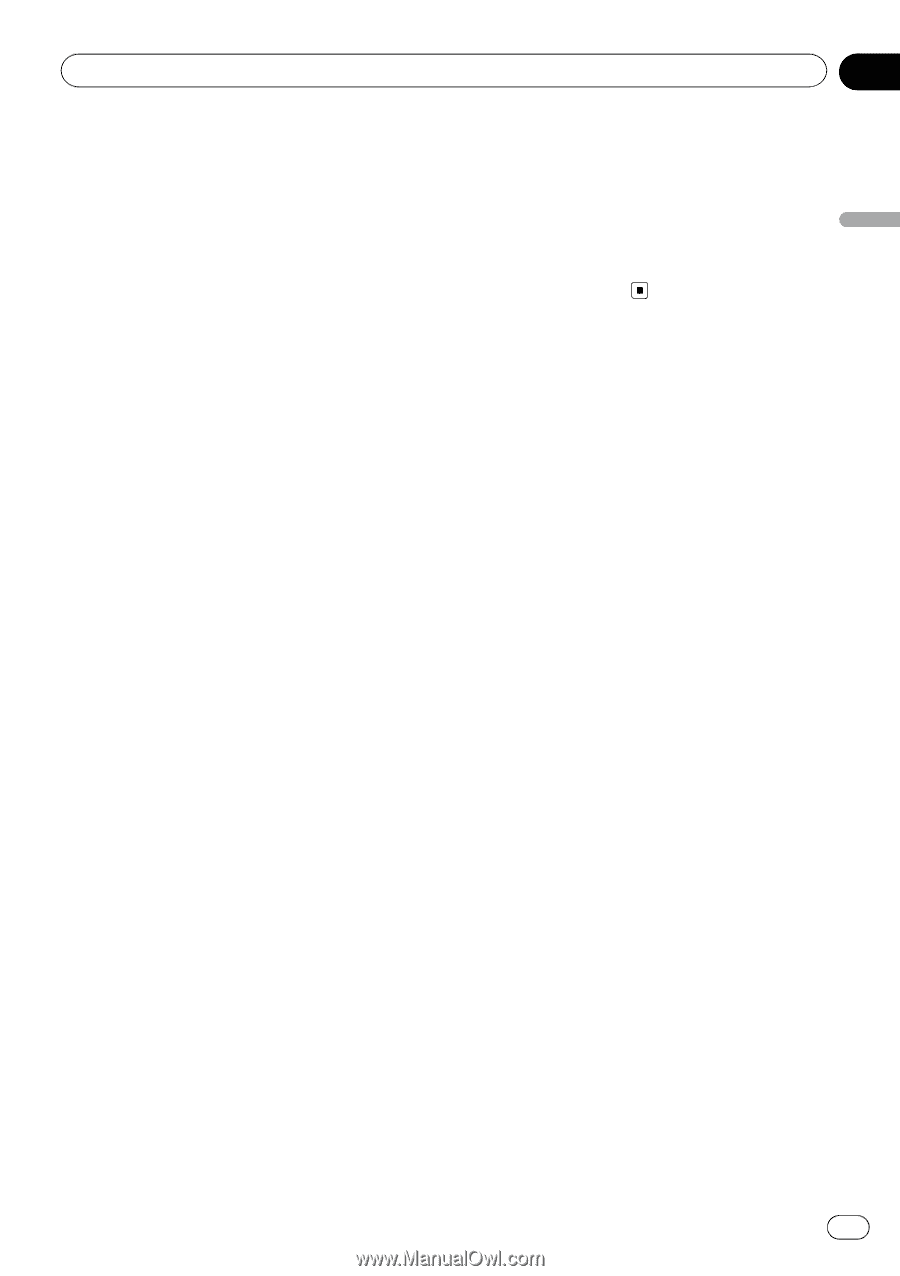Pioneer AVH-P8400BH Owner's Manual - Page 63
Displaying the DivX, registration code, Automatic playback of DVDs
 |
View all Pioneer AVH-P8400BH manuals
Add to My Manuals
Save this manual to your list of manuals |
Page 63 highlights
Menu operations Section 15 Menu operations Displaying the DivXâ VOD registration code In order to play DivX VOD (video on demand) contents on this unit, the unit must first be registered with a DivX VOD contents provider. For registration, generate a DivX VOD registration code and submit it to your provider. ! Keep a record of the code as you will need it when you register your unit to the DivX VOD provider. 1 Display the Video Setup menu. Refer to Introduction of menu operations on page 56. 2 Touch DivX® VOD on the Video Setup menu. Registration Code and Deregistration Code appear. 3 Touch Registration Code. Your registration code is displayed. 1 Display the Video Setup menu. Refer to Introduction of menu operations on page 56. 2 Touch DVD Auto Play to turn automatic playback on. # To turn automatic playback off, touch DVD Auto Play again. Displaying the deregistration code If your device is already registered, deregister it by entering the deregistration code. 1 Display the Video Setup menu. Refer to Introduction of menu operations on page 56. 2 Touch DivX® VOD on the Video Setup menu. 3 Touch Deregistration Code. # To cancel deregistration, touch Cancel. 4 Touch OK. The deregistration is complete. Automatic playback of DVDs When a DVD disc with a DVD menu is inserted, this unit will cancel the menu automatically and start playback from the first chapter of the first title. ! Some DVDs may not operate properly. If this function is not fully operated, turn this function off and start playback. En 63