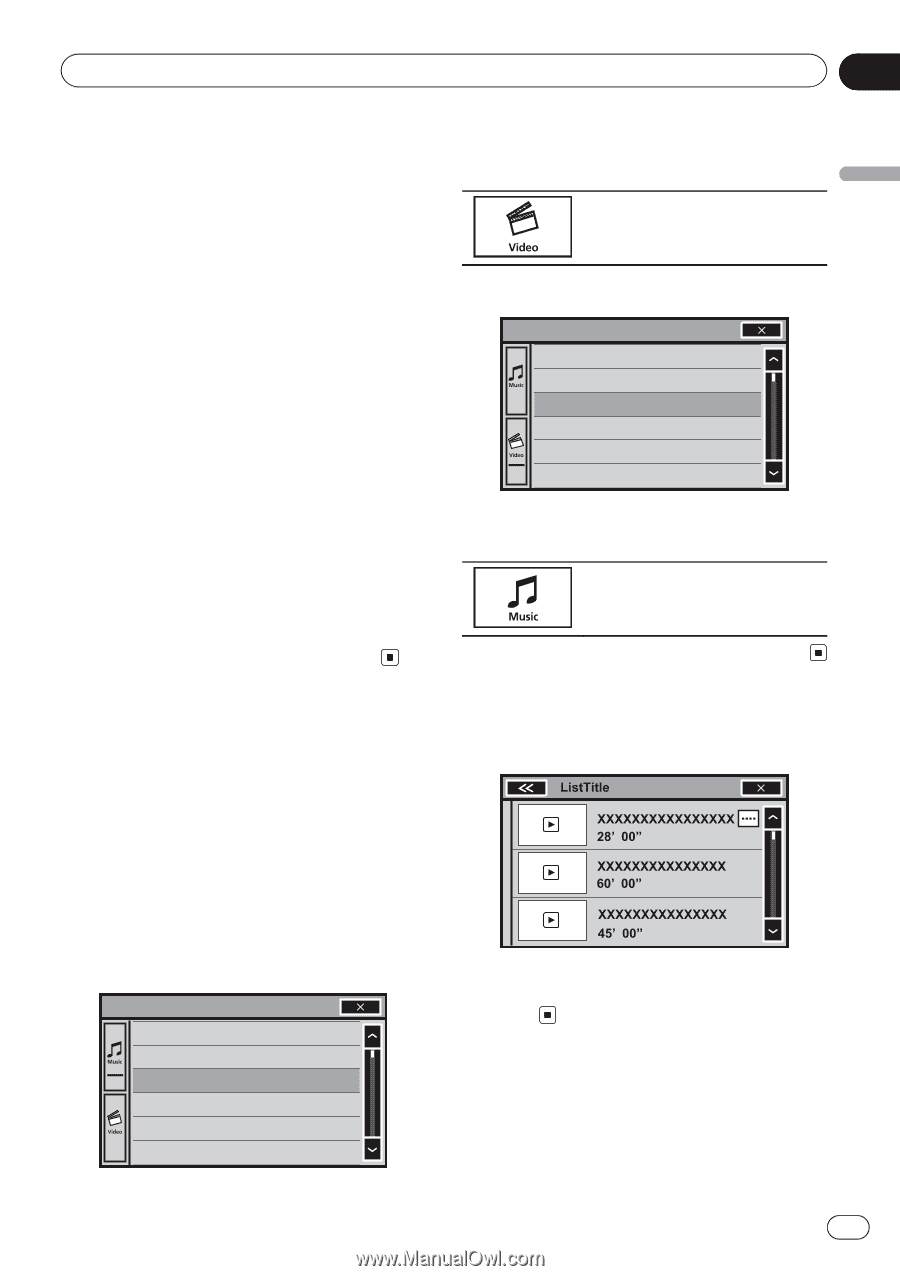Pioneer AVH-P8400BH Owner's Manual - Page 43
Playing videos from your iPod, Playing videos from USB, storage device and SD, Selecting and playing
 |
View all Pioneer AVH-P8400BH manuals
Add to My Manuals
Save this manual to your list of manuals |
Page 43 highlights
Detailed instructions Section 14 Detailed instructions ! This function cannot be operated during Video CD playback featuring PBC (playback control). ! If you perform chapter search, fast forward/ reverse, frame-by-frame playback or slow motion playback, the repeat play will stop. ! When playing discs with compressed audio and audio data (CD-DA), playback is repeated within the type of data currently playing even if Disc is selected. ! If you select another folder during repeat play, the repeat play range changes to Disc. If you select USB or SD source, the repeat play range changes to All. ! If you perform track search or fast forward/ reverse during File, the repeat play range changes to Folder. ! If you perform title/chapter search or fast forward/reverse during Chapter, the repeat play is set to off automatically. ! If you perform track search or fast forward/ reverse during Track, the repeat play range changes to Disc. ! When Folder is selected, it is not possible to play back a subfolder of that folder. # If you want to switch to iPod video mode, touch the icon. Switching to iPod video mode. 3 Play the video from the iPod. Video Playlists Movies Music Videos Video Podcasts TV Shows Rentals # If you want to switch to iPod music mode, touch the icon. Switching to iPod music mode. Playing videos from your iPod (Function for iPod) Videos can be played on this unit if an iPod with video capabilities is connected. ! This unit can play back "Movies", "Music vi- deos", "Video Podcast" and "TV show" which are downloaded from the iTunes store. 1 Display the iPod menus. Refer to Playing moving images on page 24. 2 Switch to iPod video mode. Playlists Artists Albums Songs Podcasts Genres Playing videos from USB storage device and SD Touch the playback sign of the thumbnail to preview the file. Touch the title to start playback. Selecting and playing Pandoraâ stations/QuickMix Touch the list for your Pandora stations to select one of them to play. En 43