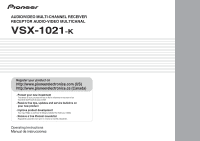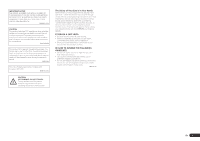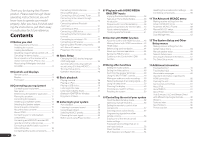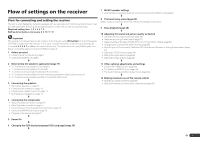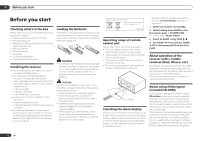Pioneer VSX-1021-K Owner's Manual
Pioneer VSX-1021-K Manual
 |
UPC - 884938132978
View all Pioneer VSX-1021-K manuals
Add to My Manuals
Save this manual to your list of manuals |
Pioneer VSX-1021-K manual content summary:
- Pioneer VSX-1021-K | Owner's Manual - Page 1
AUDIO/VIDEO MULTI-CHANNEL RECEIVER RECEPTOR AUDIO-VIDEO MULTICANAL VSX-1021-K Register your product on http://www.pioneerelectronics.com (US) http://www.pioneerelectronics.ca (Canada) · Protect your new investment The details of your purchase will be on file for reference in the event of an - Pioneer VSX-1021-K | Owner's Manual - Page 2
- Pioneer VSX-1021-K | Owner's Manual - Page 3
IMPORTANT NOTICE THE MODEL NUMBER AND SERIAL NUMBER OF THIS EQUIPMENT ARE ON THE REAR OR BOTTOM. RECORD THESE NUMBERS ON YOUR affecting your sensitive hearing. Sound can be deceiving. Over time, your hearing "comfort level" adapts to higher volumes of sound, so what sounds "normal" can actually be - Pioneer VSX-1021-K | Owner's Manual - Page 4
through LAN interface 20 Connecting optional Bluetooth ADAPTER 21 Connecting an iPod 21 Connecting a USB device 21 Connecting to the front panel video terminal 21 Connecting to a wireless LAN 22 Connecting an IR receiver 22 Operating other Pioneer components with this unit's sensor 22 - Pioneer VSX-1021-K | Owner's Manual - Page 5
and settings ! Control with HDMI function (page 43) ! The Advanced MCACC menu (page 58) ! The System Setup and Other Setup menus (page 64) j 12 Making maximum use of the remote control ! Operating multiple receivers (page 52) ! Setting the remote to control other components (page - Pioneer VSX-1021-K | Owner's Manual - Page 6
completed easily simply by following the instructions on the screen to make the connections and settings. There are also other features enabling easy use of various functions, including an Interactive Manual that operates in association with the receiver, updating of various types of software, and - Pioneer VSX-1021-K | Owner's Manual - Page 7
AVNavigator of the other model. Deleting the AVNavigator You can use the following method to uninstall (delete) the AVNavigator from your PC. % Delete from the Control Panel of the PC. From the Start menu, click "Program" d "PIONEER CORPORATION" d "AVNavigator(VSX-1021)" d "Uninstall". Before you - Pioneer VSX-1021-K | Owner's Manual - Page 8
BDR BD DVD DVR HDMI SAT TV CD HMG ADPT USB iPod TV CTRL TUNER SIRIUS INPUT SELECT ZONE 2 RECEIVER INPUT MASTER VOLUME TV CONTROL CH VOL MUTE AUDIO PARAMETER LIST VIDEO PARAMETER TUNE TOOLS TOP MENU BAND T.EDIT GUIDE PRESET ENTER PRESET CATEGORY HOME MENU TUNE iPod CTRL - Pioneer VSX-1021-K | Owner's Manual - Page 9
DSD PCM TUNED SR 2TrueHD DTS HD ES 96/24 MULTI-ZONE PQLS ALC ATT STEREO S.RTRV SOUND UP MIX OVER MONO XR MSTR CD TUNER SIRIUS CD-R iPod DVD TV VIDEO HMG USB BD DVR HDMI [ 2 ] [ 3 ] [ 4 ] 7 15 16 17 18 dB 19 1 Signal indicators Light to indicate the currently selected input signal - Pioneer VSX-1021-K | Owner's Manual - Page 10
panel 1 2 34 ADVANCED MCACC FL OFF 5 6 37 8 AUDIO/ VIDEO MULTI- CHANNEL RECEIVER VSX-1021 HDMI iPod iPhone iPad INPUT SELECTOR STANDBY / ON SPEAKERS CONTROL - MULTI-ZONE - ON/OFF BAND TUNER EDIT TUNE PRESET AUTO SURR/ALC/ STANDARD STREAM DIRECT SURROUND ADVANCED SURROUND SOUND - Pioneer VSX-1021-K | Owner's Manual - Page 11
in should be the final step. Rear panel HDMI IN 1 ASSIGNABLE 1 VIDEO 1 IN BD IN DVD IN DVR/BDR IN OUT DC OUTPUT for WIRELESS LAN LAN (10/ back speakers. This surround system produces a more true-tolife sound from above. [B] 7.1 channel surround system (Front wide) ! Speaker System setting: - Pioneer VSX-1021-K | Owner's Manual - Page 12
the quality of the sound. The following guidelines should help you to get the best sound from your system. ! above or below the TV so that the sound of the center channel is localized at the TV screen. Also, be more directly behind the listener than for home theater playback. ! Try not to place the - Pioneer VSX-1021-K | Owner's Manual - Page 13
any uninsulated parts. ! Make panel it may cause the power to cut off as a safety measure. Note ! Please refer to the manual only improves sound quality, but VIDEO ZONE 2 AUDIO DVR/BDR CD-R/TAPE ZONE 2 (OUTPUT 5 V 0.6 A MAX) OUT MONITOR OUT TV/SAT VIDEO 1 IN IN OUT L ADAPTER PORT (OUTPUT - Pioneer VSX-1021-K | Owner's Manual - Page 14
and low) and the sound improvement will depend on the kind of speakers you're using. Front right Bi-amp compatible speaker High Low Center Front left High Bi-amp compatible speaker Low HDMI IN 1 ASSIGNABLE 1 VIDEO 1 IN BD IN DVD IN DVR/BDR IN OUT DC OUTPUT for WIRELESS LAN LAN (10 - Pioneer VSX-1021-K | Owner's Manual - Page 15
HDMI®) technology. This receiver supports the functions described below through HDMI connections. ! Digital transfer of uncompressed video (contents protected by HDCP (1080p/24, 1080p/60, etc.)) ! 3D signal transfer ! Deep Color signal transfer ! x.v.Color signal transfer ! ARC (Audio Return Channel - Pioneer VSX-1021-K | Owner's Manual - Page 16
player with no HDMI output on page 17 ). ! If you want to listen to the sound of the TV over the receiver, connect the receiver and TV with audio cables. - When the TV and receiver are connected by HDMI connections, if the TV supports the HDMI ARC (Audio Return Channel) function, the sound of the TV - Pioneer VSX-1021-K | Owner's Manual - Page 17
and TV with audio cables (page 16). - When the TV and receiver are connected by HDMI connections, if the TV supports the HDMI ARC (Audio Return Channel) function, the sound of the TV is input to the receiver via the HDMI OUT terminal, so there is no need to connect an audio cable. In this case - Pioneer VSX-1021-K | Owner's Manual - Page 18
recorder, BD recorder, etc., is equipped with an HDMI output terminal, we recommend connecting it to the receiver's HDMI DVR/BDR IN terminal. When doing so, also connect the receiver and TV by HDMI (see Connecting using HDMI on page 16 ). HDMI IN 1 VIDEO 1 IN ASSIGNABLE 1 BD IN DVD IN DVR/BDR - Pioneer VSX-1021-K | Owner's Manual - Page 19
IN 1 ASSIGNABLE IN 2 IN 1 IN 2 OPTICAL ASSIGNABLE CONTROL IN OUT IR IN VIDEO ZONE 2 AUDIO DVR/BDR CD-R/TAPE ZONE 2 (OUTPUT 5 V 0.6 A MAX) OUT MONITOR OUT TV/SAT VIDEO 1 IN IN OUT L ADAPTER PORT (OUTPUT 5 V OUT 0.1 A MAX) R ANTENNA (DVD) (CD) (TV/SAT) (DVR/BDR) OUT DVR/ BDR - Pioneer VSX-1021-K | Owner's Manual - Page 20
by the remote or front panel controls. VIDEO 1, VIDEO 2, HOME MEDIA GALLERY, iPod/USB, CD, CD-R/TAPE, TUNER, ADAPTER PORT, SIRIUS (Outputs analog audio, composite video.) It is not possible to down-convert the audio and video input signals from the HDMI ISP (Internet Service Provider) beforehand - Pioneer VSX-1021-K | Owner's Manual - Page 21
receiver does not support a USB hub. ! For instructions on playing the USB device, see Playing a USB device on page 29 . Connecting to the front panel video terminal Front VIDEO 2 connections are accessed via the front panel using the INPUT SELECTOR or INPUT SELECT c/d button on the remote control - Pioneer VSX-1021-K | Owner's Manual - Page 22
the IR receiver's remote sensor takes priority over the remote sensor on the front panel. 1 Connect the IR receiver sensor to the IR IN jack on the rear of this receiver. Closet or shelving unit Pioneer component Non-Pioneer component CONTROL IR IN OUT IN HDMI IN 1 ASSIGNABLE 1 VIDEO 1 IN - Pioneer VSX-1021-K | Owner's Manual - Page 23
damaged, ask your nearest Pioneer authorized independent service company for a replacement. ! The receiver should be disconnected by HDMI indicator in the front panel display blinks during this process, and you can turn on this receiver once it has stopped blinking. When you set the Control with HDMI - Pioneer VSX-1021-K | Owner's Manual - Page 24
your TV. Make sure that the TV's video input is set to this receiver (for example, if you connected this receiver to the VIDEO jacks on your TV, make sure that the VIDEO input is now selected). 2 Press on the remote control, then press HOME MENU. A Graphical User Interface (GUI) screen appears - Pioneer VSX-1021-K | Owner's Manual - Page 25
In : HDMI Input : Component In : CODAVRXDe-t1urn In-1 Exit Finish 4 Select the input function that you want to set up. The default names correspond with the names next to the terminals on the rear panel (such as DVD or VIDEO 1) which, in turn, correspond with the names on the remote control - Pioneer VSX-1021-K | Owner's Manual - Page 26
) IN 2 VIDEO 1 (VIDEO 1) k VIDEO 2 HDMI 1 IN 1 HOME MEDIA GALLERY iPod/USB CD COAX-2 CD-R/TAPE k TUNER ADAPTER PORT SIRIUS k a With Control with HDMI set to ON, assignments cannot be made (see Control with HDMI function on page 43 ). Operation Mode Setup This receiver is equipped - Pioneer VSX-1021-K | Owner's Manual - Page 27
RETRIEVER AIR iPod iPhone iPad DIRECT CONTROL Descriptions Page Switches the input to ADAPTER PORT and plays compressed sound with 34 high sound quality. Switches the input to iPod/ USB and sets the mode allowing operation from 29 the iPod. 4 When you're finished, press RETURN. You will - Pioneer VSX-1021-K | Owner's Manual - Page 28
SELECTOR dial on the front panel or by pressing HDMI on the remote control repeatedly. ! Set the HDMI parameter in Setting the Audio options on page 46 to THROUGH if you want to hear HDMI audio output from your TV (no sound will be heard from this receiver). ! If the video signal does not appear on - Pioneer VSX-1021-K | Owner's Manual - Page 29
This receiver's remote control buttons can be used for basic playback of files stored on an iPod. ! Press iPod USB to switch the remote control to the iPod/USB operation mode. AUDIO PARAMETER LIST VIDEO PARAMETER TUNE TOOLS TOP MENU BAND T.EDIT GUIDE PRESET ENTER PRESET CATEGORY HOME MENU - Pioneer VSX-1021-K | Owner's Manual - Page 30
this receiver supports the Channel Bitrate 16 bit 2 ch 8 kbps to 320 kbps VBR/CBR Supported/Supported Supported/Supported a "MPEG Layer-3 audio decoding technology licensed from Fraunhofer IIS and Thomson multimedia." b Files encoded using Windows Media Codec 9 may be playable but some parts - Pioneer VSX-1021-K | Owner's Manual - Page 31
programming to the SIRIUS service. The "Best of XM" service is not available to SIRIUS Canada subscribers at this time. Please check with SIRIUS Canada for any updates using the numbers and web address below. Family friendly packages are also available to restrict channels featuring content that may - Pioneer VSX-1021-K | Owner's Manual - Page 32
to the manual for the SiriusConnectTM Home tuner for antenna placement recommendations). ! If after pressing SIRIUS the display shows Antenna Error, try disconnecting the antenna and reconnecting. If the display shows Check Sirius Tuner, check the connection of the AC adapter and this receiver to - Pioneer VSX-1021-K | Owner's Manual - Page 33
Device not equipped with Bluetooth wireless technology: Digital music player + Bluetooth audio transmitter (sold commercially) Music data This receiver INPUT SELECTOR STANDBY / ON ADVANCED MCACC FL OFF AUDIO/ VIDEO MULTI- CHANNEL RECEIVER VSX-1021 HDMI iPod iPhone iPad SPEAKERS CONTROL - Pioneer VSX-1021-K | Owner's Manual - Page 34
on the remote control to switch the receiver to ADAPTER PORT input. ! The ADAPTER PORT input can also be selected by pressing SOUND RETRIEVER AIR on the receiver. In this case, the optimum listening mode (SOUND RETRIEVER AIR) is selected automatically. ! When the Bluetooth ADAPTER is not plugged - Pioneer VSX-1021-K | Owner's Manual - Page 35
to music sources ! 2 Pro Logic IIx GAME - Up to 7.1 channel sound (surround back), especially suited to video games ! 2 PRO LOGIC - 4.1 channel surround sound (sound from the surround speakers is mono) ! 2 Pro Logic IIz HEIGHT - Up to 7.1 channel sound (front height) ! WIDE SURROUND MOVIE - Up to - Pioneer VSX-1021-K | Owner's Manual - Page 36
(page 15) and set the signal input to DIGITAL. ! Some DVD players don't output DTS signals. For more details, refer to the instruction manual supplied with your DVD player. 1 Press mode. to the receiver operation 2 Press SIGNAL SEL to select the input signal corresponding to the source component - Pioneer VSX-1021-K | Owner's Manual - Page 37
sound sources. 1 Press mode. to the receiver operation 2 Press PHASE CTRL (PHASE CONTROL) to switch on phase correction. The PHASE CONTROL indicator on the front panel the PURE DIRECT mode is switched on. - When the HDMI audio output parameter is set to THROUGH in Setting the Setting the Audio - Pioneer VSX-1021-K | Owner's Manual - Page 38
and managed by the vTuner database service exclusively for use with the Pioneer products. dSee Playback with Home Media Gallery on page 38 and For more information on authorizing this receiver, refer to the instruction manual of your server. Playback with Home Media Gallery Important ! When you - Pioneer VSX-1021-K | Owner's Manual - Page 39
of this receiver. Note that some buttons are not available for operation depending on the category currently being played back. ! Press HMG to switch the remote control to the HOME MEDIA GALLERY operation mode. AUDIO PARAMETER LIST VIDEO PARAMETER TUNE TOOLS TOP MENU BAND T.EDIT GUIDE PRESET - Pioneer VSX-1021-K | Owner's Manual - Page 40
radio stations This receiver can remember the Home Media Gallery functions as a WMDRM 10 for networked devices. WMDRM protected content can only be played on media servers supporting WMDRM. Content owners PIONEER DOES NOT GUARANTEE, REPRESENT, OR WARRANT THAT CONTENT SERVICES WILL BE FREE FROM ERRORS - Pioneer VSX-1021-K | Owner's Manual - Page 41
PIONEER'S TOTAL LIABILITY TO YOU FOR ALL DAMAGES ARISING FROM THE USE OR INABILITY TO USE THIRD PARTY CONTENT SERVICES playing content. ! If there are problems within the network environment (heavy or stalled). For best performance, a 100BASETX Home Media Gallery feature of this receiver supports - Pioneer VSX-1021-K | Owner's Manual - Page 42
07 Playback with HOME MEDIA GALLERY inputs Category Extension Stream Sampling frequency 8 kHz to 96 kHz Quantization bitrate 8 bit, 16 bit, 24 bit FLAC .flac FLAC Channel 2 ch Bitrate - VBR/CBR - a "MPEG Layer-3 audio decoding technology licensed from Fraunhofer IIS and Thomson - Pioneer VSX-1021-K | Owner's Manual - Page 43
's audio cable to the audio input of this unit. When the TV and receiver are connected by HDMI connections, if the TV supports the HDMI ARC (Audio Return Channel) function, the sound of the TV is input to the receiver via the HDMI OUT terminal, so there is no need to connect an audio cable. In this - Pioneer VSX-1021-K | Owner's Manual - Page 44
is selected or when watching the TV) ! The sound of TV programs or an external input connected to the TV can also be output from the speakers connected to the receiver. (If the TV does not support the HDMI ARC (Audio Return Channel) function, this requires connection of an optical digital cable - Pioneer VSX-1021-K | Owner's Manual - Page 45
disc player, etc.) you intend to use as a source to the HDMI input of this receiver. Interrupting a direct connection with other amps or an AV converter (such as an HDMI switch) can cause operational errors. ! When Control is set to ON, HDMI Input in The Input Setup menu on page 25 is automatically - Pioneer VSX-1021-K | Owner's Manual - Page 46
of the ON contents input to the USB memory audio and HOME MEDIA GALLERY (digital audio input only) to achieve high sound quality. May improve the quality of sound in a noisy source OFF DNR (Digital Noise Reduction) (for example, video tape with lots of background noise) when switched on. This - Pioneer VSX-1021-K | Owner's Manual - Page 47
, but if the sound distorts, it is best to switch the gain setting back to 0dB. f ! The HDMI Audio setting cannot be switched while performing synchronized amp mode operations. ! The synchronized amp mode must be turned on in order to play the receiver's HDMI audio and video input signals from the - Pioneer VSX-1021-K | Owner's Manual - Page 48
the black level according to the video input signal. 7.5 Normally select 7.5. If the dark parts of the picture are all black with this setting, select 0. 0 ASP (Aspect) Specifies the aspect ratio when input signals are output at the HDMI output. Make your desired settings while checking - Pioneer VSX-1021-K | Owner's Manual - Page 49
B-speaker terminals will be the same as the sound from the A-speaker terminals (multichannel sources will be downmixed to 2 channels). ! SP: OFF - No sound is output from the speakers. Note ! The subwoofer output depends on the settings you made in Manual speaker setup on page 64 . However, if SP - Pioneer VSX-1021-K | Owner's Manual - Page 50
panel. The display shows RESET? OK. 4 Press ENTER to confirm. OK appears in the display to indicate that the receiver has been reset to the factory default settings. ! Note that all settings will be saved, even if the receiver is unplugged. Default system settings Setting Digital Video Converter - Pioneer VSX-1021-K | Owner's Manual - Page 51
HDMI HDMI Audio Amp Control ON Control Mode PQLS Display Power Off NO DSP Power On Level LAST Volume Limit OFF Mute Level FULL Phase Control ON Auto Sound Retriever iPod/USB, HOME MEDIA GALLERY, ON ADAPTER Memory M1: MEMORY 1 Channel Level (M1 to M6) 0.0 dB Speaker Distance (M1 - Pioneer VSX-1021-K | Owner's Manual - Page 52
input function on page 53 . This is a function for resetting all remote control unit settings you have made to the defaults set upon shipment from the factory. See Resetting the remote control settings on page 55 . If you have multiple Pioneer receivers, amplifiers, etc., this setting can be used to - Pioneer VSX-1021-K | Owner's Manual - Page 53
components (this has been tested with codes of Pioneer format only). Certain buttons represent operations that cannot be learned from other remote controls. The buttons available are shown below: RECEIVER MULTI OPERATION SOURCE RCU SETUP BDR BD DVD DVR HDMI SAT TV CD HMG ADPT USB iPod - Pioneer VSX-1021-K | Owner's Manual - Page 54
up the preset codes of devices or perform programming signals for other remote controls before multi . Program the receiver to perform these commands if the non-Pioneer device uses separate the HDMI and TV CTRL settings cannot be made. For other settable input functions, see Setting the remote to - Pioneer VSX-1021-K | Owner's Manual - Page 55
Input function button DVD BD DVR/BDR HDMI TV/SAT CD TV CTRL Preset code 2158 2160 2150 2159 0116 5066 0116 Resetting the remote control settings Use this procedure to reset all the remote control's settings to the factory default. ! When preset codes are set, all the signals learned in the input - Pioneer VSX-1021-K | Owner's Manual - Page 56
BDR BD DVD DVR HDMI SAT TV CD HMG ADPT USB iPod TV CTRL TUNER SIRIUS INPUT SELECT ZONE2 RECEIVER INPUT MASTER VOLUME TV CONTROL CH VOL MUTE AUDIO PARAMETER LIST VIDEO PARAMETER TUNE TOOLS TOP MENU BAND T.EDIT GUIDE PRESET ENTER PRESET CATEGORY HOME MENU TUNE iPod CTRL - Pioneer VSX-1021-K | Owner's Manual - Page 57
Controlling the rest of your system 10 Audio/Video components Button(s) u SOURCE Number buttons k (dot) ENTER (CLASS) i/j/k/l ENTER d e g m n o p AUDIO DISP a - COLOR TEMP EXIT INFO i/j/k/l ENTER TEST HIDE MENU HDMI1 HDMI2 COMP. VIDEO S-VIDEO BRIGHT- BRIGHT+ POWER OFF ASPECT CONTRAST+/- En 57 - Pioneer VSX-1021-K | Owner's Manual - Page 58
sound field automatically and fine-adjust the sound field data manually. 1 Press u RECEIVER to switch on the receiver and your TV. Make sure that the TV's video input is set to this receiver. 2 Press on the remote control, then press HOME is given to any one channel. FRONT ALIGN sets all speakers - Pioneer VSX-1021-K | Owner's Manual - Page 59
screen while the receiver outputs test tones to determine the speakers present in your setup. Try to be as quiet as possible while it's doing this. ! With error messages (such as Too much ambient noise! or Check microphone.), select RETRY after checking for ambient noise (see Problems when using the - Pioneer VSX-1021-K | Owner's Manual - Page 60
, you'll have to connect the setup microphone to the front panel and place it about ear level at your normal listening position. Press HOME MENU to display the Home Menu before you connect the microphone to this receiver. ! See Problems when using the Auto MCACC Setup on page 25 for notes regarding - Pioneer VSX-1021-K | Owner's Manual - Page 61
HDMI connection. 1 Select 'Standing Wave' from the Manual MCACC setup menu. 2 Adjust the parameters for the Standing Wave Control. ! Filter Channel - Select the channel in Automatically conducting optimum sound tuning (Full Auto MCACC equalization performed by this receiver (before calibration). ! - Pioneer VSX-1021-K | Owner's Manual - Page 62
output on page 74 for troubleshooting information. 4 If you selected 'Reverb View', you can check the reverb characteristics for each channel at Manual MCACC setup on page 60 , you can check your calibrated settings using the GUI screen. 1 Press on the remote control, then press HOME MENU. - Pioneer VSX-1021-K | Owner's Manual - Page 63
channels video remote control, then press HOME Manual MCACC setup on page 60 ), we recommend copying your current settings to an unused MCACC preset. Instead of just a flat EQ curve, this will give you a reference point from which to start. ! The settings made in Automatically conducting optimum sound - Pioneer VSX-1021-K | Owner's Manual - Page 64
Pioneer component supporting Control with HDMI (page 43). ! Other Setup - Makes customized settings to reflect how you are using the receiver (see The Other Setup menu on page 68 ). Manual speaker setup This receiver allows you to make detailed settings to optimize the surround sound performance - Pioneer VSX-1021-K | Owner's Manual - Page 65
setting up a home theater system. 1 Select 'Channel Level' from the Manual SP Setup menu. The test tones will start. 2 Adjust the level of each channel using k/l. Use i/j to switch speakers. Adjust the level of each speaker as the test tone is emitted. ! If you are using a Sound Pressure Level (SPL - Pioneer VSX-1021-K | Owner's Manual - Page 66
sound too bright when played back in large rooms. The X-Curve setting acts as a kind of re-equalization for home theater listening, and restores proper tonal balance of movie soundtracks. 1 Select 'X-Curve' from the Manual or a terminal adapter is directly connected to this receiver, enter the subnet - Pioneer VSX-1021-K | Owner's Manual - Page 67
PIN code displayed on the receiver's the instructions on receiver. ! Friendly Name - Friendly Name on page 67 . ! SSID - Check the SSID of the access point connected with the wireless LAN converter (only when a wireless LAN converter is connected). 1 Press on the remote control, then press HOME - Pioneer VSX-1021-K | Owner's Manual - Page 68
- Sets this receiver's remote control mode (page 68). ! Flicker Reduction Setup - Adjusts the way the GUI screen looks (page 68). ! Pairing Bluetooth Setup - Use to pair a Bluetooth ADAPTER and Bluetooth wireless technology device (page 33). ! Software Update - Use to update the receiver's software - Pioneer VSX-1021-K | Owner's Manual - Page 69
. Status messages FILE ERROR UPDATE ERROR 1 to UPDATE ERROR 7 Update via USB UE11 UE22 UE33 Descriptions Try disconnecting then reconnecting the USB device or storing the update file again. If the error still occurs, try using a different USB memory device. Turn the receiver's power off, then - Pioneer VSX-1021-K | Owner's Manual - Page 70
of speaker wire touching the rear panel or another set of wires. If so, re-attach the speaker wires, making sure there are no stray strands. The receiver may have a serious problem. Disconnect from the power and call a Pioneer authorized independent service company. During loud playback the - Pioneer VSX-1021-K | Owner's Manual - Page 71
the missing channel (see Listening in surround sound on page 35 ). Sound is sound when using the Home Menu. If the HDMI input function is selected, sound is muted until exiting the Home Menu. Other audio problems Symptom Remedy Speaker switching sound (clicking sound) is heard from receiver - Pioneer VSX-1021-K | Owner's Manual - Page 72
. Reset the pairing. Check that the profile is correct. Use a Bluetooth wireless technology device that supports A2DP profile and AVRCP profile. Video Symptom No image is output when an input is selected. Remedy Check the video connections of the source component. For HDMI, or when digital video - Pioneer VSX-1021-K | Owner's Manual - Page 73
terminal and another monitor is connected to the HDMI terminal, the video signals may not be output to the monitor connected to the component Problems when using the Auto MCACC Setup on page 25 ). If the noise level cannot be kept low enough, you will have to set up the surround sound manually - Pioneer VSX-1021-K | Owner's Manual - Page 74
the receiver and the remote control. Make sure that there is no fluorescent or other strong light shining on to the remote sensor. Check the connections of the CONTROL IN jacks (see Operating other Pioneer components with this unit's sensor on page 22 ). If the battery ran down, the preset codes may - Pioneer VSX-1021-K | Owner's Manual - Page 75
connect using the component or composite video jacks between source and receiver. If the problem still persists when connecting your HDMI component directly to your monitor, please consult the component or monitor manual or contact the manufacturer for support. If video images do not appear on your - Pioneer VSX-1021-K | Owner's Manual - Page 76
does not operate well. There may be a problem with your Internet Service Provider's network. Contact your contracted provider. AVNavigator does not inter- The receiver's power is not act well with the receiver. turned on. Turn the receiver's power on. (Wait about 60 seconds after the power - Pioneer VSX-1021-K | Owner's Manual - Page 77
HOME using another server. Refer to the operation manual supplied with your server. The component this receiver. Check whether the audio file was recorded in a format supported by this receiver. Check case, adjust the volume from the receiver or remote control. Cannot access Windows Media Player - Pioneer VSX-1021-K | Owner's Manual - Page 78
stations on this receiver (page 39). Press HMG to set the remote control to the Home Media Gallery mode (page 38). SIRIUS radio messages Status messages Antenna Error Check Sirius Tuner Acquiring Signal Subscription Updating Updating Channels Invalid Channel Firmware Updating Causes Remedy The - Pioneer VSX-1021-K | Owner's Manual - Page 79
's security settings use WEP 152-bit length code key or shared key authentication. The receiver does not support WEP 152-bit length code key or shared key authentication. Network connections cannot be established even when the above measures are taken. Reset the wireless LAN converter. After this - Pioneer VSX-1021-K | Owner's Manual - Page 80
file in the Favorites folder but the Favorites folder is already full. If the problem is not solved after the troubleshooting above, if the screen freezes unexpectedly or if the buttons on the remote control or front panel stop working completely, do the following: ! Press u STANDBY/ON on the front - Pioneer VSX-1021-K | Owner's Manual - Page 81
sound formats you'll find on BDs, DVDs, satellite, cable and terrestrial broadcasts, and video XM Radio Inc. and its subsidiaries. All rights reserved. Service not available in Alaska and Hawaii. About FLAC FLAC Decoder are met: ! Redistributions of source code must retain the above copyright notice, - Pioneer VSX-1021-K | Owner's Manual - Page 82
different input signal formats, depending on the Stream Direct mode (see Using Stream Direct on page 36 ) you have selected. Stereo (2 channel) signal formats Input signal format Auto Surround / ALC / DIRECT Surround Back speaker(s): Connected Dolby Digital Surround 2 Pro Logic IIx MOVIE DTS - Pioneer VSX-1021-K | Owner's Manual - Page 83
HDMI-compatible Pioneer TV or Blu-ray disc player or with a component of another make that supports the Control with HDMI functions are possible when the component is connected to the receiver using an HDMI cable. ! The receiver's volume can be set and the sound can be muted using the TV's remote - Pioneer VSX-1021-K | Owner's Manual - Page 84
13 Additional information ARC (Audio Return Channel) When a TV supporting the HDMI ARC (Audio Return Channel) function is connected to the receiver, the sound of the TV can be input via the HDMI OUT terminal. The sound of the TV can be input from the receiver's HDMI OUT terminal, so connection with - Pioneer VSX-1021-K | Owner's Manual - Page 85
58 . Manual MCACC setup See Manual MCACC setup on page 60 . PQLS See Setting the PQLS function on page 44 . Phase Control See Better sound using on page 29 . Bluetooth ADAPTER See Bluetooth ADAPTER for Wireless Enjoyment of Music on page 33 . ARC (Audio Return Channel) See HDMI Setup on page 43 - Pioneer VSX-1021-K | Owner's Manual - Page 86
off) 86 En Digital In/Out Section HDMI terminal 19-pin (Not DVI) HDMI output type 5 V, 100 mA USB terminal............USB2.0 Full Speed (Type A) iPod terminal......... USB, and Video (Composite) SIRIUS antenna cable.........8-pin mini DIN cable ADAPTER PORT terminal 5 V, 100 mA WIRELESS LAN - Pioneer VSX-1021-K | Owner's Manual - Page 87
2083 Sharp 2035 Sherwood 2063 Shinsonic 2086 Sonic Blue 2087 Sony 2003, 2004, 2010, 2012, Yamaha 2005, 2068 Zenith 2019, 2076, 2082, 2087 BD If operations are not possible using the preset codes below, you may be able to conduct operations with the preset codes for the DVD, DVR (BDR, HDR). Pioneer - Pioneer VSX-1021-K | Owner's Manual - Page 88
1004 Sonic Blue 1026 Sony 1006, 1009, 1017, 1021 Stack 1017 STS 1021, 1022, 1025 TMK 1002 Toshiba 1015, 1017, 1028 Totevision 1002, 1003 Touch 1017 UltimateTV 1031 Unitech 1002 Vector Research 1000 Video Concepts 1000 Videosonic 1002 Viewsonic 1017 Voodoo 1017 Wards 1002, 1003, 1004, 1005 Yamaha - Pioneer VSX-1021-K | Owner's Manual - Page 89
5051 Sony 5012, 5023, 5026, 5027, 5028, 5039 TEAC 5015, 5016, 5034, 5035, 5037 Technics 5041 Victor 5014 Yamaha 5024, 5025, 5038, 5046, 5047 Cable Set Top Box Pioneer 6028, 6029, Director 6073 6095, 6099 Emerson 6122 ABC 6122 Fosgate 6072 Accuphase 6122 General Instrument Amino 6077, 6078 - Pioneer VSX-1021-K | Owner's Manual - Page 90
CTRICO NO REMOVER LA TAPA NI LAS PARTES DENTRO NO UTILIZADAS, LLAMAR UNA PERSONA CUALIFICADA. 230 V ó 120 V) indicada en el panel posterior. D3-4-2-1-4*_A1_Es ADVERTENCIA Para evitar el peligro deberá cambiar la clavija por otra que se adapte apropiadamente. El reemplazo y montaje de una clavija del - Pioneer VSX-1021-K | Owner's Manual - Page 91
Gracias por comprar este producto Pioneer. Lea detenidamente este manual de instrucciones para saber cómo operar interfaz LAN 20 Conexión del ADAPTADOR Bluetooth opcional 20 Conexión de un iPod 21 Conexión de un aparato USB 21 Conexión al terminal de vídeo del panel frontal 21 Conexión a una LAN - Pioneer VSX-1021-K | Owner's Manual - Page 92
conexiones y ajustes del receptor La unidad es un receptor AV completo equipado con abundancia de funciones y terminales. Se de vídeo (página 47) j 11 Otras configuraciones y ajustes opcionales ! Función Control con HDMI (página 42) ! El menú Advanced MCACC (página 58) ! Menús System Setup - Pioneer VSX-1021-K | Owner's Manual - Page 93
iPod ! CD-ROM (AVNavigator) ! Este manual de instrucciones Instalación del receptor ! Cuando instale baterías usadas, por favor se adapte a los reglamentos gubernamentales o a las ENTER mientras mantiene pulsado u STANDBY/ON en el panel frontal. Aparecerá RESET c NO d en la pantalla. 3 Seleccione - Pioneer VSX-1021-K | Owner's Manual - Page 94
los menús del Interactive Manual del AVNavigator. Consúltelas cuando use la aplicación MCACC. ! Software Update - Permite actualizar varios Elimínelo desde el panel de control del PC. Desde el menú de inicio, haga clic en "Program" d "PIONEER CORPORATION" d "AVNavigator(VSX-1021)" d "Uninstall". - Pioneer VSX-1021-K | Owner's Manual - Page 95
BDR BD DVD DVR HDMI SAT TV CD HMG ADPT USB iPod TV CTRL TUNER SIRIUS INPUT SELECT ZONE 2 RECEIVER INPUT MASTER VOLUME TV CONTROL CH VOL MUTE AUDIO PARAMETER LIST VIDEO PARAMETER TUNE TOOLS TOP MENU BAND T.EDIT GUIDE PRESET ENTER PRESET CATEGORY HOME MENU TUNE iPod CTRL - Pioneer VSX-1021-K | Owner's Manual - Page 96
DSD PCM TUNED SR 2TrueHD DTS HD ES 96/24 MULTI-ZONE PQLS ALC ATT STEREO S.RTRV SOUND UP MIX OVER MONO XR MSTR CD TUNER SIRIUS CD-R iPod DVD TV VIDEO HMG USB BD DVR HDMI [ 2 ] [ 3 ] [ 4 ] 7 15 16 17 18 dB 19 1 Indicadores de señales Se iluminan para indicar la se - Pioneer VSX-1021-K | Owner's Manual - Page 97
VIDEO MULTI- CHANNEL RECEIVER VSX-1021 HDMI iPod iPhone iPad INPUT SELECTOR STANDBY / ON SPEAKERS CONTROL - MULTI-ZONE - ON/OFF BAND TUNER EDIT TUNE PRESET AUTO SURR/ALC/ STANDARD STREAM DIRECT SURROUND ADVANCED SURROUND SOUND AUDIO/VIDEO Consulte Conexión al terminal de vídeo del panel - Pioneer VSX-1021-K | Owner's Manual - Page 98
último paso. Panel trasero HDMI IN 1 ASSIGNABLE 1 VIDEO 1 IN BD IN DVD IN DVR/BDR IN OUT DC OUTPUT for WIRELESS LAN VIDEO R TV/SAT VIDEO 1 DVD SUBWOOFER CAUTION: ATTENTION: PRE OUT SPEAKER IMPEDANCE ENCEINTE D'IMPEDANCE DE 6 -16 . 6 -16 . SPEAKERS SELECTABLE SEE INSTRUCTION MANUAL - Pioneer VSX-1021-K | Owner's Manual - Page 99
Conexión del equipo 03 [C] Sistema de sonido envolvente de 7.1 canales y conexión de altavoces B ! Ajuste Speaker System: Speaker B R L C SW SL SBL R SR L SBR Speaker B Con estas conexiones puede disfrutar simultáneamente del sonido envolvente de 5.1 canales en la zona principal con reproducci - Pioneer VSX-1021-K | Owner's Manual - Page 100
ASSIGNABLE IN 1 IN 2 IN 1 IN 2 OPTICAL ASSIGNABLE CONTROL IN OUT IR IN VIDEO ZONE 2 AUDIO DVR/BDR CD-R/TAPE ZONE 2 (OUTPUT 5 V 0.6 A MAX) OUT MONITOR OUT TV/SAT VIDEO 1 IN IN OUT L ADAPTER PORT (OUTPUT 5 V OUT 0.1 A MAX) R ANTENNA (DVD) (CD) (TV/SAT) (DVR/BDR) OUT DVR/ BDR - Pioneer VSX-1021-K | Owner's Manual - Page 101
IN 1 ASSIGNABLE IN 2 IN 1 IN 2 OPTICAL ASSIGNABLE CONTROL IN OUT IR IN VIDEO ZONE 2 AUDIO DVR/BDR CD-R/TAPE ZONE 2 (OUTPUT 5 V 0.6 A MAX) OUT MONITOR OUT TV/SAT VIDEO 1 IN IN OUT L ADAPTER PORT (OUTPUT 5 V OUT 0.1 A MAX) R ANTENNA (DVD) (CD) (TV/SAT) (DVR/BDR) OUT DVR/ BDR - Pioneer VSX-1021-K | Owner's Manual - Page 102
más abajo, a través de las conexiones HDMI. ! Transferencia digital de vídeo sin comprimir (contenido protegido por HDCP (1080p/24, 1080p/60, etc.)) ! Transferencia de señal 3D ! Transferencia de señal Deep Color ! Transferencia de señal x.v.Color ! ARC (Audio Return Channel) ! Entrada de señales de - Pioneer VSX-1021-K | Owner's Manual - Page 103
es compatible con HDCP se visualiza un mensaje HDCP ERROR en el visualizador del panel delantero. Algunos componentes que son compatibles con HDCP a un componente compatible. ! Las transmisiones de audio digital de formato HDMI necesitan más tiempo para ser reconocidas. Por esta razón, se pueden - Pioneer VSX-1021-K | Owner's Manual - Page 104
ón HDMI ARC (Audio Return Channel), el sonido del televisor se introducirá en el receptor por el terminal HDMI OUT, así que no será necesario conectar un cable de audio. En este caso, ponga TV Audio de HDMI Setup en via HDMI (consulte Configuración de HDMI en página 42 ). 16 Es HDMI IN 1 VIDEO - Pioneer VSX-1021-K | Owner's Manual - Page 105
conexiones, la imagen no sale al televisor aunque el reproductor DVD esté conectado con un cable HDMI. Conecte las señales de IN OUT IR IN VIDEO ZONE 2 AUDIO DVR/BDR CD-R/TAPE ZONE 2 (OUTPUT 5 V 0.6 A MAX) OUT MONITOR OUT TV/SAT VIDEO 1 IN IN OUT L ADAPTER PORT (OUTPUT 5 V OUT 0.1 - Pioneer VSX-1021-K | Owner's Manual - Page 106
OUT IR IN VIDEO ZONE 2 AUDIO DVR/BDR CD-R/TAPE ZONE 2 (OUTPUT 5 V 0.6 A MAX) OUT MONITOR OUT TV/SAT VIDEO 1 IN IN OUT L ADAPTER PORT (OUTPUT 5 V OUT HDMI (consulte Conexión mediante HDMI en página 16 ). HDMI IN 1 ASSIGNABLE 1 VIDEO 1 IN BD IN DVD IN DVR/BDR IN OUT DC OUTPUT - Pioneer VSX-1021-K | Owner's Manual - Page 107
mando a distancia o del panel frontal. Cómo hacer VIDEO 2, HOME MEDIA GALLERY, iPod/USB, CD, CD-R/TAPE, TUNER, ADAPTER PORT, SIRIUS (Da salida a audio analógico, vídeo compuesto.) No es posible convertir descendentemente las señales de entrada de audio y vídeo de los terminales de entrada HDMI - Pioneer VSX-1021-K | Owner's Manual - Page 108
guardados en componentes de la red, incluyendo su ordenador, usando las entradas HOME MEDIA GALLERY. OUT DC OUTPUT for WIRELESS LAN LAN(10/100) C (OUTPUT 5 V 0.6 A MAX) ADAPTER PORT (OUTPUT 5 V 0.1 A MAX) TENNA UNBAL AM LOOP RIUS A FRONT R L CENTER IN SUBWOOFER CAUTION: ATTENTION - Pioneer VSX-1021-K | Owner's Manual - Page 109
al panel posterior. CONTROL ON / OFF MCACC SETUP MIC VIDEO 2 INPUT 5V 2.1 A L AUDIO R iPod iPhone USB VIDEO iPad L R VIDEO AUDIO/VIDEO OUTPUT Videoc OUT DC OUTPUT for WIRELESS LAN LAN(10/100) COAXIAL ASSIGNABL IN 1 IN 2 (OUTPUT 5 V 0.6 A MAX) (DVD) (CD) ADAPTER PORT (OUTPUT 5 V 0.1 - Pioneer VSX-1021-K | Owner's Manual - Page 110
del receptor IR al conector IR IN del panel trasero de este receptor. Armario o unidad de estantes Componente Pioneer Componentes que no son Pioneer CONTROL IR IN OUT IN HDMI IN 1 ASSIGNABLE 1 VIDEO 1 IN BD IN DVD IN DVR/BDR IN OUT DC OUTPUT for WIRELESS LAN LAN CONTROL IN OUT IR - Pioneer VSX-1021-K | Owner's Manual - Page 111
manual de instrucciones son para cuando se selecciona el inglés para la pantalla GUI. 1 Pulse u RECEIVER menú. 3 Seleccione 'System Setup' desde Home Menu. 4 Seleccione 'OSD Language' desde panel frontal. CONTROL ON / OFF MCACC SETUP MIC VIDEO 2 INPUT 5V 2.1 A L AUDIO R iPod iPhone USB VIDEO - Pioneer VSX-1021-K | Owner's Manual - Page 112
YES/NO : 1a.Full Auto MCACC A/V RECEIVER L : YES Exit FHL : C : Si se visualiza un mensaje de error ERR (o la configuración de los completa y el menú Home Menu reaparece automáticamente descrito en Configuración manual de los altavoces en en la pantalla del panel frontal, asegúrese de - Pioneer VSX-1021-K | Owner's Manual - Page 113
DVD) IN 1 BD (BD) k TV/SAT OPT-1 k DVR/BDR OPT-2 (DVR/ BDR) IN 2 VIDEO 1 (VIDEO 1) k VIDEO 2 HDMI 1 IN 1 HOME MEDIA GALLERY iPod/USB CD COAX-2 CD-R/TAPE k TUNER ADAPTER PORT SIRIUS k a Con Control con HDMI en ON no puede hacer asignaciones (consulte Función Control con - Pioneer VSX-1021-K | Owner's Manual - Page 114
HOME Update Actualiza el software para usar la versión más reciente. Network Setup Verifica la dirección IP del receptor. Pairing Bluetooth Setup Se empareja con un aparato Bluetooth recomen- 34 dados por Pioneer. PQLS Reproduce usando la SOUND RETRIEVER AIR Cambia la entrada a ADAPTER PORT - Pioneer VSX-1021-K | Owner's Manual - Page 115
panel frontal o pulsando repetidamente HDMI en el mando a distancia. ! Ajuste el parámetro HDMI de Ajuste de las opciones de audio en página 45 en THROUGH si desea que el audio HDMI conectar. ! Pioneer no acepta en la zona principal. 1 Pulse u RECEIVER para encender el receptor y su televisor. - Pioneer VSX-1021-K | Owner's Manual - Page 116
VIDEO PARAMETER TUNE TOOLS TOP MENU BAND T.EDIT GUIDE PRESET ENTER PRESET CATEGORY HOME iPad DIRECT CONTROL del panel frontal para activar las operaciones del iPod interfaz USB de la parte frontal de este receptor conexiones a este receptor. 1 Pulse u RECEIVER para encender el receptor y su televisor. - Pioneer VSX-1021-K | Owner's Manual - Page 117
Layer-3 bajo licencia de Fraunhofer IIS y Thomson multimedia." b Los archivos codificados usando Windows Media Codec 9 se pueden reproducir, pero algunas partes de la especificación no son compatibles; específicamente, Pro, Lossless, Voice. Archivos de fotos Categoría Extensión JPEG .jpg .jpeg - Pioneer VSX-1021-K | Owner's Manual - Page 118
utilizando las funciones de sintonización automática (búsqueda) y sintonización manual (por pasos). Si ya conoce la frecuencia de la emisora que la frecuencia 106.00 (FM), pulse 1, 0, 6, 0, 0. Si comete un error, pulse D.ACCESS dos veces para cancelar la frecuencia y volver a comenzar desde el - Pioneer VSX-1021-K | Owner's Manual - Page 119
Best of XM" al servicio SIRIUS. El servicio "Best of XM" no está actualmente disponible para los abonados a SIRIUS Canada. Verifique con SIRIUS Canada Antenna Error, intente el final de este manual. Contacte con SIRIUS panel frontal. Selección de canales y examen por género En la SIRIUS Channel Guide - Pioneer VSX-1021-K | Owner's Manual - Page 120
! Memory Recall - Use Bluetooth® INPUT SELECTOR STANDBY /ON ADVANCED MCACC FL OFF AUDIO/ VIDEO MULTI- CHANNEL RECEIVER VSX-1021 HDMI iPod iPhone iPad SPEAKERS CONTROL - MULTI-ZONE - ON/OFF BAND TUNER EDIT TUNE PRESET AUTO SURR/ALC/ STANDARD STREAM DIRECT SURROUND ADVANCED SURROUND SOUND - Pioneer VSX-1021-K | Owner's Manual - Page 121
del receptor y luego pulse repetidamente ADV SURR para seleccionar SOUND RETRIEVER AIR. Los logotipos y la marca con la palabra Bluetooth® son marcas registradas de Bluetooth SIG, Inc., y cualquier uso de tales marcas por parte de Pioneer Corporation se hace bajo licencia. Otras marcas de fábrica - Pioneer VSX-1021-K | Owner's Manual - Page 122
de descodificación o reproducción. Compruebe los indicadores de formato digital en el panel frontal para ver cómo se está procesando la fuente. ! Si información de esto). ! Cuando escucha la entrada ADAPTER PORT se selecciona automáticamente la función SOUND RETRIEVER AIR. ALC - En el modo de control - Pioneer VSX-1021-K | Owner's Manual - Page 123
Bluetooth. El modo de escucha SOUND RETRIEVER AIR sólo se puede seleccionar con la entrada ADAPTER Compruebe los indicadores de formato digital en el panel frontal para ver cómo se está procesando la ). Las señales compatibles a través de los terminales HDMI son: Dolby Digital, DTS, PCM (32 kHz a 192 - Pioneer VSX-1021-K | Owner's Manual - Page 124
. Para más detalles, consulte el manual de instrucciones suministrado con el reproductor Cuando se pone en DIGITAL, HDMI o AUTO (sólo DIGITAL o HDMI seleccionado), los indicadores se encienden seg ón de fase. El indicador PHASE CONTROL del panel frontal se enciende. Nota ! La coincidencia de - Pioneer VSX-1021-K | Owner's Manual - Page 125
de estas características. Se le recomienda consultar también el manual de instrucciones suministrado con su componente de red. ! Para el servicio de base de datos vTuner para uso exclusivo con productos Pioneer. dConsulte Reproducción con Home Media Gallery en página 38 y Recepción de emisoras de - Pioneer VSX-1021-K | Owner's Manual - Page 126
Home Media Gallery como fuente de entrada. El número posterior a indica el número de servidores conectados. Top Menu 1 A/V RECEIVER HOME MEDIA GALLERY. AUDIO PARAMETER LIST VIDEO PARAMETER TUNE TOOLS TOP MENU BAND T.EDIT GUIDE PRESET ENTER PRESET CATEGORY HOME desde cualquier parte del - Pioneer VSX-1021-K | Owner's Manual - Page 127
Pioneer. Anote esta dirección. En la pantalla Help se puede verificar lo siguiente: ! Get access code Pioneer. ! Show Your WebID/PW - Después de registrar en el sitio de radio de Internet especial de Pioneer se visualiza la identificación y la contraseña registradas. ! Reset red. Home Media Gallery - Pioneer VSX-1021-K | Owner's Manual - Page 128
software o de otros aparatos. Consulte el manual de instrucciones que acompaña al software CONSIDERA QUE NO SE PUEDE CUMPLIR ALGUNA PARTE DE ESTA SECCIÓN, LA RESPONSABILIDAD SERÁ Pioneer no se hace responsable de ningún fallo de funcionamiento del reproductor o de Home Media Gallery debido a errores - Pioneer VSX-1021-K | Owner's Manual - Page 129
MEDIA GALLERY 07 Acerca de los formatos de archivo reproducibles La característica Home Media Gallery de este receptor soporta los formatos de archivo siguientes. Note que algunos formatos de archivo no podrán reproducirse aunque estén en la lista - Pioneer VSX-1021-K | Owner's Manual - Page 130
esta unidad. Cuando el televisor y el receptor estén conectados mediante conexiones HDMI, si el televisor es compatible con la función HDMI ARC (Audio Return Channel), el sonido del televisor se introducirá en el receptor por el terminal HDMI OUT, así que no será necesario conectar un cable de audio - Pioneer VSX-1021-K | Owner's Manual - Page 131
HDMI. ! via HDMI - El sonido del televisor se introduce a través del terminal HDMI. Esto sólo se puede seleccionar cuando Control está en ON. 9 Cuando termine, pulse HOME HDMI ARC (Audio Return Channel), además del cable HDMI de Pioneer pero que son compatibles con la función Control con HDMI. Ajuste - Pioneer VSX-1021-K | Owner's Manual - Page 132
manual HDMI a un reproductor Pioneer que es compatible con la función PQLS por medio de la conexión HDMI, y cuando se hace la reautentificación HDMI (el indicador HDMI del panel AV (como un conmutador HDMI) puede causar errores en el funcionamiento. ! Cuando Control se pone en ON, la entrada HDMI - Pioneer VSX-1021-K | Owner's Manual - Page 133
de retardo, puede ajustar el sonido para que se adapte a la presentación del vídeo. c 0.0 a 10 de escucha es STEREO, envolvente automático (STEREO) o SOUND RETRIEVER AIR. BYPASS ON BASS Ajusta la cantidad de graves audio de la memoria USB y en HOME MEDIA GALLERY (entrada de audio digital - Pioneer VSX-1021-K | Owner's Manual - Page 134
HDMI que emite este receptor (amp) o pasa por él hasta llegar a un televisor. Cuando se selecciona THROUGH no sale pone en HIGH, el sonido de la parte superior será más acentuado. LOW MID HIGH la función de entrada iPod/USB, HOME MEDIA GALLERY o ADAPTER PORT, S.RTRV se pone de forma predeterminada - Pioneer VSX-1021-K | Owner's Manual - Page 135
estéreo, Front Stage Surround Advance, Sound Retriever Air o Stream Direct. ! El el modo de operación del receptor y luego pulse VIDEO PARAMETER. 2 Utilice i/j para seleccionar la opción señales de entrada de vídeo salen por el conector HDMI OUT, seleccione esto según la resolución de su monitor - Pioneer VSX-1021-K | Owner's Manual - Page 136
de vídeo. Seleccione normalmente 7.5. Si las partes oscuras de la imagen están todas negras ales de entrada salen por la salida HDMI. Haga sus ajustes deseados mientras comprueba con la que el televisor (monitor) no es compatible, no sale imagen. Ade- más, en algunos casos no saldrá imagen debido - Pioneer VSX-1021-K | Owner's Manual - Page 137
central y de sonido envolvente (máximo de 5 canales) y sale un máximo de 7 canales. ! SP: OFF - Los del subwoofer depende de los ajustes realizados en Configuración manual de los altavoces en página 65 . Sin embargo ZONE. 2 Pulse MULTI-ZONE CONTROL del panel frontal. ! Cuando el receptor esté - Pioneer VSX-1021-K | Owner's Manual - Page 138
estos procedimientos, consulte el manual de instrucciones suministrado con la automáticamente-consulte el manual de instrucciones del componente si del panel frontal la pantalla del panel frontal. ! La pantalla del panel frontal muestra cada utilice los controles del panel frontal. Ponga MULTI-ZONE - Pioneer VSX-1021-K | Owner's Manual - Page 139
pulse ENTER del panel frontal. Aparecerá RESET? OK en la entrada y posibles ajustes en página 25 . HDMI Audio HDMI Amp Control ON Modo de control PQLS Apagado de entrada de iPod/ Recuperador USB, HOME MEDIA ON automático de GALLERY, sonido ADAPTER PORT Otras funciones de OFF entrada - Pioneer VSX-1021-K | Owner's Manual - Page 140
Los diferentes elementos del menú Remote Setup se describen más abajo. Si tiene múltiples receptores, amplificadores, etc. de Pioneer, este ajuste se puede usar para impedir que mero para el receptor ("Receiver 1" a "Receiver 4") que quiera usar. Por ejemplo, para usar "Receiver 2", pulse '2'. Si - Pioneer VSX-1021-K | Owner's Manual - Page 141
BDR BD DVD DVR HDMI SAT TV CD HMG ADPT USB iPod TV CTRL TUNER SIRIUS INPUT SELECT ZONE2 RECEIVER INPUT MASTER VOLUME TV CONTROL CH VOL MUTE AUDIO PARAMETER LIST VIDEO PARAMETER TUNE TOOLS TOP MENU BAND T.EDIT GUIDE PRESET ENTER PRESET CATEGORY HOME MENU TUNE iPod CTRL - Pioneer VSX-1021-K | Owner's Manual - Page 142
del sistema. Pulse MULTI OPERATION y luego u SOURCE para: 1. Transmitir una secuencia de hasta cinco comandos programados. 2. Apagar todos los aparatos Pioneer incluyendo el receptor (excepto los grabadores DVD y las VCR). Para mayor comodidad, programe este receptor para que realice también las - Pioneer VSX-1021-K | Owner's Manual - Page 143
! Con la operación múltiple no se pueden hacer los ajustes de HDMI y TV CTRL. Para otras funciones de entrada que se puedan establecer, se encienda o se apague. Esto se realiza automáticamente. Con componentes Pioneer no necesita programar que se apague la corriente en una secuencia de apagado - Pioneer VSX-1021-K | Owner's Manual - Page 144
BDR BD DVD DVR HDMI SAT TV CD HMG ADPT USB iPod TV CTRL TUNER SIRIUS INPUT SELECT ZONE2 RECEIVER INPUT MASTER VOLUME TV CONTROL CH VOL MUTE AUDIO PARAMETER LIST VIDEO PARAMETER TUNE TOOLS TOP MENU BAND T.EDIT GUIDE PRESET ENTER PRESET CATEGORY HOME MENU TUNE iPod CTRL - Pioneer VSX-1021-K | Owner's Manual - Page 145
(Proyector) POWER ON MOVIE STANDARD DYNAMIC USER1 USER2 USER3 COLOR+ SHARP+ GAMMA COLOR- SHARP- COLOR TEMP EXIT INFO i/j/k/l ENTER TEST HIDE MENU HDMI1 HDMI2 COMP. VIDEO S-VIDEO BRIGHT- BRIGHT+ POWER OFF ASPECT CONTRAST+/- Es 57 - Pioneer VSX-1021-K | Owner's Manual - Page 146
Channel ACoustic Calibration) fue desarrollado en los laboratorios de Pioneer acústico manualmente. 1 Pulse u RECEIVER para encender el receptor y su y, a continuación, pulse HOME MENU. Aparecerá una pantalla manual de MCACC en página 60 ). ! Demo - No se guardan ajustes ni se producen errores - Pioneer VSX-1021-K | Owner's Manual - Page 147
panel frontal. Asegúrese de que no haya obstáculos entre los altavoces y el micrófono. CONTROL ON / OFF MCACC SETUP MIC VIDEO 2 INPUT 5V 2.1 A L AUDIO R iPod iPhone USB VIDEO Si se visualiza un mensaje de error ERR (o la configuración de los Configuración manual de los al Home Menu. Asegúrese - Pioneer VSX-1021-K | Owner's Manual - Page 148
de configuración al panel frontal y colocarlo a nivel del oído en la posición de audición normal. Pulse HOME MENU para visualizar Home Menu antes de descrito en Configuración manual de los altavoces en página 65 . 1 Seleccione 'Fine Channel Level' desde el menú de configuración Manual MCACC. El - Pioneer VSX-1021-K | Owner's Manual - Page 149
HDMI. 1 Seleccione 'Standing Wave' desde el menú de configuración Manual MCACC. 2 Ajuste los parámetros para el control de onda estacionaria. ! Filter Channel y i/j para acentuar o reducir la ecualización. Cuando termine, vuelva a la parte superior de la pantalla y pulse k para volver a Ch, y luego - Pioneer VSX-1021-K | Owner's Manual - Page 150
11 El menú Advanced MCACC - Si el procedimiento Reverb View se realiza después de la operación Ajuste óptimo automático del sonido (Configuración totalmente automática de MCACC) en página 23 o Reverb Measurement, dependiendo del ajuste de control de la onda estacionaria, puede que aparezcan - Pioneer VSX-1021-K | Owner's Manual - Page 151
58 , o después del ajuste fino en Configuración manual de MCACC en página 60 , usted puede comprobar sus el mando a distancia y, a continuación, pulse HOME MENU. Aparecerá una pantalla de interfaz grá Nivel de canales en página 67 . 1 Seleccione 'Channel Level' desde el menú MCACC Data Check. 2 - Pioneer VSX-1021-K | Owner's Manual - Page 152
completado. 1 Pulse en el mando a distancia y, a continuación, pulse HOME MENU. Aparecerá una pantalla de interfaz gráfica del usuario (GUI) en desea ajustar manualmente el EQ de calibración acústica (consulte Configuración manual de MCACC en página 60 ), le recomendamos que copie los ajustes - Pioneer VSX-1021-K | Owner's Manual - Page 153
Pulse u RECEIVER para encender pulse HOME MENU. Pioneer compatible con Control con HDMI (página 42). ! Other Setup - Para hacer ajustes personalizados que reflejen la forma en que utiliza el receptor (consulte El menú Other Setup en página 69 ). Configuración manual ! Channel Level la parte trasera - Pioneer VSX-1021-K | Owner's Manual - Page 154
una configuración de altavoces THX, asegúrese de que todos los altavoces estén ajustados en SMALL. 1 Seleccione 'Speaker Setting' desde el menú Manual SP Setup. 2 Elija el conjunto de altavoces que desea ajustar y seleccione un tamaño de altavoz. Utilice k/l para seleccionar el tamaño (y el número - Pioneer VSX-1021-K | Owner's Manual - Page 155
'Channel Level' desde el menú Manual Sound Pressure Level (SPL), tome las lecturas desde la posición de audición principal y ajuste el nivel de cada altavoz a 75 dB SPL (ponderación C/lectura lenta). 3 Cuando termine, pulse RETURN. Volverá al menú Manual a continuación, pulse HOME MENU. Aparecerá - Pioneer VSX-1021-K | Owner's Manual - Page 156
én la contraseña que acompañará a las restricciones de uso. Importante Cuando se selecciona la entrada HOME MEDIA GALLERY, el ajuste hecho aquí no se reflejará. Establezca una entrada diferente de HOME MEDIA GALLERY antes de hacer este ajuste. 1 Seleccione 'Parental Lock' desde el menú Network Setup - Pioneer VSX-1021-K | Owner's Manual - Page 157
es WEP). ! Manual Setting - Los 'Network Information' desde Home Menu. Visualice el estado receptor (página 69). ! Remote Control Mode Setup - Establece Bluetooth Setup - Se usa para emparejar un ADAPTADOR Bluetooth y un aparato con tecnología inalámbrica Bluetooth (página 32). ! Software Update - Pioneer VSX-1021-K | Owner's Manual - Page 158
1 Seleccione 'Remote Control Mode Setup' desde el menú Other Setup. 2 Seleccione la opción Remote Control Mode que del panel frontal del receptor. ! Si se provee un archivo de actualización en el sitio Web de Pioneer, UPDATE FILE FILE ERROR UPDATE ERROR 1 a UPDATE ERROR 7 Update via USB UE11 UE22 UE33 - Pioneer VSX-1021-K | Owner's Manual - Page 159
de la corriente y llame a un servicio técnico Pioneer autorizado. Disminuya el volumen. Reduzca los niveles de ecualizador 63 Hz y 125 Hz en Configuración manual de MCACC en página 60 . Active la función de seguridad digital. Mientras pulsa ENTER del panel frontal, pulse u STANDBY/ON para poner este - Pioneer VSX-1021-K | Owner's Manual - Page 160
Síntoma Los altavoces de sonido envolvente o el altavoz central no emiten sonido. Los altavoces de sonido envolvente traseros no emiten sonido. No sale sonido de los altavoces delanteros altos o anchos. Solución Compruebe que el modo de escucha estéreo o el modo Front Stage Surround Advance - Pioneer VSX-1021-K | Owner's Manual - Page 161
función de entrada HDMI, el sonido se silencia hasta que se sale de Home Menu. Otros problemas no está protegido contra copia. Para dirigir una mayor parte de la señal al subwoofer, ajústelo en PLUS volumen máximo disponible (indicado en la pantalla del panel frontal) es inferior al máximo de +12dB - Pioneer VSX-1021-K | Owner's Manual - Page 162
Bluetooth y el ADAPTER PORT de la unidad estén bien conectados. El aparato con tecnología inalámbrica Bluetooth que utilicen cables de vídeo componente o HDMI (consulte El menú Input Setup en de su componente o pantalla, inténtelo cambiando Digital Video Conversion (en Ajuste de las opciones de vídeo - Pioneer VSX-1021-K | Owner's Manual - Page 163
- Apague el monitor conectado al terminal HDMI. - Cambie en el menú VIDEO PARAMETER el ajuste RES (consulte Ajuste automática de MCACC muestra continuamente un error. Solución El nivel del ruido ambiente deberá configurar el sonido envolvente de forma manual (página 65). Cuando use un solo altavoz - Pioneer VSX-1021-K | Owner's Manual - Page 164
del EQ realizados con el Configuración manual de MCACC en página 60 no pantalla muestra PCM. conexión HDMI. Esto no indica mal 30º respecto del sensor del mando a distancia del panel frontal (consulte Alcance del mando a distancia en página Pioneer con el sensor de esta unidad en página 22 ). 76 Es - Pioneer VSX-1021-K | Owner's Manual - Page 165
Si el problema persiste al conectar el componente HDMI directamente al monitor, consulte el manual del componente o del monitor, o bien pó ERROR en la pantalla. Cuando Control con HDMI está en ON, la asignación de HDMI Input de la entrada TV/SAT se cancela. Solución Compruebe que la opción HDMI - Pioneer VSX-1021-K | Owner's Manual - Page 166
con HDMI (consulte Configuración de HDMI en página 42 ). Seleccione ALL para el ajuste Control Mode con HDMI (consulte Configuración de HDMI en de seguridad, etc. Cuando se inicia Wiring Navi, Interactive Manual, Glossary o Software Update, aparece una advertencia de protección de seguridad en el - Pioneer VSX-1021-K | Owner's Manual - Page 167
no se detectarán. Use un teclado USB HID Class. Use un teclado con disposición US-internacional. NB: Algunos caracteres no se pueden introducir. HOME MEDIA GALLERY Síntomas Causas Soluciones No se puede acceder a la red. El cable LAN no está conectado Conecte firmemente el cable LAN (página - Pioneer VSX-1021-K | Owner's Manual - Page 168
Windows Media Player 12. Pruebe usando otro servidor. Consulte el manual de instrucciones suministrado con su servidor. El componente conectado a la emisoras de radio de Internet de este receptor (página 38). Home Media Gallery no se puede controlar con los botones del mando a distancia. El - Pioneer VSX-1021-K | Owner's Manual - Page 169
Error Check Sirius Tuner Acquiring Signal Subscription Updating Updating Channels Invalid Channel Firmware Updating de LAN inalámbrica al terminal DC OUTPUT for WIRELESS LAN del receptor esté conectado. de corriente y llame a un servicio técnico Pioneer autorizado. El cable LAN no está conectado - Pioneer VSX-1021-K | Owner's Manual - Page 170
13 Información adicional Mensajes de estado No se puede acceder a la red vía LAN inalámbrica. Causas Las conexiones de LAN inalámbrica no se pueden establecer entre el convertidor de LAN inalámbrica y la unidad base (enrutador de LAN inalámbrica , etc.). El convertidor de LAN inalámbrica está bien - Pioneer VSX-1021-K | Owner's Manual - Page 171
algún mensaje de estado mientras utiliza Home Media Gallery. Mensajes de estado margen permitido de los ajustes de la red. License Error La licencia para el contenido que va a ser la alimentación, mantenga pulsado u STANDBY/ON en el panel frontal durante más de 10 segundos. La alimentación - Pioneer VSX-1021-K | Owner's Manual - Page 172
la conversión. Configuración B Conecte directamente su componente equipado con HDMI a la pantalla usando un cable HDMI. Luego use la conexión más conveniente (se recomienda la digital) para enviar audio al receptor. Consulte el manual de instrucciones para tener más información de las conexiones de - Pioneer VSX-1021-K | Owner's Manual - Page 173
LIABLE FOR ANY DIRECT, INDIRECT, INCIDENTAL, SPECIAL, EXEMPLARY, OR CONSEQUENTIAL DAMAGES (INCLUDING, BUT NOT LIMITED TO, PROCUREMENT OF SUBSTITUTE GOODS OR SERVICES; LOSS OF USE, DATA, OR PROFITS; OR BUSINESS INTERRUPTION) HOWEVER CAUSED AND ON ANY THEORY OF LIABILITY, WHETHER IN CONTRACT, STRICT - Pioneer VSX-1021-K | Owner's Manual - Page 174
audio de 5.1 canales de DTS Inc. que ahora se emplea ampliamente para DVD-Video, DVD-Audio, discos de música 5.1, emisiones digitales y videojuegos. DTS-HD alta definición mediante la cual se pueden transferir señales por cables HDMI. DTS-ES DTS-ES (ES significa sonido envolvente extendido) es un - Pioneer VSX-1021-K | Owner's Manual - Page 175
Bluetooth. PQLS Conectando un reproductor compatible con PQLS que tenga conexiones HDMI ARC (Audio Return Channel) Cuando se conecta al receptor un televisor compatible con la función HDMI ARC (Audio Return Channel), el sonido del televisor se puede introducir por el terminal HDMI radio-pioneer. Coding - Pioneer VSX-1021-K | Owner's Manual - Page 176
botón pulsador y la configuración de código PIN. Este receptor AV es compatible con la configuración de botón pulsador y la configuraci Bluetooth y permitir las comunicaciones Bluetooth. Para conocer más detalles, consulte el manual de instrucciones de su aparato con tecnología inalámbrica Bluetooth - Pioneer VSX-1021-K | Owner's Manual - Page 177
MCACC automática (Experto) en página 58 . Configuración manual de MCACC Consulte Configuración manual de MCACC en página 60 . PQLS Consulte Ajuste de la Bluetooth Consulte ADAPTADOR Bluetooth para disfrutar de música inalámbrica en página 32 . ARC (Audio Return Channel) Consulte Configuración de HDMI - Pioneer VSX-1021-K | Owner's Manual - Page 178
HDMI 5 V, 100 mA Terminal USB USB2.0 Full Speed (Tipo A) Terminal de iPod......... USB y vídeo (Compuesto) Cable de antena SIRIUS Cable mini DIN de 8 contactos Terminal ADAPTER PORT 5 V, 100 mA Terminal WIRELESS LAN ADAPTER AVNavigator) Este manual de instrucciones ). Televisor Pioneer 0004, 0006 - Pioneer VSX-1021-K | Owner's Manual - Page 179
Waycon 0102 Westinghouse 0047, 0051 White Westinghouse 0023 Yamaha 0004, 0005, 0006, 0100 Zenith 0001, 0004 LG 2019, 2051, 2061, 2082, 2087 Liquid Video 2075 Liteon 2025, 2092 Magnavox 2067, 2076, 2091 , 2083 Sharp 2035 Sherwood 2063 Shinsonic 2086 Sonic Blue 2087 Sony 2003, 2004, 2010, 2012, 2027 - Pioneer VSX-1021-K | Owner's Manual - Page 180
1004 Sonic Blue 1026 Sony 1006, 1009, 1017, 1021 Stack 1017 STS 1021, 1022, 1025 TMK 1002 Toshiba 1015, 1017, 1028 Totevision 1002, 1003 Touch 1017 UltimateTV 1031 Unitech 1002 Vector Research 1000 Video Concepts 1000 Videosonic 1002 Viewsonic 1017 Voodoo 1017 Wards 1002, 1003, 1004, 1005 Yamaha - Pioneer VSX-1021-K | Owner's Manual - Page 181
5051 Sony 5012, 5023, 5026, 5027, 5028, 5039 TEAC 5015, 5016, 5034, 5035, 5037 Technics 5041 Victor 5014 Yamaha 5024, 5025, 5038, 5046, 5047 Receptor de cable Pioneer 6028, 6029, Director 6073 6095, 6099 Emerson 6122 ABC 6122 Fosgate 6072 Accuphase 6122 General Instrument Amino 6077, 6078 - Pioneer VSX-1021-K | Owner's Manual - Page 182
- Pioneer VSX-1021-K | Owner's Manual - Page 183
have appointed a number of Authorized Service Companies throughout the U.S.A. and Canada should your product require service. To receive warranty service you need to present your sales receipt or, if rented, your rental contract showing place and date of original owner's transaction. If shipping the - Pioneer VSX-1021-K | Owner's Manual - Page 184
To register your product, find the nearest authorized service location, to purchase replacement parts, operating instructions, or accessories, please go to one of following URLs : Pour enregistrer votre produit, trouver le service après-vente agréé le plus proche et pour acheter des pièces de
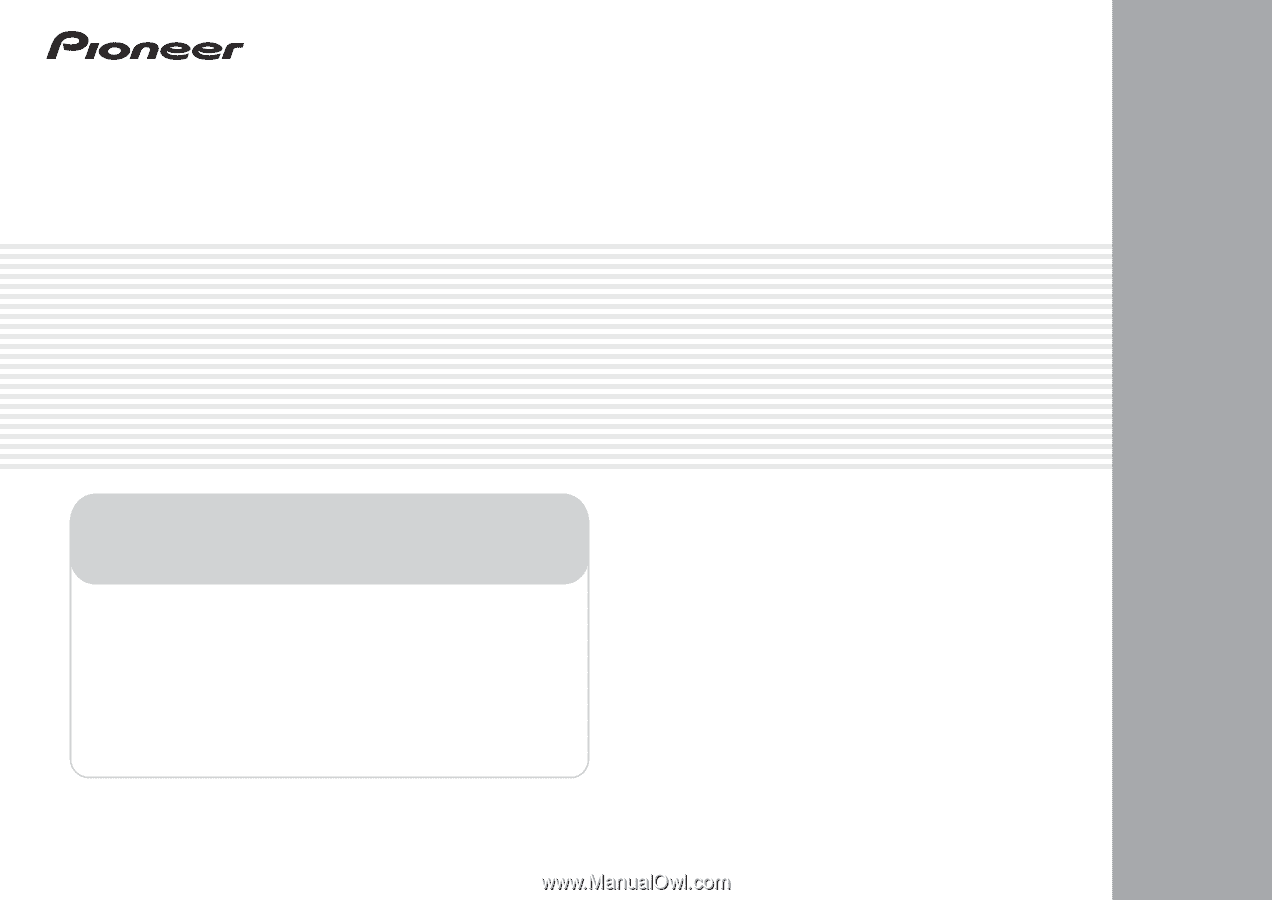
AUDIO/VIDEO MULTI-CHANNEL RECEIVER
RECEPTOR AUDIO-VIDEO MULTICANAL
VSX-1021
-K
Operating Instructions
Manual de instrucciones
·
Protect your new investment
The details of your purchase will be on file for reference in the event of an
insurance claim such as loss or theft.
·
Improve product development
Your input helps us continue to design products that meet your needs.
·
Receive a free Pioneer newsletter
Registered customers can opt in to receive a monthly newsletter.
·
Receive free tips, updates and service bulletins on
your new product
Register your product on
http://www.pioneerelectronics.ca (Canada)