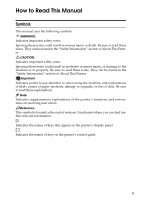viii
snmp
......................................................................................................................
206
sntp
........................................................................................................................
209
spoolsw
..................................................................................................................
210
ssdp
........................................................................................................................
211
ssh
..........................................................................................................................
211
status
......................................................................................................................
212
syslog
.....................................................................................................................
212
upnp
.......................................................................................................................
212
web
.........................................................................................................................
213
wiconfig
..................................................................................................................
213
wins
........................................................................................................................
217
SNMP
...................................................................................................................
218
Getting Printer Information over the Network
.................................................
219
Current Printer Status
............................................................................................
219
Printer configuration
...............................................................................................
225
Understanding the Displayed Information
......................................................
226
Print Job Information
..............................................................................................
226
Print Log Information
..............................................................................................
227
Configuring the Network Interface Board
...............................................................
228
Message List
......................................................................................................
234
System Log Information
.........................................................................................
234
6. Using a Printer Server
Preparing Printer Server
...................................................................................
241
Printing notification via SmartDeviceMonitor for Client
..........................................
241
Using NetWare
...................................................................................................
243
Setting Up as a Print Server (NetWare 3.x)
...........................................................
244
Setting Up as a Print Server (NetWare 4.x, 5/5.1, 6/6.5)
.......................................
245
Using Pure IP in the NetWare 5/5.1 or 6/6.5 Environment
.....................................
247
Setting Up as a Remote Printer (NetWare 3.x)
......................................................
249
Setting Up as a Remote Printer (NetWare 4.x, 5/5.1, 6/6.5)
..................................
251
7. Special Operations under Windows
Printing Files Directly from Windows
..............................................................
255
Setup
......................................................................................................................
255
Using a Host Name Instead of an IPv4 Address
....................................................
255
Printing Commands
................................................................................................
257
8. Mac OS Configuration
Mac OS
................................................................................................................
261
Installing the PostScript 3 Printer Driver and PPD File
..........................................
261
Setting Up PPD Files
.............................................................................................
262
Creating a Desktop Printer Icon
.............................................................................
262
Setting Up Options
.................................................................................................
263
Installing Adobe Type Manager
.............................................................................
264
Installing Screen fonts
............................................................................................
264
Changing to EtherTalk
...........................................................................................
265