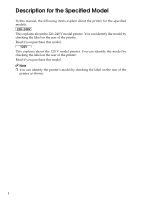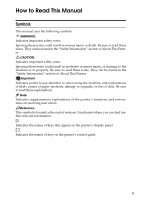vii
5. Monitoring and Configuring the Printer
Using Web Image Monitor
.................................................................................
159
Displaying Top Page
..............................................................................................
161
About Menu and Mode
...........................................................................................
162
Access in the Administrator Mode
..........................................................................
163
Displaying Web Image Monitor Help
......................................................................
164
Using SmartDeviceMonitor for Admin
.............................................................
165
Installing SmartDeviceMonitor for Admin
...............................................................
166
Changing the Network Interface Board Configuration
............................................
167
Locking the Menus on the Printer's Control Panel
.................................................
168
Changing the Paper Type
......................................................................................
168
Managing User Information
....................................................................................
169
Configuring the Energy Saver Mode
......................................................................
172
Setting a Password
................................................................................................
173
Checking the Printer Status
...................................................................................
174
Changing Names and Comments
..........................................................................
175
Viewing and Deleting Spool Print Jobs
...........................................................
176
Using SmartDeviceMonitor for Client
..............................................................
177
Monitoring Printers
.................................................................................................
177
Checking the Printer Status
...................................................................................
177
When Using IPP with SmartDeviceMonitor for Client
............................................
178
Printer Status Notification by E-Mail
................................................................
179
Auto E-mail Notification
..........................................................................................
180
On-demand E-mail Notification
..............................................................................
181
Mail authentication
.................................................................................................
181
Sending On-demand E-mail
...................................................................................
182
Remote Maintenance by telnet
.........................................................................
185
Using telnet
............................................................................................................
185
access
....................................................................................................................
186
appletalk
.................................................................................................................
187
autonet
...................................................................................................................
188
bonjour(rendezvous)
..............................................................................................
189
devicename
............................................................................................................
190
dhcp
.......................................................................................................................
191
diprint
.....................................................................................................................
192
dns
.........................................................................................................................
193
domainname
..........................................................................................................
195
help
........................................................................................................................
195
hostname
...............................................................................................................
196
ifconfig
....................................................................................................................
196
info
.........................................................................................................................
197
ipp
..........................................................................................................................
198
ipv6
.........................................................................................................................
198
lpr
...........................................................................................................................
199
netware
..................................................................................................................
199
passwd
...................................................................................................................
200
prnlog
.....................................................................................................................
201
route
.......................................................................................................................
201
set
..........................................................................................................................
202
show
.......................................................................................................................
205
slp
...........................................................................................................................
205
smb
........................................................................................................................
205