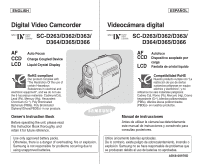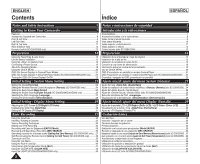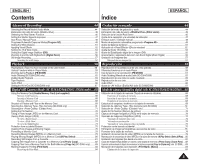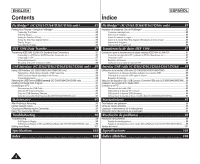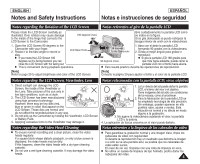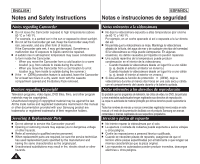Samsung SC-D366 User Manual (ENGLISH)
Samsung SC-D366 Manual
 |
View all Samsung SC-D366 manuals
Add to My Manuals
Save this manual to your list of manuals |
Samsung SC-D366 manual content summary:
- Samsung SC-D366 | User Manual (ENGLISH) - Page 1
ENGLISH ESPAÑOL Digital Video Camcorder SC-D263/D362/D363/ D364/D365/D366 AF CCD LCD Auto Samsung is not responsible for problems occurring due to using unapproved batteries. Videocámara digital SC-D263/D362/D363/ D364/D365/D366 AF CCD LCD Autofoco Dispositivo acoplado por carga Pantalla de - Samsung SC-D366 | User Manual (ENGLISH) - Page 2
Instructions 5 Getting to Know Your Camcorder 7 Features...7 Accessories Supplied with Camcorder 8 Front & Left View...9 Left Side View ...10 Right & Top View...11 Rear & Bottom View ...12 Remote Control (SC-D364/D366 M.Cam/M.Player (sólo SC-D363/D364/D365/D366) .....22 Encendido / apagado de OSD - Samsung SC-D366 | User Manual (ENGLISH) - Page 3
AV) (sólo SC-D365/D366 67 Modo de cámara fotográfica digital (sólo SC-D363/D364/D365/D366) ...68 Utilización de la tarjeta de memoria (Tarjeta de memoria utilizable 68 Funciones de la tarjeta de memoria 68 Inserción de una tarjeta de memoria 68 Expulsión de una tarjeta de memoria 68 Estructura - Samsung SC-D366 | User Manual (ENGLISH) - Page 4
Your Camcorder Abroad ...97 Troubleshooting 98 Troubleshooting...98 Self Diagnosis Display ...98 Self Diagnosis Display in M.Cam/M.Player Modes (SC-D363/D364/D365/D366 only 99 Setting menu items...101 Specifications 103 Index 104 PictBridgeTM (SC-D363/D364/D365/D366 only 85 Impresión de im - Samsung SC-D366 | User Manual (ENGLISH) - Page 5
Notes and Safety Instructions ESPAÑOL Notas e instrucciones de seguridad Notes regarding the Rotation of the LCD Screen Please rotate the LCD Screen carefully as illustrated. Over rotation may cause damage to the inside of the hinge that connects the LCD Screen to the Camcorder. 180 degrees (max - Samsung SC-D366 | User Manual (ENGLISH) - Page 6
manual or other documentation provided with your Samsung product are trademarks or registered trademarks of their respective holders. Servicing & Replacement Parts ■ Do not attempt to service this Camcorder derechos de reproducción Es probable que los programas de televisión, las cintas de video, los - Samsung SC-D366 | User Manual (ENGLISH) - Page 7
fica digital (sólo SC-D363/D364/D365/D366) - Utilización de la tarjeta de memoria, puede fácilmente grabar y reproducir imágenes fotográficas estándar. - Puede transferir imágenes fotográficas estándar de la tarjeta de memoria al PC utilizando la interfaz USB. ■ Grabación de secuencias de video - Samsung SC-D366 | User Manual (ENGLISH) - Page 8
/Video Cable (SC-D263/D363) 7. Lithium Battery (CR2025) 10. Software CD (SC-D362 /D363/D364/D365/D366) 2. AC Power Adapter (AA-E8 TYPE) 5. Multi Cable (SC-D362 /D364/D365/D366) 8. Remote Control (SC-D364/D366) 11. Lens Cover 3. AC Cord 6. Instruction Book 9. USB Cable (SC-D362 /D363/D364/D365/D366 - Samsung SC-D366 | User Manual (ENGLISH) - Page 9
) 1. Objetivo 2. LUZ ➥pág. 43 (sólo SC-D362/D364/D365/D366) 3. Sensor de control remoto (sólo SC-D364/D366) 4. TAPE EJECT 5. Micrófono incorporado 6. Botón EASY.Q ➥pág. 35 7. Botón de funciones Botón (sólo SC-D363/D364/D365/D366) œœ REW REC SEARCH - REV √√ FF - Samsung SC-D366 | User Manual (ENGLISH) - Page 10
ENGLISH Getting to Know Your Camcorder Left Side View ESPAÑOL Introducción a la videocámara Vista lateral izquierda 1. DISPLAY 2. MACRO/PB ZOOM 3. Speaker 4. Mode Switch (MEMORY/TAPE) (SC-D363/D364/D365 /D366 only) 1. DISPLAY ➥page 21 2. MACRO/PB ZOOM ➥page 39 / ➥page 61 3. Speaker 4. Mode Switch - Samsung SC-D366 | User Manual (ENGLISH) - Page 11
below) 10. Cassette Door 11. Hand Strap Hook Jacks SC-D263 External IEEE1394 MIC AV Cable SC-D363 External IEEE1394 USB AV MIC Cable SC-D362/ D364/ D365/ External IEEE1394 USB Multi D366 MIC Cable 1. Palanca de zoom (VOL/Dial de menús) 2. Botón PHOTO ➥pág. 57 3. Botón QUICK MENU 4. Bot - Samsung SC-D366 | User Manual (ENGLISH) - Page 12
Release 1. Tapa de la batería de litio 2. Indicador de carga 3. Ranura para tarjetas de memoria (sólo SC-D363/D364/D365/D366) 4. Orificio para el trípode 5. Botón para liberar la batería Ranura para tarjetas de memoria (Tarjeta de memoria utilizable) SC-D363/D364 SC-D365/D366 SD/MMC Memory - Samsung SC-D366 | User Manual (ENGLISH) - Page 13
ENGLISH Getting to Know Your Camcorder Remote Control (SC-D364/D366 only) ESPAÑOL Introducción a la videocámara Control remoto (sólo SC-D364/D366) 1. PHOTO 2. START/STOP 3. SELF TIMER 4. ZERO MEMORY 5. PHOTO SEARCH 6. A.DUB 7. √√ (FF) 8. œœ (REW) 9. √ (PLAY) 10 Direction) 18. DISPLAY 17. W/T ( - Samsung SC-D366 | User Manual (ENGLISH) - Page 14
la empuñadura. Installing the Lens Cover after Operation Press buttons on both sides of the Lens Cover, then attach it to the Camcorder Lens. Colocación de la tapa del objetivo tras utilizar la videocámara Presione los botones de ambos lados de la tapa del objetivo e insértela en el objetivo - Samsung SC-D366 | User Manual (ENGLISH) - Page 15
Lithium Battery maintains the clock function and preset contents of the memory; even if the Battery Pack or AC Power adapter is removed. 2. The Lithium Battery for the Camcorder lasts about 6 months under normal operation from time of installation. 3. When the Lithium Battery becomes weak or dead - Samsung SC-D366 | User Manual (ENGLISH) - Page 16
the Puede que difiera de la capacidad y temperatura Battery Pack and the AC Power Adapter from the de la batería. Camcorder. 6. Cuando la bater time depends on usage. ✤ The continuous recording times in the operating instructions are measured using a fully charged Battery Pack at 77 °F (25 - Samsung SC-D366 | User Manual (ENGLISH) - Page 17
c. 40~80% used d. 80~95% used e. Completely used (Blinking) (The Camcorder will turn off soon, change the battery as soon as possible.) (Blinking) El tiempo de grabación continua disponible depende de: - El tipo y la capacidad de la batería que esté utilizando. - La temperatura ambiental. - La - Samsung SC-D366 | User Manual (ENGLISH) - Page 18
instructions. ■ It is recommended you use the original Battery Pack that is available at SAMSUNG preserve battery power, keep your Camcorder turned off when you are not operating it. ■ If your Camcorder is in mode en el distribuidor de SAMSUNG. Cuando se agote la vida útil de la batería, pó - Samsung SC-D366 | User Manual (ENGLISH) - Page 19
to your Camcorder. - The AC Power adapter and AC Cord: used CAM CAM [Mode] Switch (SC-D363/D364/ D365/D366 only) CAM CAM [Note] ■ The and the Modes are only enabled on SC-D363/ D364/ D365/ D366. Conexión a una fuente de alimentación ✤ Hay dos tipos de fuentes de - Samsung SC-D366 | User Manual (ENGLISH) - Page 20
M.Cam ■ Ajuste de Memory Type ➥pág. 70 ■ Ajuste de White Balance ➥pág. 51 ■ Ajuste de Photo Quality ➥pág. 71 ■ Ajuste de Exposure: sólo se puede utilizar con el MENÚ RÁPIDO ➥pág. 47 ■ Ajuste de BLC ➥pág. 41 Modo M.Player ■ Ajuste de Memory Type ➥pág. 70 ■ Reproducción de secuencias de video (MPEG - Samsung SC-D366 | User Manual (ENGLISH) - Page 21
➥pág. 47 9. Enfoque manual ➥pág. 48 16 10. Fecha/Hora ➥pág. 30 15 11. Posición de zoom ➥pág. 39 14 12. COLOR NITE ➥pág. 42 12:00 AM JAN.1,2006 Color N.1/30 13 12 13. USB ➥pág. 92 (sólo SC-D362/D363/D364/D365/D366) W S. 1/60 † [29] † T 9 ... ... 14. Remoto ➥pág. 24 (sólo SC-D364/D366) 15 - Samsung SC-D366 | User Manual (ENGLISH) - Page 22
M.Cam/M.Player (sólo SC-D363/D364/D365/D366) OSD de memoria) 3. Contador de imágenes (Número total de imágenes fotográficas grabables) 4. Indicador de grabación de imágenes y carga 5. Indicador de protección contra borrado ➥pág. 75 6. Marca de impresión ➥pág 84 7. Número de carpetaNúmero de - Samsung SC-D366 | User Manual (ENGLISH) - Page 23
> ///. ➥pág. 19 ✤ La fecha y la hora se graban de manera automática en la cinta. Antes de grabar, fije la . ➥pág. 30 1. Set the [Power] switch to [CAMERA] or [PLAYER]. 4 2. Set the [Mode] switch to [TAPE] or [MEMORY]. (SC-D363/D364/D365/D366 only) 3. Press - Samsung SC-D366 | User Manual (ENGLISH) - Page 24
) (SC-D364/D366 only) Ajuste de aceptación de control remoto inalámbrico (Remoto) (sólo SC-D364/D366) ✤ The Remote function works in /// modes. ➥page 19 ✤ The Remote function allows you to enable or disable the remote control for use with the Camcorder - Samsung SC-D366 | User Manual (ENGLISH) - Page 25
modos ///. ➥pág. 19 ✤ Puede activar o desactivar el sonido del pitido; cuando está activado cada pulsación de botón emitirá un pitido. 1. Set the [Power] switch to [CAMERA] or [PLAYER]. 2. Set the [Mode] switch to [TAPE] or [MEMORY]. (SC-D363/D364/D365/D366 only - Samsung SC-D366 | User Manual (ENGLISH) - Page 26
: ajuste del menú System (Sistema) Setting the Shutter Sound (Shutter Sound) (SC-D363/D364/D365 /D366 only) Ajuste de (Sonido Obtur) (sólo SC-D363/D364/D365/D366) ✤ The Shutter Sound function works in both and modes. ➥page 19 ✤ You can turn the Shutter Sound on or - Samsung SC-D366 | User Manual (ENGLISH) - Page 27
[Power] en [CAMERA] o [PLAYER]. CA PLAY 2. Coloque el interruptor [Mode] en [TAPE] o [MEMORY]. (Sólo SC-D363/D364/D365/D366) CAM 3. Presione el botón [MENU]. ■ Aparecerá la lista de menús. Camera Mode √System Clock Set Remote Beep Sound Language Demonstration √On √On √English √On 4. Mueva - Samsung SC-D366 | User Manual (ENGLISH) - Page 28
ERA MERA R ER PLAYE 1 CA PLAY CAM Camera Mode √System Clock Set Remote Beep Sound On ZOOM Move OK Select MENU Exit SAMSUNG Camcorder is... Demonstration ✤ La función Demonstration en [TAPE]. (Sólo SC-D363/D364/D365/D366.) 3. Presione el botón [MENU]. ■ Aparecerá la lista de menús. 4. Mueva la - Samsung SC-D366 | User Manual (ENGLISH) - Page 29
LCD Color) Ajuste de la pantalla LCD (Brillo LCD) / (Color LCD) ✤ Adjusting the LCD Screen works in /// modes. ➥page 19 ✤ Your Camcorder is equipped with a 2.5 inch (SCD263/D362/D363/D364) / 2.7 inch wide (SC-D365/D366) color Liquid Crystal - Samsung SC-D366 | User Manual (ENGLISH) - Page 30
Cam>/. ➥pág. 19 ✤ La fecha y hora se graban automáticamente en un área de datos especial de la cinta. 1. Set the [Power] switch to [CAMERA] or [PLAYER]. 2. Set the [Mode] switch to [TAPE] or [MEMORY]. (SC-D363/D364/D365/D366 the in the Camcorder. - When the Lithium Battery - Samsung SC-D366 | User Manual (ENGLISH) - Page 31
the [OK] button. 6 7. To exit, press the [MENU] button. CAM Camera Mode √Display LCD Bright LCD Color Date/Time √Off TV Display √On ZOOM [TAPE] o [MEMORY]. (Sólo SC-D363/D364/D365/D366) 3. Presione el botón Presione el botón [MENU]. ■ Aparecerá la lista de menús. 4. Mueva la palanca [ - Samsung SC-D366 | User Manual (ENGLISH) - Page 32
with vision problems to see Mini DV cassettes. TAPE EJECT 1. Connect a power source and slide the [TAPE EJECT] switch. ■ The cassette door opens automatically. 3 2. Insert a tape into the cassette compartment with the tape window casetes Mini DV. 1. Conecte a una fuente de alimentaci - Samsung SC-D366 | User Manual (ENGLISH) - Page 33
of the DC IN hinge that connects the LCD Screen to the Camcorder. DC IN Grabación básica ESPAÑOL Técnicas diversas de grabación ✤ En algunas situaciones, es posible que se precisen técnicas de grabación diferentes. 2 1. Grabación en general. 2. Grabación desde abajo. Grabación mirando la - Samsung SC-D366 | User Manual (ENGLISH) - Page 34
Camcorder. ➥page 19 (A Battery pack or a AC Power adapter) Insert a cassette. ➥page 32 2 1. Conecte a la cámara a una fuente de alimentación. ➥pág. 19 (Una batería o un adaptador de SC-D363/D364/ (Sólo SC-D363/D364/D365/D366) Asegúrese de que aparece . D365/D366 only) ■ Si la pestaña de - Samsung SC-D366 | User Manual (ENGLISH) - Page 35
CAM 1. Coloque el interruptor [Power] en [CAMERA]. 2. Coloque el interruptor [Mode] en [TAPE]. (Sólo SC-D363/D364/D365/D366.) 3. Presione el botón [EASY.Q] para que se desactiven todas las funciones de la videocámara. Los ajustes de as Menu, BLC, Manual focus. If you from the Camcorder and must - Samsung SC-D366 | User Manual (ENGLISH) - Page 36
ón es posible que la imagen se distorsione y forme una especie LIGHT de mosaico. ■ Si se pulsa el botón [Start/Stop] tras REC SEARCH sobrescribirá las imágenes grabadas tras dicho punto. When a cassette is loaded and the Camcorder is left in the STBY mode for more than 5 minutes without being - Samsung SC-D366 | User Manual (ENGLISH) - Page 37
the ZERO MEMORY) (SC-D364/D366 only) Búsqueda rápida de una escena (ajuste de Zero Memory (Memoria cero)) (sólo SC-D364/D366) ✤ The ZERO MEMORY with the < 0:00:00> ■ El código de tiempo se convierte en un contador (ZERO MEMORY indicator). CAM de cinta que se ajusta en ZERO MEMORY con ■ If - Samsung SC-D366 | User Manual (ENGLISH) - Page 38
is displayed. Auto grabación con el control remoto (ajuste de Self Timer (Temporizador)) (sólo SC-D364/D366) ✤ La función SELF TIMER (TEMPORIZADOR) sólo est de 10 segundos. MERA CA PLAY 1. Coloque el interruptor [Power] en [CAMERA]. R ER 2. Coloque el interruptor [Mode] en [TAPE]. ERA CAM - Samsung SC-D366 | User Manual (ENGLISH) - Page 39
ZOOM STBY SP 0:39:40 25min ✤ La función Tele Macro (Macro telescópica) está operativa en los modos y . ➥pág. 19 ✤ La distancia focal efectiva en modo macro telescópica es de 50 cm (19,7 pulgadas) ~ 100 cm (39,4 pulgadas). 1. Presione el botón [MACRO/PB ZOOM]. ■ Aparecerá el icono - Samsung SC-D366 | User Manual (ENGLISH) - Page 40
0:00:25 60min 0:00:30 60min 1. Coloque el interruptor [Power] en [CAMERA]. 2. Coloque el interruptor [Mode] en [TAPE]. (Sólo SC-D363/D364/D365/D366.) 3. Antes de grabar, mantenga pulsado el botón [FADE]. ■ La imagen y el sonido desaparecen gradualmente (fade out). 4. Presione el botón [Start/Stop - Samsung SC-D366 | User Manual (ENGLISH) - Page 41
es muy intensa. - Cuando el objeto se encuentra delante de un fondo nevado. 1. Coloque el interruptor [Power] en [CAMERA]. 2. Coloque el interruptor [Mode] en [TAPE] o [MEMORY]. (Sólo SC-D363/D364/D365/D366) 3. Presione el botón [QUICK MENU]. ■ Aparece la lista del menú rápido. 4. Mueva la palanca - Samsung SC-D366 | User Manual (ENGLISH) - Page 42
[Mode] en [TAPE]. (Sólo SC-D363/D364/D365/D366) 3. Presione el botón [COLOR NITE]. 3. Press the [COLOR NITE] button. 4. Cada vez que presione el botón [COLOR NITE], la 4. Each time you press the [COLOR NITE] button, velocidad del obturador cambia a: CAM √ , - Samsung SC-D366 | User Manual (ENGLISH) - Page 43
SC-D363/D364/D365/D366 only) 3. Press the [LIGHT] button until Utilización de la LUZ (sólo SC-D362/D364/D365/D366 [Mode] en [TAPE]. (Sólo SC-D363/D364/D365/D366) CAM 3. Presione el botón [LIGHT] hasta ■ Do not place the Camcorder into the carrying case immediately - Samsung SC-D366 | User Manual (ENGLISH) - Page 44
de grabación y audio ✤ The Record Mode function works in both and (DV IN or AV ✤ La función Record Mode (Modo Grabación) está operativa en los modos y IN (SC-D365/D366)) modes. ➥page 19 ✤ This Camcorder Mode] switch to [TAPE]. (SC-D363/D364/D365/D366 only) 3. Press the [ - Samsung SC-D366 | User Manual (ENGLISH) - Page 45
with the 4 sound of the wind. Camera Mode √Record algunos tonos de baja frecuencia junto con el sonido del viento. 1. Set the [Power] switch to [CAMERA] or [PLAYER]. 2. Set the [Mode] switch to [TAPE]. (SC-D363/D364/D365/D366 only) Rec Mode Audio Mode WindCut Plus Real Stereo √SP √12Bit √Off - Samsung SC-D366 | User Manual (ENGLISH) - Page 46
➥pág. 19 ✤ Real Stereo aumenta las señales de entrada CA izquierda y derecha al utilizar los micrófonos interno PLAY y externo. 1. Coloque el interruptor [Power] en [CAMERA]. CAM 2. Coloque el interruptor [Mode] en [TAPE]. (Sólo SC-D363/D364/D365/D366.) Camera Mode √Record Rec Mode Audio Mode - Samsung SC-D366 | User Manual (ENGLISH) - Page 47
está operativa en los modos y . ➥pág. 19 ✤ Las funciones Velocidad de obturador y Exposure pueden definirse con QUICK MENU. 1. Set the [Power] switch to [CAMERA]. 2. Set the [Mode] switch to [TAPE]. 3 (SC-D363/D364/D365/D366 only) 3. Press the [QUICK MENU] button. ■ Quick - Samsung SC-D366 | User Manual (ENGLISH) - Page 48
the use of Camcorders, we recommend that you make use of Auto Focus. Manual Focus ✤ SC-D363/D364/D365/D366.) 3. Presione el botón [MF/AF]. ■ Aparecerán en la pantalla LCD el icono de [MF] y la barra de estado de [MF/AF]. 4. Enfoque con los botones [REV(œœ)] y [FWD(√√)]. [ Nota ] El Enfoque manual - Samsung SC-D366 | User Manual (ENGLISH) - Page 49
not ■ Modo the rest of the picture. Este modo se emplea para grabar correctamente cuando sólo está iluminado el objeto y el resto de la imagen no lo está. ■ mode For recording when people or objects are darker than the background ■ Modo because - Samsung SC-D366 | User Manual (ENGLISH) - Page 50
Effect 16:9 Wide DIS Digital Zoom √Auto √Auto √Off √Off √Off √Off ZOOM Move OK Select MENU Exit 1. Coloque el interruptor [Power] en [CAMERA]. 2. Coloque el interruptor [Mode] en [TAPE]. (Sólo SC-D363/D364/D365/D366.) 3. Presione el botón [MENU]. ■ Aparecerá la lista de menús. 4. Mueva la palanca - Samsung SC-D366 | User Manual (ENGLISH) - Page 51
the White Balance Ajuste del balance de blanco ✤ The White Balance function works in both and modes. (SC- ✤ La función White Balance está operativa en los modos y . D363/D364/D365/D366 only) ➥page 19 (Sólo SC-D363/D364/D365/D366) ➥pág. 19 ✤ The White Balance is - Samsung SC-D366 | User Manual (ENGLISH) - Page 52
a blanco y negro. 7. Modo Este modo crea un efecto 3D (relieve). 8. Modo Este modo crea un efecto 3D (relieve) en el área alrededor de la imagen. 9. Modo Este modo aplica un efecto pastel pálido a la imagen. 10.Modo Este modo aplica un efecto pastel pálido al - Samsung SC-D366 | User Manual (ENGLISH) - Page 53
Auto Visual Effect √Off 16:9 Wide √Off DIS √Off Digital Zoom √Off 1. Coloque el interruptor [Power] en [CAMERA]. 2. Coloque el interruptor [Mode] en [TAPE]. (Sólo SC-D363/D364/D365/D366.) 3. Presione el botón [MENU]. ■ Aparecerá la lista de menús. 4. Mueva la palanca [Zoom]arriba o abajo para - Samsung SC-D366 | User Manual (ENGLISH) - Page 54
TV supports 16:9 aspect ratio. 1. Set the [Power] switch to [CAMERA]. Camera Mode √Camera Program AE White Balance Visual Effect 16:9 Wide DIS Digital Zoom [Mode] en [TAPE]. (Sólo SC-D363/D364/D365/D366.) 3. Presione el botón [MENU]. ■ Aparecerá la lista de menús. 4. Mueva la palanca [Zoom - Samsung SC-D366 | User Manual (ENGLISH) - Page 55
no está disponible en el modo Digital Zoom); - Se graba un objeto pequeño muy de cerca; - Se graba mientras se camina; - Se graba a través de la ventanilla de un vehículo. 1. Set the [Power] switch to [CAMERA]. 2. Set the [Mode] switch to [TAPE]. (SC-D363/D364/D365/D366 only) 3. Press the [MENU - Samsung SC-D366 | User Manual (ENGLISH) - Page 56
con el zoom óptico. ✤ La calidad de la imagen puede deteriorarse dependiendo de cómo se aplique el zoom digital en el objeto. Selecting the Digital Zoom 1. Set the [Power] switch to [CAMERA]. 4 2. Set the [Mode] switch to [TAPE]. (SC-D363/D364/D365/D366 only) 3. Press the [MENU] button. ■ The - Samsung SC-D366 | User Manual (ENGLISH) - Page 57
Power] switch to [CAMERA]. 2. Set the [Mode] switch to [TAPE]. (SC-D363/D364/D365/D366 only) 3. Press the [PHOTO] button. ■ The still image is recorded for about 6~7 seconds. 4. After the still image has been recorded, the Camcorder 4 returns to its previous mode. Searching for a still image ✤ The - Samsung SC-D366 | User Manual (ENGLISH) - Page 58
] en [TAPE]. (Sólo SC-D363/D364/D365/D366.) 3. Inserte la cinta que desee ver. ➥pág. 32 4. Abra la pantalla LCD. ■ Ajuste el ángulo de la pantalla LCD y fije steps to lower the volume or mute the sound while playing a tape on the Camcorder. ✤ When you hear sounds once the tape is in play, use the [ - Samsung SC-D366 | User Manual (ENGLISH) - Page 59
buttons are located on the remote control only. (SC-D364/D366 only) ✤ To prevent tape and head-drum wear, your Camcorder will automatically stop if it is left in still Siga presionando el botón [œœ (REW FF)] durante el modo de reproducción o pausa. Para reanudar la reproducción normal, suelte el - Samsung SC-D366 | User Manual (ENGLISH) - Page 60
(SC-D364/D366 only) fotograma) (sólo SC-D364/D366) ■ Press the [F.ADV] button on the remote control while in still mode. - Video sequence œ ■ Presione el botón [F.ADV] del control remoto en modo de pausa. - La secuencia de video avanza fotograma a fotograma cada vez que presione el botón [F.ADV]. - Samsung SC-D366 | User Manual (ENGLISH) - Page 61
]. 3 COLOR NITE 2. Coloque el interruptor [Mode] en [TAPE]. 2. Set the [Mode] switch to [TAPE]. (SC-D363/D364/D365/D366 only) (Sólo SC-D363/D364/D365/D366.) LIGHT MACRO 3. Presione el botón [PB ZOOM] en modo de 3. Press the [PB ZOOM] button in playback mode or in reproducción o en modo - Samsung SC-D366 | User Manual (ENGLISH) - Page 62
(or AV JACK; SC-D263/D363 only) to connect external sound source input. ■ To dub an external sound source, set the function to (SC-D365/D366 only). ➥page 67 62 Audio Dubbing (Mezcla de audio) (sólo SC-D364/D366) ✤ La función Audio Dubbing (Mezcla de audio) sólo está operativa - Samsung SC-D366 | User Manual (ENGLISH) - Page 63
> mode. ➥page 19 Reproducción de una cinta con audio mezclado ✤ La función de reproducción de mezcla de audio sólo está operativa en el modo . ➥pág. 19 1. Set the [Power] switch to [PLAYER]. 4 2. Set the [Mode] switch to [TAPE]. (SC-D363/D364/D365/D366 only) 3. Insert the dubbed tape - Samsung SC-D366 | User Manual (ENGLISH) - Page 64
TV Multi Cable (SC-D362/ D364/D365/D366) Reproducción en un monitor de TV ✤ Para reproducir una cinta, el televisor debe NTSC compatible. ➥page 97 AV/ S Camcorder ser compatible con NTSC. ➥pág. 97 ✤ We recommend that you use the AC ✤ Recomendamos el uso del adaptador de Power adapter as the - Samsung SC-D366 | User Manual (ENGLISH) - Page 65
to [PLAYER]. 2. Set the [Mode] switch to [TAPE]. (SC-D363/D364/D365/D366 only) VCR TV AV Cable (SC-D263/D363) AV Camcorder Signal flow QMUEINCUK PLAYE CAM 6. Reproduzca la cinta. Reproducción 1. Conecte la fuente de alimentación y coloque el interruptor [Power] en [PLAYER]. 2. Coloque el - Samsung SC-D366 | User Manual (ENGLISH) - Page 66
parlantes) para obtener mejores ■ The Audio Effect function is transmittable. efectos de audio. ■ Audio Effect function is not available in USB Streaming mode. ■ La función Audio Effect es transmisible. (SC-D362/D363/D364/D365/D366 only) ■ La función Audio Effect no está disponible en modo USB - Samsung SC-D366 | User Manual (ENGLISH) - Page 67
SC-D363/D364/D365/D366 only) 4. Turn on the VCR or TV. PLAY 5. Insert the blank tape with protection tab closed into the Camcorder. ■ If you want to record from a connected VCR, insert a CAM , y presione el botón [OK]. ■ Si desea ver las imágenes de la videocámara en - Samsung SC-D366 | User Manual (ENGLISH) - Page 68
Cards MMC/SD (SC-D363/D364/D365/D366) RS MMC/Mini SD (SC-D363/D364/D365/D366) ✤ Memory Stick Duo, RS MMC or Mini SD should be inserted by using the Adapter (not supplied). Funciones de la tarjeta de Memory Stick (PRO) (SC-D365/D366) memoria ✤ Grabación / visualización de Terminals imágenes - Samsung SC-D366 | User Manual (ENGLISH) - Page 69
out from the camcorder, keep the (Tape Capture 640x480 Samsung no se hace responsable de los datos perdidos a causa del uso incorrecto. ■ El tipo RS-MMC, Mini SD(SC-D363/D364/D365/D366) o Memory Stick Duo (sólo SC-D365/D366 de memoria en formato JPEG. ✤ El video grabado se guarda en la tarjeta de - Samsung SC-D366 | User Manual (ENGLISH) - Page 70
Still Camera Mode Modo de cámara fotográfica digital ESPAÑOL (SC-D363/D364/D365/D366 only) (sólo SC-D363/D364/D365/D366) Selecting the Memory Type (SC-D366 only) ✤ The Memory Type setting works in // modes. ➥page 19 (SC-D366: 32MB) ✤ Images can be stored and played back - Samsung SC-D366 | User Manual (ENGLISH) - Page 71
Still Camera Mode Modo de cámara fotográfica digital ESPAÑOL (SC-D363/D364/D365/D366 only) (sólo SC-D363/D364/D365/D366) Selecting the Photo Quality Selección de (Calidad Foto) ✤ Photo Quality function works in both and modes. ✤ La función Photo Quality est - Samsung SC-D366 | User Manual (ENGLISH) - Page 72
Camera Mode Modo de cámara fotográfica digital ESPAÑOL (SC-D363/D364/D365/D366 only) (sólo SC-D363/D364/D365/D366) Setting the File Number Ajuste de File Number (Número de archivo) ✤ File Number setting works only in mode. ➥page 19 ✤ El ajuste del número de archivo sólo está operativo - Samsung SC-D366 | User Manual (ENGLISH) - Page 73
Still Camera Mode Modo de cámara fotográfica digital ESPAÑOL (SC-D363/D364/D365/D366 only) (sólo SC-D363/D364/D365/D366) Taking a Photo Image (JPEG) on the Memory Card ✤ You may take photo images while in mode and store the images on the Memory Card. ➥page 19 ✤ You can take photo images - Samsung SC-D366 | User Manual (ENGLISH) - Page 74
Still Camera Mode Modo de cámara fotográfica digital ESPAÑOL (SC-D363/D364/D365/D366 only) (sólo SC-D363/D364/D365/D366) Viewing Photo Images functions in Multi Display view mode, using the [QUICK MENU] button. 74 Visionado de imágenes fotográficas (JPEG) ✤ Esta función sólo está operativa en el - Samsung SC-D366 | User Manual (ENGLISH) - Page 75
Still Camera Mode Modo de cámara fotográfica digital ESPAÑOL (SC-D363/D364/D365/D366 only) (sólo SC-D363/D364/D365/D366) Protection from accidental Erasure Protección contra borrado accidental ✤ The Protection function works only in mode. ➥page 19 ✤ La función de protección sólo est - Samsung SC-D366 | User Manual (ENGLISH) - Page 76
Still Camera Mode Modo de cámara fotográfica digital ESPAÑOL (SC-D363/D364/D365/D366 only) (sólo SC-D363/D364/D365/D366) Deleting Photo Images and Moving Images Eliminación de imágenes fotográficas e secuencias de video ✤ The Delete function works only in mode. ➥page 19 ✤ La funci - Samsung SC-D366 | User Manual (ENGLISH) - Page 77
Still Camera Mode Modo de cámara fotográfica digital ESPAÑOL (SC-D363/D364/D365/D366 only) (sólo SC-D363/D364/D365/D366) Deleting All Images at Once 6 will be displayed. It may be caused by copying images from different digital devices. ■ Formatting the Memory Card will delete all the stored - Samsung SC-D366 | User Manual (ENGLISH) - Page 78
Still Camera Mode Modo de cámara fotográfica digital ESPAÑOL (SC-D363/D364/D365/D366 only) (sólo SC-D363/D364/D365/D366) Formatting the Memory Card Formateo de la tarjeta de memoria ✤ The Format function works only in mode. ➥page 19 ✤ You can use the Format functions to completely - Samsung SC-D366 | User Manual (ENGLISH) - Page 79
Camera Mode Modo de cámara fotográfica digital ESPAÑOL (SC-D363/D364/D365/D366 only) (sólo SC-D363/D364/D365/D366) Recording a Moving Images (MPEG) on the Memory Card Grabación de secuencias de video (MPEG) en la tarjeta de memoria ✤ You may record moving images while in mode and store - Samsung SC-D366 | User Manual (ENGLISH) - Page 80
Camera Mode Modo de cámara fotográfica digital ESPAÑOL (SC-D363/D364/D365/D366 only) (sólo SC-D363/D364/D365/D366) Playing the Moving Images (MPEG) on the Memory Card (M.Play Select) Reproducción de secuencias de video (MPEG) en la ✤ The Moving Images Playback function works only in - Samsung SC-D366 | User Manual (ENGLISH) - Page 81
Still Camera Mode Modo de cámara fotográfica digital ESPAÑOL (SC-D363/D364/D365/D366 only) (sólo SC-D363/D364/D365/D366) Recording a Moving Image from a Cassette as a Photo Image ✤ This function works only in mode. ➥page 19 ✤ You can capture a frame on a tape and save it as a Photo on - Samsung SC-D366 | User Manual (ENGLISH) - Page 82
de cámara fotográfica digital ESPAÑOL (SC-D363/D364/D365/D366 only) (sólo SC-D363/D364/D365/D366) Copying Still Images from a Cassette to Memory Card (Photo Copy) Copia de imágenes fijas desde un casete a una tarjeta de Memory Card. 6 6. The Camcorder automatically performs the still image search - Samsung SC-D366 | User Manual (ENGLISH) - Page 83
mara fotográfica digital ESPAÑOL (SC-D363/D364/D365/D366 only) (sólo SC-D363/D364/D365/D366) Copies Files from the Memory Card to the Built-in Memory (Copy to) (SC-D366 only) Copia de archivos desde la tarjeta de memoria a la tarjeta incorporada (Copy to (Copiar en)) (sólo SC-D366) ✤ The Copy to - Samsung SC-D366 | User Manual (ENGLISH) - Page 84
fotográfica digital ESPAÑOL (SC-D363/D364/D365/D366 only) (sólo SC-D363/D364/D365/D366) Marking Images for Printing (Print Mark) Marcación de imágenes para impresión (Marca) ✤ The Print Mark function works only in mode. ➥page 19 ✤ La función de marca de impresión sólo - Samsung SC-D366 | User Manual (ENGLISH) - Page 85
(sólo SC-D363/D364/D365/D366) Printing Your Pictures - Using the PictBridgeTM Impresión de imágenes: Uso de PictBridgeTM ✤ PictBridgeTM function works only in mode. ➥page 19 ✤ La función PictBridgeTM sólo está operativa en el modo . ✤ By connecting the Camcorder to printers - Samsung SC-D366 | User Manual (ENGLISH) - Page 86
ENGLISH PictBridgeTM (SC-D363/D364/D365/D366 only) PictBridgeTM ESPAÑOL (sólo SC-D363/D364/D365/D366) Selecting Images Selección de imágenes 1. In the settings menu, press the REV/FWD)] buttons to select an image to print. M.Player Mode Back Print 2/46 1. En el menú de ajuste - Samsung SC-D366 | User Manual (ENGLISH) - Page 87
correct cable. (not supplied) !!! Please be careful since there are two types of DV jacks (4pin, 6pin). This Camcorder has a 4pin jack. ■ With a digital connection, video and audio signals are transmitted in digital format, allowing high quality images to be transferred. Connecting to a PC ■ If you - Samsung SC-D366 | User Manual (ENGLISH) - Page 88
2. Coloque el interruptor [Mode] en [TAPE]. QMUEINCUK PLAYE R (Sólo SC-D363/D364/D365/D366) 3. Conecte el cable DV (no incluido) desde ERA CAM el terminal DV de la videocámara al terminal DV de otro dispositivo DV. ■ Asegúrese de que aparece . 4. Presione el botón [Start/Stop] para activar - Samsung SC-D366 | User Manual (ENGLISH) - Page 89
(SC-D363/D364/D365/D366 only) ✤ If you transfer data to a PC, you need to install the software (DV Driver, Video Codec, DirectX 9.0) supplied with the Camcorder. USB Connection Speed depending on the System High speed USB connection is supported by Microsoft (Windows) device drivers only. ■ Windows - Samsung SC-D366 | User Manual (ENGLISH) - Page 90
SC-D363/D364/D365/D366) ✤ USB Connect function works only in mode. ➥page 19 ✤ La función USB Connect sólo está operativa en el modo . ✤ Using the USB cable, you can connect your Camcorder to the up or down to select CAM ■ Aparecerá la lista de menús. , then press the - Samsung SC-D366 | User Manual (ENGLISH) - Page 91
listed below to install the selected software. ■ DV Driver Click - USB removable Disk Driver (Windows® 98SE only) (SCD363/D364/D365/D366 only) - USB PC CAMERA & STREAMING Driver (CAPTURE DRIVER) - Connect a Camcorder to your PC to complete the DV Driver installation. 1) This function works only in - Samsung SC-D366 | User Manual (ENGLISH) - Page 92
ENGLISH USB Interface Interfaz USB ESPAÑOL (SC-D362/D363/D364/D365/D366 only) (sólo SC-D362/D363/D364/D365/D366) Connecting to a PC 1. Connect a USB cable to the USB jack on the PC. ■ If a USB cable is connected to the Camcorder's USB jack, the Audio/Video Cable and Multi Cable are disabled. 2. - Samsung SC-D366 | User Manual (ENGLISH) - Page 93
ENGLISH USB Interface Interfaz USB ESPAÑOL (SC-D362/D363/D364/D365/D366 only) (sólo SC-D362/D363/D364/D365/D366) Using the PC Camera Function ✤ This function works only in mode. ➥page 19 ✤ To use the PC Camera function, DV Driver, Video Codec and DirectX 9.0 programs must be installed - Samsung SC-D366 | User Manual (ENGLISH) - Page 94
[TAPE] (SC-D363/D364/D365/D366 only). 2. Connect one end of the USB cable to the USB jack on the Camcorder and the other end to the USB jack on your computer. 3. Setup and execute Windows Movie Maker or the Ulead VIDEO Studio Software application provided on the CD. ■ For detailed instructions for - Samsung SC-D366 | User Manual (ENGLISH) - Page 95
the power source or remove the Battery CAM Pack. Press the [BATTERY RELEASE] button located on the bottom of the Camcorder and slide the Battery Pack in the Protección de una cinta: coloque la pestaña de protección de la cinta de manera que el orificio quede descubierto. b. Desprotección de la - Samsung SC-D366 | User Manual (ENGLISH) - Page 96
the [Mode] switch to [TAPE]. (SC-D363/D364/D365 /D366 only) 3. Insert the cleaning tape. 4. Press the PLAY/STILL)] button. 5. Press the [■ (STOP)] button after 10 seconds. Limpieza y mantenimiento de la videocámara Limpieza de los cabezales de video Para asegurarse de que las grabaciones resulten - Samsung SC-D366 | User Manual (ENGLISH) - Page 97
AC jack adapter, if necessary, depending on the design of the local wall outlet. Color system You can view your recording in the Viewfinder. However, to view it on a television or copy it to a videocassette recorder, the television or VCR must be NTSC-compatible and have the appropriate audio/video - Samsung SC-D366 | User Manual (ENGLISH) - Page 98
de problemas Troubleshooting ✤ Before contacting a Samsung authorized service center, perform the following simple checks. They may save you the time and expense of an unnecessary call. Resolución de problemas ✤ Antes de ponerse en contacto con un centro de servicio autorizado de Samsung Camcorder - Samsung SC-D366 | User Manual (ENGLISH) - Page 99
ENGLISH Troubleshooting ESPAÑOL Resolución de problemas Self Diagnosis Display in M.Cam/M.Player Modes (SC-D363/D364/D365/D366 only) Display No Memory Card! Memory full! No image! Blinking Informs that... slow There is no Memory Card in the Camcorder. slow There is not enough memory to record - Samsung SC-D366 | User Manual (ENGLISH) - Page 100
ENGLISH Troubleshooting ESPAÑOL Resolución de problemas ✤ If these instructions do not solve your problem, contact your nearest Samsung authorized service center. Symptom Explanation/Solution You cannot switch the Camcorder on. Check the Battery pack or the AC Power adapter. Start/Stop button - Samsung SC-D366 | User Manual (ENGLISH) - Page 101
File No. File Numbering Options ✔ 72 ! : SC-D363/D364/D365/D366 only @ : SC-D365/D366 only # : SC-D366 only Ajustes del menú Menú principal Submenú Camera Program AE Funciones Modo disponible Camera Player M.Cam ! M.Player ! Página Selección de la función Program AE ✔ 49, 50 White - Samsung SC-D366 | User Manual (ENGLISH) - Page 102
Troubleshooting ESPAÑOL Resolución de ! : SC-D363/D364/D365/D366 only # : SC-D364/D366 only $ : SC-D363/D364/D365/D366 only Available Mode Camera Player M.Cam ! M.Player in each instance in this manual. TM ■ "Memory Stick" y son marcas registradas de Sony Corporation. ■ Todos los - Samsung SC-D366 | User Manual (ENGLISH) - Page 103
Digital video tape (6.35mm width): Mini DV cassette SP: approx. 18.81mm/s LP: approx. 12.56mm/s SP: 60 minutes (when using DVM 60), LP: 90 minutes (when using DVM 60) Approx. 150 sec. (using DVM60 tape) CCD (Charge Coupled Device) (680k pixels) F1.6 30x: SC-D263/D363, 33x: SC-D362/D364/D365/D366 - Samsung SC-D366 | User Manual (ENGLISH) - Page 104
.... 28 DIS 55 DV 87 - E EASY.Q Mode .. 35 Eliminación (Deleting 76~77 Empuñadura (Hand Strap 14 Exposición (Exposure 47 - F Fade - Samsung SC-D366 | User Manual (ENGLISH) - Page 105
/be www.samsung.com/cz www.samsung.com/dk www.samsung.com/fi www.samsung.com/fr www.samsung.de www.samsung.com/hu www.samsung.com/it www.samsung.lu www.samsung.com/nl www.samsung.com/no www.samsung.com/pl www.samsung.com/pt www.samsung.com/sk www.samsung.com/es www.samsung.com/se www.samsung.com/uk - Samsung SC-D366 | User Manual (ENGLISH) - Page 106
ENGLISH ESPAÑOL THIS CAMCORDER IS MANUFACTURED BY: VIDEOCÁMARA FABRICADA POR:
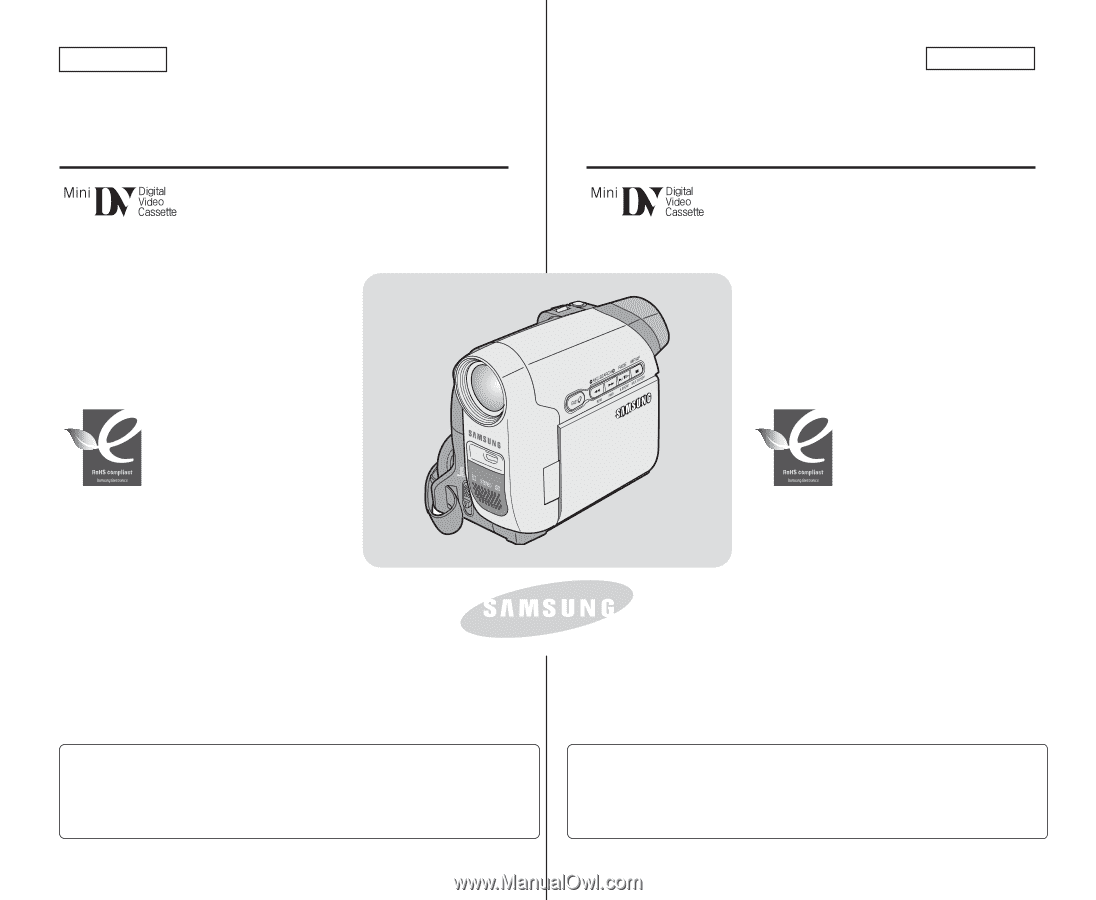
ENGLISH
ESPAÑOL
Digital Video Camcorder
Owner’s Instruction Book
Before operating the unit, please read
this Instruction Book thoroughly, and
retain it for future reference.
AF
Auto Focus
CCD
Charge Coupled Device
LCD
Liquid Crystal Display
SC-D263/D362/D363/
D364/D365/D366
Use only approved battery packs.
Otherwise, there is a danger of overheating, fire or explosion.
Samsung is not responsible for problems occurring due to
using unapproved batteries.
Videocámara digital
Manual de instrucciones
Antes de utilizar la cámara lea detenidamente
este manual de instrucciones y consérvelo para
consultas posteriores.
AF
Autofoco
CCD
Dispositivo acoplado por
carga
LCD
Pantalla de cristal líquido
SC-D263/D362/D363/
D364/D365/D366
Utilice únicamente baterías aprobadas.
De lo contrario, existe peligro de sobrecalentamiento, incendio o
explosión. Samsung no se hace responsable de problemas que
se produzcan debido al uso de baterías no aprobadas.
AD68-00970D
RoHS compliant
Our product complies with
“The Restriction Of the use of
certain Hazardous
Substances in electrical and
electronic equipment”, and we do not use
the 6 hazardous materials- Cadmium(Cd),
Lead (Pb), Mercury (Hg), Hexavalent
Chromium (Cr
+6
), Poly Brominated
Biphenyls (PBBs), Poly Brominated
Diphenyl Ethers(PBDEs)- in our products.
Compatibilidad RoHS
Nuestro producto cumple con “La
restricción de uso de ciertas
sustancias peligrosas en equipo
eléctrico y electrónico”, y no
utilizamos los seis materiales peligrosos:
Cadmio Cd), Plomo (Pb), Mercurio (Hg), Cromo
hexavalente (Cr
+6
), bifenilos polibrominados
(PBBs), difenilos éteres polibrominados
(PBDEs)- en nuestros productos.