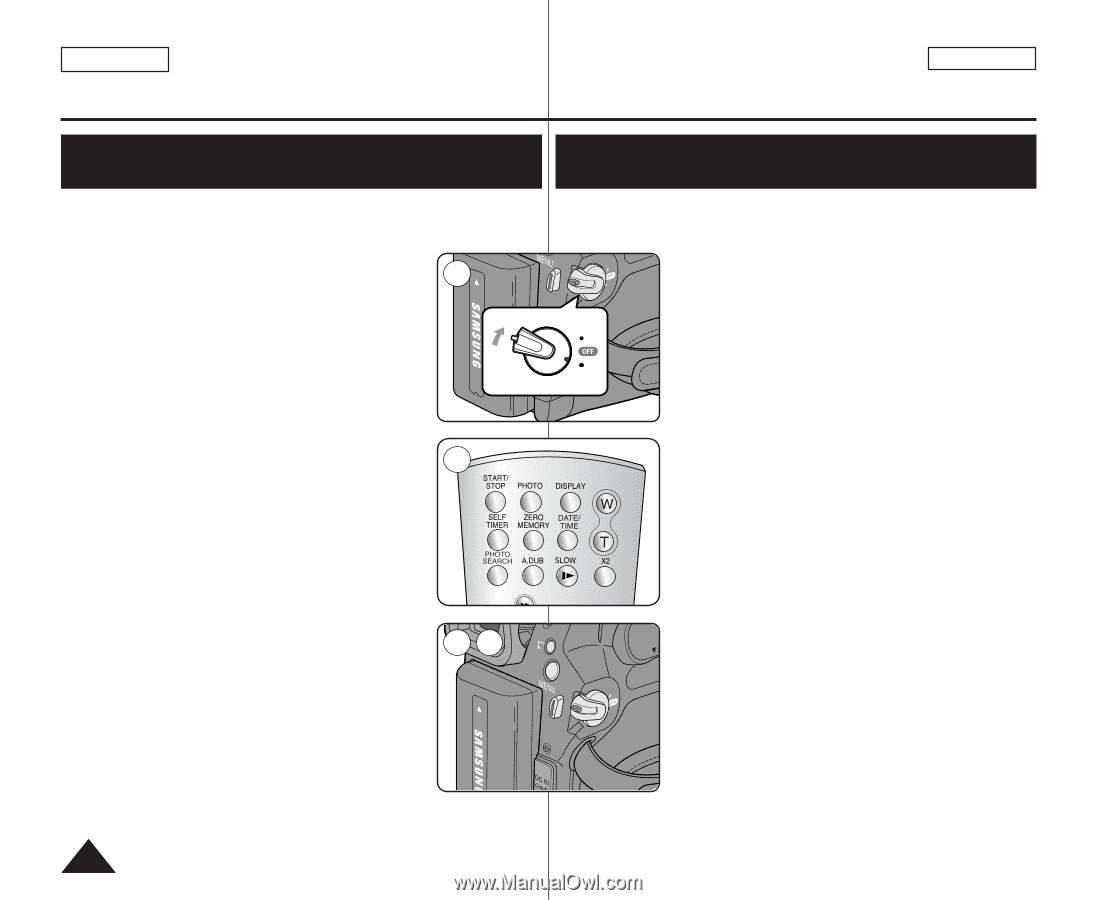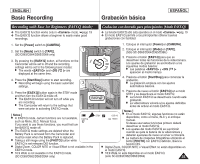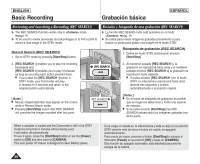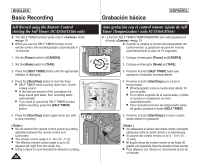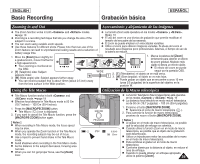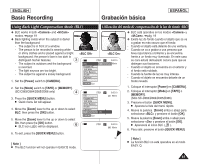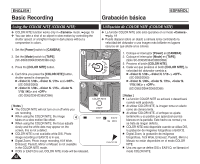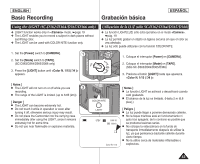Samsung SC-D366 User Manual (ENGLISH) - Page 38
Setting the Self Timer SC-D364/D366 only
 |
View all Samsung SC-D366 manuals
Add to My Manuals
Save this manual to your list of manuals |
Page 38 highlights
ENGLISH Basic Recording Grabación básica ESPAÑOL Self Record using the Remote Control (Setting the Self Timer) (SC-D364/D366 only) ✤ The SELF TIMER function works only in mode. ➥page 19 ✤ When you use the SELF TIMER function on the remote control, the recording begins automatically in 10 seconds. 1 1. Set the [Power] switch to [CAMERA]. 2. Set the [Mode] switch to [TAPE]. 3. Press the [SELF TIMER] button until the appropriate indicator is displayed. Auto grabación con el control remoto (ajuste de Self Timer (Temporizador)) (sólo SC-D364/D366) ✤ La función SELF TIMER (TEMPORIZADOR) sólo está operativa en el modo . ➥pág. 19 ✤ Cuando se emplea la función del temporizador del PLAYE control remoto, la grabación se pone en marcha automáticamente al cabo de 10 segundos. MERA CA PLAY 1. Coloque el interruptor [Power] en [CAMERA]. R ER 2. Coloque el interruptor [Mode] en [TAPE]. ERA CAM 3. Presione el botón [SELF TIMER] hasta que aparezca el indicador correspondiente. 4. Press the [Start/Stop] button to start the timer. ■ SELF TIMER starts counting down from 10 with a beep sound. ■ In the last one second of the countdown the beep sound gets faster, then recording starts automatically. ■ If you want to cancel the SELF TIMER function before recording, press the [SELF TIMER] button. 3 œ 4. Presione el botón [Start/Stop] para iniciar el temporizador. ■ El temporizador inicia la cuenta atrás desde 10 con un pitido. ■ En el último segundo de la cuenta atrás, el pitido se acelera y la grabación se inicia automáticamente. ■ Para cancelar la función de temporizador antes de grabar, presione el botón [SELF TIMER]. 5. Press the [Start/Stop] button again when you wish to stop recording. 45 QMUEINCUK [ Notes ] PLAYE ■ Do not obstruct the remote control sensor by putting obstacles between the remote control and CA Camcorder. ■ The remote control range is 4 ~5m (13 ~17 ft). ■ The effective remote control angle is up to 30 degrees left /right from the center line. ■ Using a tripod is recommended for delayed recording. 38 R œ MERA 5. Presione el botón [Start/Stop] de nuevo cuando desee detener la grabación. [ Notas ] ■ No obstaculice el sensor del control remoto colocando obstáculos entre el control remoto y la videocámara. ■ El alcance del control remoto es de 4 ~ 5 m (13 ~ 17 pies). ■ El ángulo eficaz del control remoto es de hasta 30 grados a la izquierda /derecha desde la línea central. ■ Para disparos con retardo se recomienda el uso de un trípode.