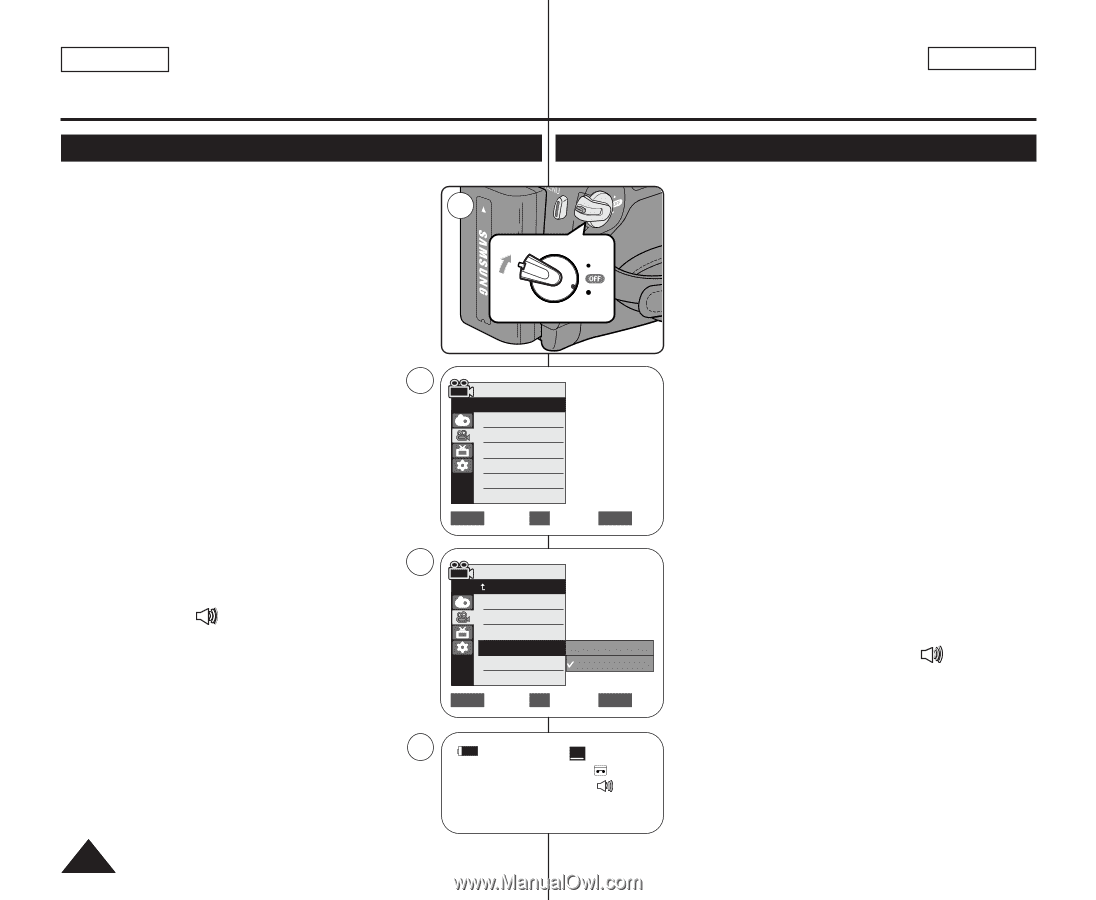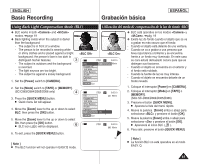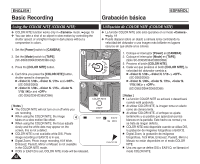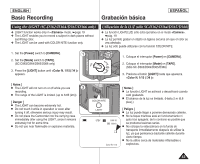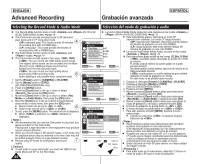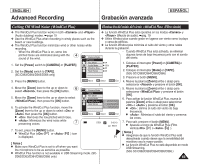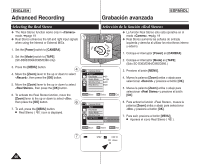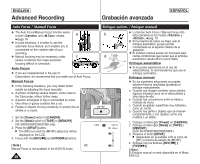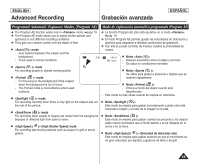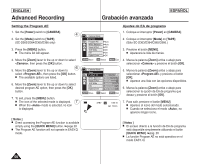Samsung SC-D366 User Manual (ENGLISH) - Page 46
Selecting the Real Stereo, Selección de la función <Real Stereo>
 |
View all Samsung SC-D366 manuals
Add to My Manuals
Save this manual to your list of manuals |
Page 46 highlights
ENGLISH Advanced Recording Grabación avanzada ESPAÑOL Selecting the Real Stereo ✤ The Real Stereo function works only in mode. ➥page 19 ✤ Real Stereo enhances the left and right input signals when using the Internal or External MICs. 1. Set the [Power] switch to [CAMERA]. 2. Set the [Mode] switch to [TAPE]. (SC-D363/D364/D365/D366 only) 3. Press the [MENU] button. 4 4. Move the [Zoom] lever to the up or down to select , then press the [OK] button. 5. Move the [Zoom] lever to the up or down to select , then press the [OK] button. 6. To activate the Real Stereo function, move the [Zoom] lever to the up or down to select , then press the [OK] button. 6 7. To exit, press the [MENU] button. ■ Real Stereo ( S ) icon is displayed. ERA MERA R ER Selección de la función ✤ La función Real Stereo sólo está operativa en el 1 PLAYE modo . ➥pág. 19 ✤ Real Stereo aumenta las señales de entrada CA izquierda y derecha al utilizar los micrófonos interno PLAY y externo. 1. Coloque el interruptor [Power] en [CAMERA]. CAM 2. Coloque el interruptor [Mode] en [TAPE]. (Sólo SC-D363/D364/D365/D366.) Camera Mode √Record Rec Mode Audio Mode WindCut Plus Real Stereo √SP √12Bit √Off √Off ZOOM Move OK Select MENU Exit 3. Presione el botón [MENU]. 4. Mueva la palanca [Zoom] arriba o abajo para seleccionar y presione el botón [OK]. 5. Mueva la palanca [Zoom] arriba o abajo para seleccionar y presione el botón [OK]. Camera Mode Back Rec Mode Audio Mode WindCut Plus Real Stereo Off On 6. Para activar la función , mueva la palanca [Zoom] arriba o abajo para seleccionar y presione el botón [OK]. 7. Para salir, presione el botón [MENU]. ■ Aparece el icono Real Stereo ( S ). ZOOM Move OK Select MENU Exit 7 STBY SP 0:00:10 60min S œ 46