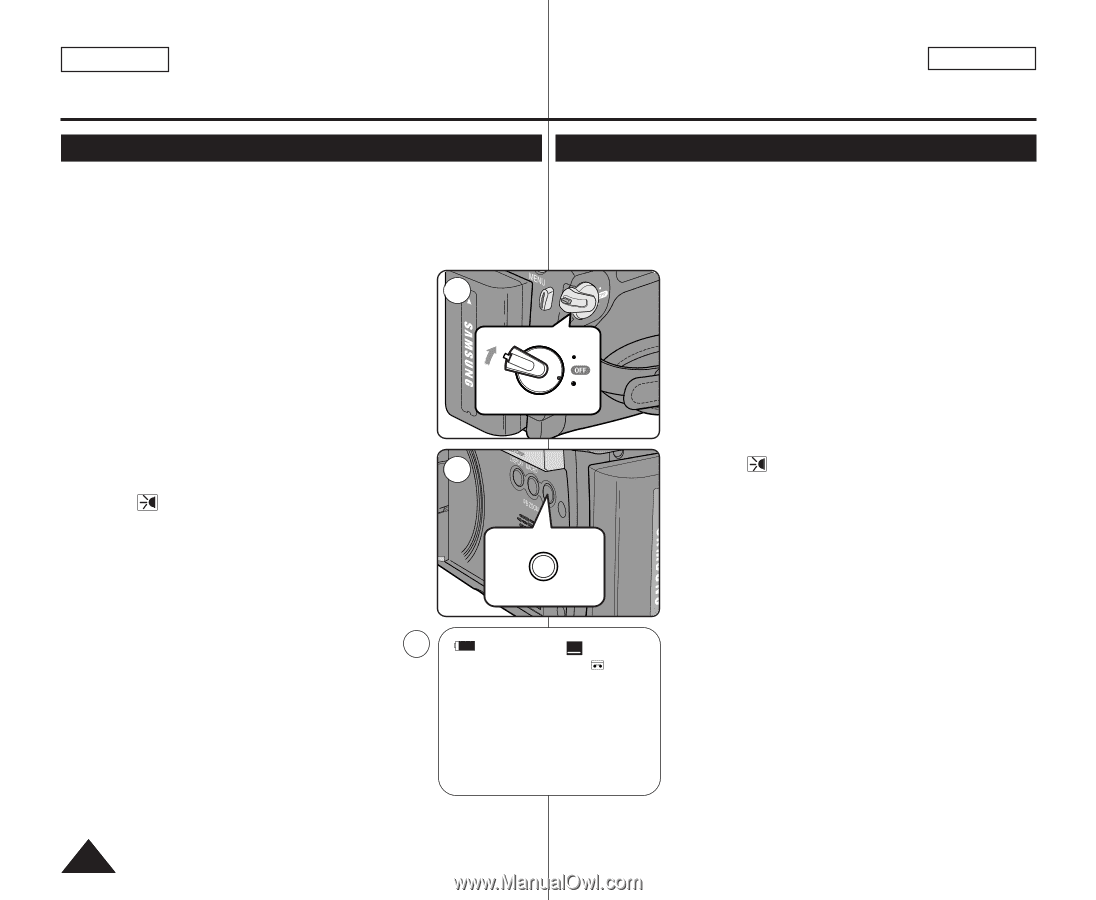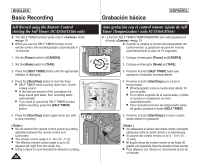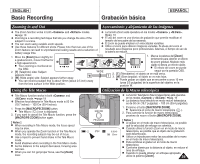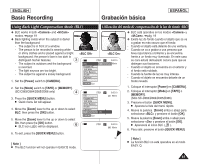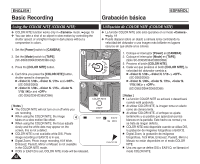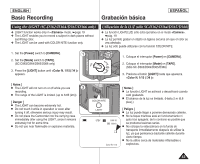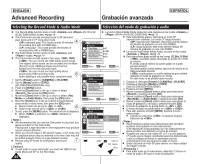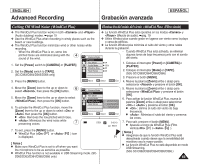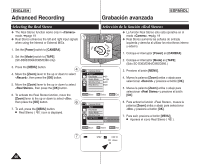Samsung SC-D366 User Manual (ENGLISH) - Page 42
Using the COLOR NITE COLOR NITE, Utilización de COLOR NITE COLOR NITE
 |
View all Samsung SC-D366 manuals
Add to My Manuals
Save this manual to your list of manuals |
Page 42 highlights
ENGLISH Basic Recording Grabación básica ESPAÑOL Using the COLOR NITE (COLOR NITE) Utilización de COLOR NITE (COLOR NITE) ✤ COLOR NITE function works only in mode. ➥page 19 ✤ La función COLOR NITE sólo está operativa en el modo . ✤ You can take a shot of an object in slow motion by controlling the ➥pág. 19 shutter speed, or a brighter image in dark places without a ✤ Puede disparar sobre un objeto a cámara lenta controlando la compromise in colors. velocidad del obturador o una imagen más brillante en lugares oscuros sin que afecte a los colores. ERA MERA R ER 1. Set the [Power] switch to [CAMERA]. 1 PLAYE 1. Coloque el interruptor [Power] en [CAMERA]. 2. Set the [Mode] switch to [TAPE]. (SC-D363/D364/D365/D366 only) CA PLAY 2. Coloque el interruptor [Mode] en [TAPE]. (Sólo SC-D363/D364/D365/D366) 3. Presione el botón [COLOR NITE]. 3. Press the [COLOR NITE] button. 4. Cada vez que presione el botón [COLOR NITE], la 4. Each time you press the [COLOR NITE] button, velocidad del obturador cambia a: CAM √ , y . shutter speed is changed to; (SC-D263/D363) √ , and . √ , , and . (SC-D362/D364/D365/D366) LIGHT [ Notas ] COLOR NITE ■ La función COLOR NITE se activará o desactivará cuando esté grabando. [ Notes ] ■ The COLOR NITE will not turn on or off while you LIGHT ■ Al utilizar COLOR NITE, la imagen toma un efecto como de cámara lenta. are recording. ■ Al utilizar COLOR NITE, el enfoque se ajusta ■ When using the COLOR NITE, the image 4 takes on a slow motion like effect. ■ When using the COLOR NITE, the focus adjusts STBY SP 0:00:10 60min lentamente y es posible que aparezcan puntos blancos en la pantalla. Este hecho es normal y no se trata de ningún defecto. slowly and the white dots may appear on the ■ COLOR NITE está disponible cuando se utiliza DIS, screen, this is not a defect. la grabación de imágenes fotográficas o EASY.Q. ■ COLOR NITE is not available while DIS, Photo ■ Digital Zoom, la grabación de imágenes œ image recording or EASY.Q is in use. fotográficas, 16:9 Wide, Emboss2, Pastel2, Mirror o ■ Digital Zoom, Photo image recording,16:9 Wide, Emboss2, Pastel2, Mirror or Mosaic is not available Color N.1/30 Mosaic no están disponibles en el modo COLOR NITE. in the COLOR NITE mode. ■ Una vez que se define DIS o EASY.Q, se liberará el ■ If DIS or EASY.Q is set, COLOR NITE mode will be released. modo COLOR NITE. 42