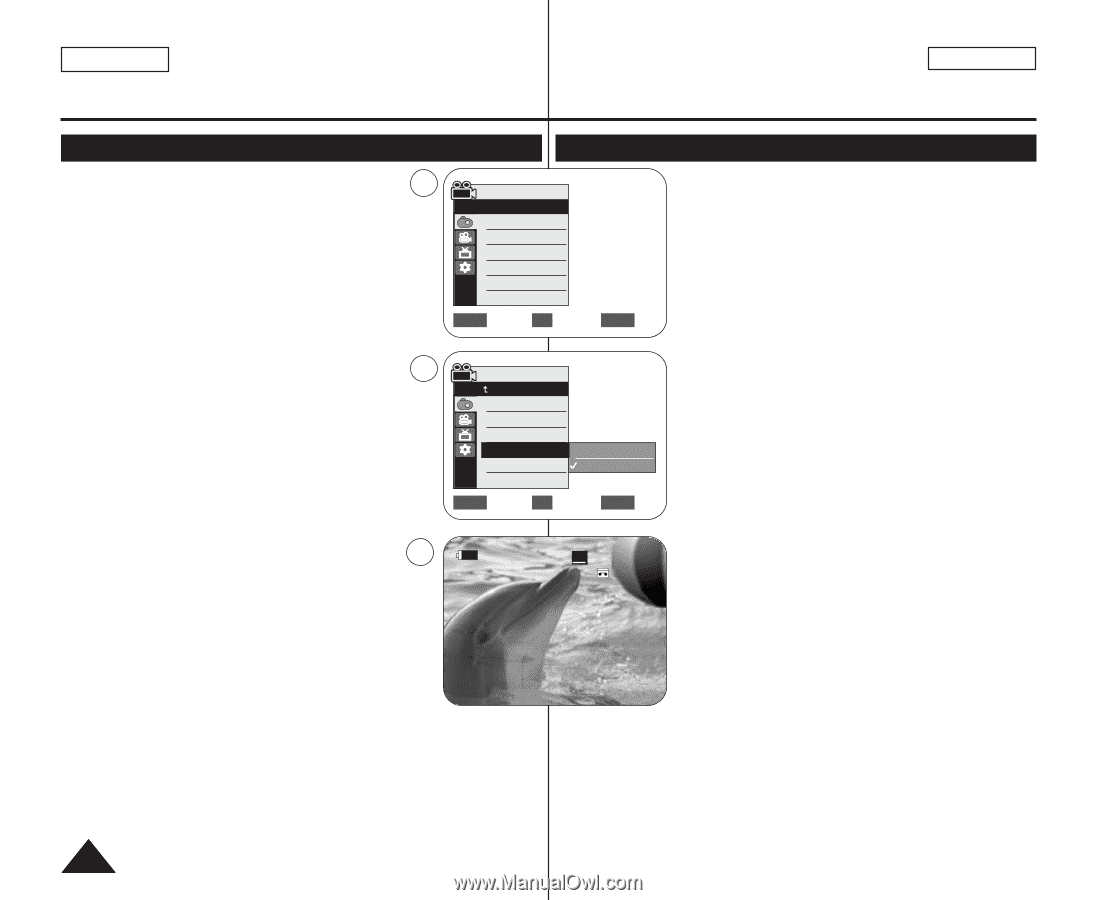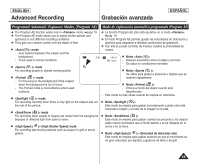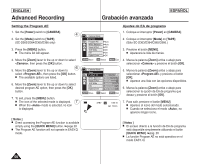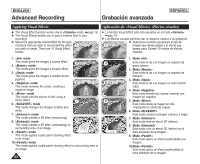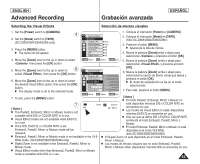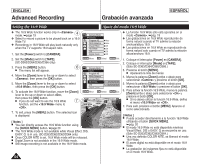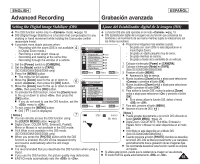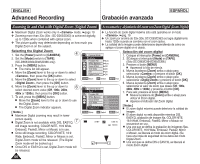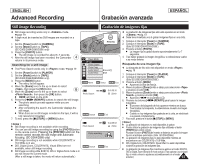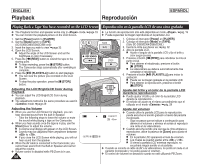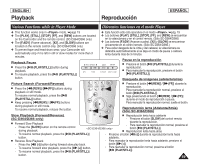Samsung SC-D366 User Manual (ENGLISH) - Page 54
Setting the 16:9 Wide, Ajuste del modo 16:9 Wide
 |
View all Samsung SC-D366 manuals
Add to My Manuals
Save this manual to your list of manuals |
Page 54 highlights
ENGLISH Advanced Recording Grabación avanzada ESPAÑOL Setting the 16:9 Wide Ajuste del modo 16:9 Wide ✤ The 16:9 Wide function works only in mode. ➥page 19 4 ✤ Select to record a picture to be played back on a 16:9 Wide TV. ✤ Recordings in 16:9 Wide will play back naturally only when the TV supports 16:9 aspect ratio. 1. Set the [Power] switch to [CAMERA]. Camera Mode √Camera Program AE White Balance Visual Effect 16:9 Wide DIS Digital Zoom √Auto √Auto √Off √Off √Off √Off ✤ La función 16:9 Wide sólo está operativa en el modo . ➥pág. 19 ✤ Las grabaciones en 16:9 Wide reproducirán de forma natural cuando el TV admite la relación anchura/altura 16:9. ✤ Las grabaciones en 16:9 Wide se reproducirán de forma natural solo cuando el TV admita la relación altura/anchura 16:9. 2. Set the [Mode] switch to [TAPE]. (SC-D363/D364/D365/D366 only) 3. Press the [MENU] button. 6 ■ The menu list will appear. 4. Move the [Zoom] lever to the up or down to select , then press the [OK] button. 5. Move the [Zoom] lever to the up or down to select , then press the [OK] button. 6. To activate the 16:9 Wide function, move the [Zoom] lever to the up or down to select , then press the [OK] button. ■ If you do not want to use the 16:9 Wide 7 function, set the menu to . 7. To exit, press the [MENU] button. The selected icon is displayed. œ ZOOM Move OK Select MENU Exit Camera Mode Back Program AE White Balance Visual Effect 16:9 Wide Off DIS On Digital Zoom ZOOM Move OK Select MENU Exit 16:9 Wide STBY SP 0:00:10 60min [ Notes ] ■ You can directly access the 16:9 Wide function using the [QUICK MENU] button. ➥page 20 ■ The 16:9 Wide mode is not available while Visual Effect, DIS, EASY. Q is in use. (SC-D263/D362/D363/D364 only) ■ Once COLOR NITE is set, 16:9 Wide mode will be released. ■ Digital Zoom is not available in the 16:9 Wide mode. ■ Still image recording is not available in the 16:9 Wide mode. 1. Coloque el interruptor [Power] en [CAMERA]. 2. Coloque el interruptor [Mode] en [TAPE]. (Sólo SC-D363/D364/D365/D366.) 3. Presione el botón [MENU]. ■ Aparecerá la lista de menús. 4. Mueva la palanca [Zoom] arriba o abajo para seleccionar y presione el botón [OK]. 5. Mueva la palanca [Zoom] arriba o abajo para seleccionar y presione el botón [OK]. 6. Para activar la función 16:9 Wide, mueva la palanca [Zoom] arriba o abajo para seleccionar y presione el botón [OK]. ■ Si no desea utilizar la función 16:9 Wide, defina el menú en . 7. Para salir, presione el botón [MENU]. Aparece el icono seleccionado. [ Notas ] ■ Puede acceder directamente a la función 16:9 Wide utilizando el botón [QUICK MENU]. ➥pág. 20 ■ El modo 16:9 Wide no está disponible mientras Visual Effect, DIS o EASY. Q se encuentra en uso. (Sólo SC-D263/D362/D363/D364.) ■ Una vez definido COLOR NITE, se liberará el modo 16:9 Wide. ■ El zoom digital no está disponible en el modo 16:9 Wide. ■ La grabación de imágenes fijas no está disponible en el modo 16:9 Wide. 54