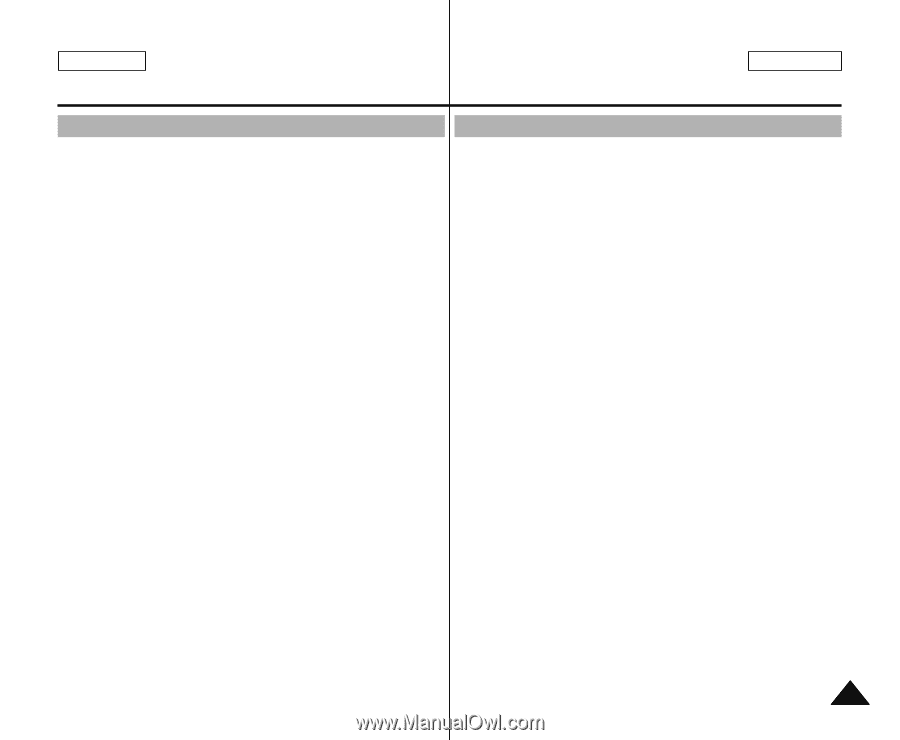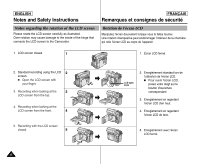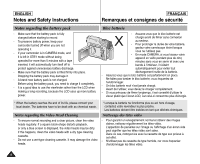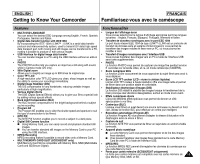Samsung SCD303 User Manual (user Manual) (English, French) - Page 11
Familiarisez-vous avec le cam, scope, Getting to Know Your Camcorder
 |
View all Samsung SCD303 manuals
Add to My Manuals
Save this manual to your list of manuals |
Page 11 highlights
ENGLISH Getting to Know Your Camcorder FRANÇAIS Familiarisez-vous avec le caméscope Features • MULTI OSD LANGUAGE You can select the desired OSD Language among English, French, Spanish, Portuguese, German and Italian. • Digital data transfer function with IEEE1394 By incorporating the IEEE 1394 (i.LINK™ : i.LINK is a serial data transfer protocol and interconnectivity system, used to transmit DV data) high speed data transport port, both moving and still images can be transferred to a PC, making it possible to produce or edit various images. • USB interface for digital image data transfer You can transfer images to a PC using the USB interface without an add-on card. • PHOTO The PHOTO function lets you capture an object as a still along with sound, while in Camera mode (DV only). • 900x Digital zoom Allows you to magnify an image up to 900 times its original size. • Color TFT LCD A high-resolution color TFT LCD gives you clean, sharp images as well as the ability to review your recordings immediately. • Digital Image Stabilizer (DIS) The DIS compensates for any handshake, reducing unstable images particularly at high magnification. • Various digital effects The DSE (Digital Special Effects) allows you to give your films a special look by adding various special effects. • Back Light Compensation (BLC) The BLC function compensates for the bright background behind a subject you're recording. • Program AE The Program AE enables you to alter the shutter speed and aperture to suit the type of scene/action to be filmed. • NITE PIX The NITE PIX function enables you to record a subject in a dark place. • Digital Still Camera function I Using Memory Card, you can easily record and playback standard still images. I You can transfer standard still images on the Memory Card to your PC using the USB interface. • MPEG Recording MPEG recording makes it possible to record video onto a Memory Card. • MULTI MEMORY CARD SLOT (SCD305/D307 only) Multi Memory Card Slot is compatible with Memory Stick, MMC(Multi-Media Card) and SD(Secure Digital). Fonctionnalités • Langue de l'affichage écran Vous pouvez sélectionner la langue d'affichage appropriée parmi les langues suivantes : Anglais, Français, Espagnol, Portugais, Allemand et Italien. • Transfert de données numériques avec le port IEEE 1394 Le port haute vitesse IEEE 1394 de type i.LINK™ (i.LINK est un protocole de transfert de données série et système d'interconnexion) vous permet de transférer des images mobiles et fixes vers un PC, où vous pourrez les modifier à loisir. • Transfert d'images numériques avec l'interface USB Vous pouvez transférer des images vers un PC à l'aide de l'interface USB sans carte supplémentaire. • PHOTO La fonction PHOTO vous permet de capturer une image fixe pendant environ 6 secondes sur la bande vidéo, et ce, en mode caméscope (CAMERA). • Zoom numérique 900x La fonction Zoom vous permet de vous rapprocher du sujet filmé sans avoir à vous déplacer. • Écran LCD TFT couleur (LCD = écran à cristaux liquides) L'écran LCD TFT couleur à haute résolution offre une image nette et permet de filmer dans une position stable et confortable. • Stabilisateur électronique d'images (DIS) La fonction DIS rétablit la stabilité des images lorsque le tremblement de la main provoque des vibrations désagréables, surtout en mode zoom avant. • Effets numériques divers L'ajout de différents effets spéciaux vous permet de donner un côté spectaculaire à vos films. • Contre-jour (BLC) Lorsque vous filmez un sujet devant une source lumineuse ou devant un fond clair, utilisez la fonction BLC pour effectuer un contre-jour intelligent. • Exposition automatique (Program AE) La fonction Program AE vous permet d'adapter la vitesse d'obturation et le diaphragme selon la scène à filmer. • Capture de nuit La fonction NITE PIX vous permet de filmer un sujet dans un endroit à faible luminosité. • Appareil photo numérique I La carte Memory Card vous permet d'enregistrer et de lire des images fixes standard. I Vous pouvez transférer des images fixes standard sur la carte Memory Card de votre PC à l'aide de l'interface USB. • MPEG REC La fonction MPEG REC permet d'enregistrer les données du caméscope sur une carte Memory Card. • Fente pour cartes mémoire (SCD305/D307 uniquement) La fente pour cartes mémoire est compatible avec les cartes mémoire de 11 type Memory Stick, MMC et SD.