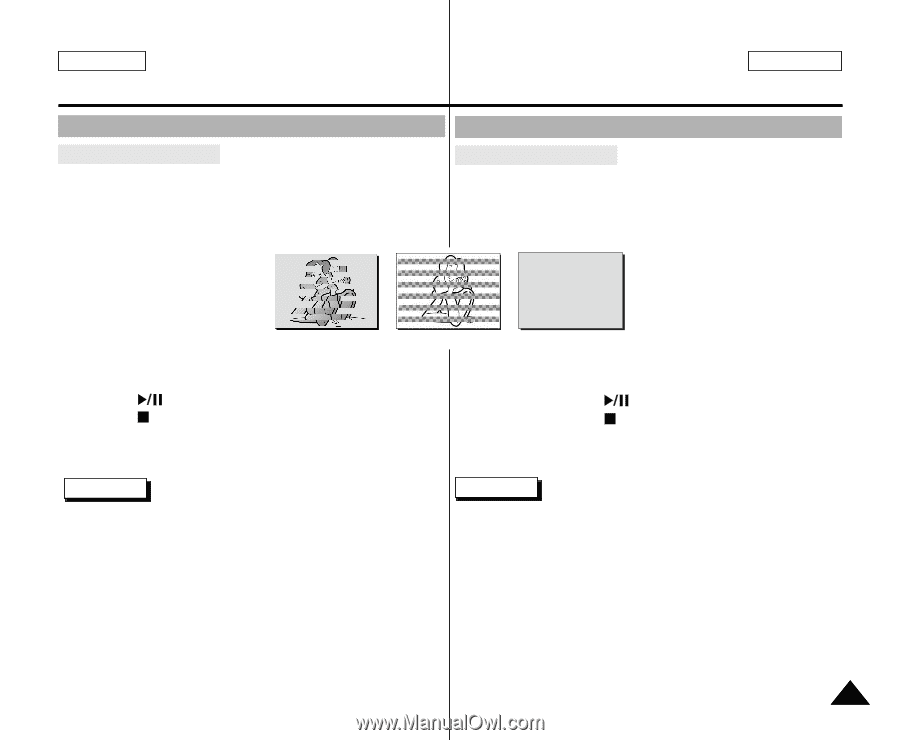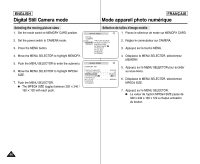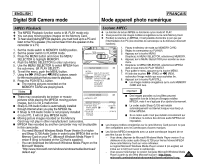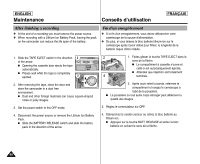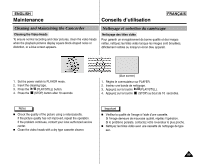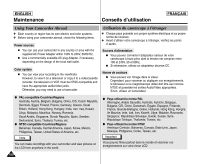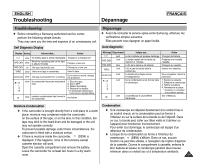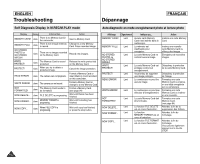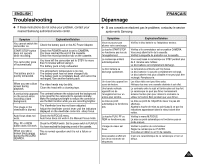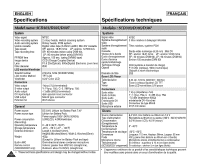Samsung SCD303 User Manual (user Manual) (English, French) - Page 99
Cleaning and Maintaining the Camcorder, Nettoyage et entretien du caméscope
 |
View all Samsung SCD303 manuals
Add to My Manuals
Save this manual to your list of manuals |
Page 99 highlights
ENGLISH Maintenance Conseils d'utilisation FRANÇAIS Cleaning and Maintaining the Camcorder Cleaning the Video Heads To ensure normal recording and clear pictures, clean the video heads when the playback pictures display square block-shaped noise or distortion, or a blue screen appears. Nettoyage et entretien du caméscope Nettoyage des têtes vidéo Pour garantir un enregistrement de bonne qualité et des images nettes, nettoyez les têtes vidéo lorsque les images sont brouillées, difficilement visibles ou lorsqu'un écran bleu apparaît. 1. Set the power switch to PLAYER mode. 2. Insert the cleaning tape. 3. Press the (PLAY/STILL) button. 4. Press the (STOP) button after 10 seconds. (blue screen) 1. Réglez le commutateur sur PLAYER. 2. Insérez une bande de nettoyage. 3. Appuyez sur la touche (PLAY/STILL). 4. Appuyez sur la touche (STOP) au bout de 10 secondes. Notes I Check the quality of the picture using a videocassette. If the picture quality has not improved, repeat the operation. If the problem continues, contact your local authorized service center. I Clean the video heads with a dry type cassette cleaner. Important I Vérifiez la qualité de l'image à l'aide d'une cassette. Si l'image demeure de mauvaise qualité, répétez l'opération. Si le problème persiste, contactez votre revendeur le plus proche. I Nettoyez les têtes vidéo avec une cassette de nettoyage de type sec. 99