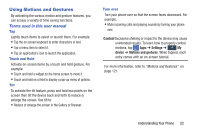Samsung SM-G730A User Manual At&t Wireless Sm-g730a Galaxy S3 Mini Jb Engl - Page 25
Display Layout, Indicator Icons
 |
View all Samsung SM-G730A manuals
Add to My Manuals
Save this manual to your list of manuals |
Page 25 highlights
Display Layout Your display screen provides a wealth of information about the phone's status and options, as well as providing access to application icons. For more information, refer to "Front View of Your Phone" on page 15. Indicator Icons This list identifies the symbols you'll see on your phone's display and Indicator area: Displays your current signal strength. The greater the number of bars, the stronger the signal. Indicates that the Airplane Mode is active. You cannot send or receive any calls or access online information. Displays when there is no SIM card in the phone. Displays when there is no network available. Displays when your phone is in Blocking mode. Displays when there is a system error or alert. Displays to indicate a security warning. You are prompted to set a screen lock password. Displays when a call is in progress. Displays when a call is on hold. Displays when the speakerphone is on. Displays when a call has been missed. Displays when a call has been muted. Displays when Call forwarding is set to Always forward. For more information, refer to "Call forwarding" on page 47. Displays your battery charge level. Icon shown is fully charged. Understanding Your Phone 18