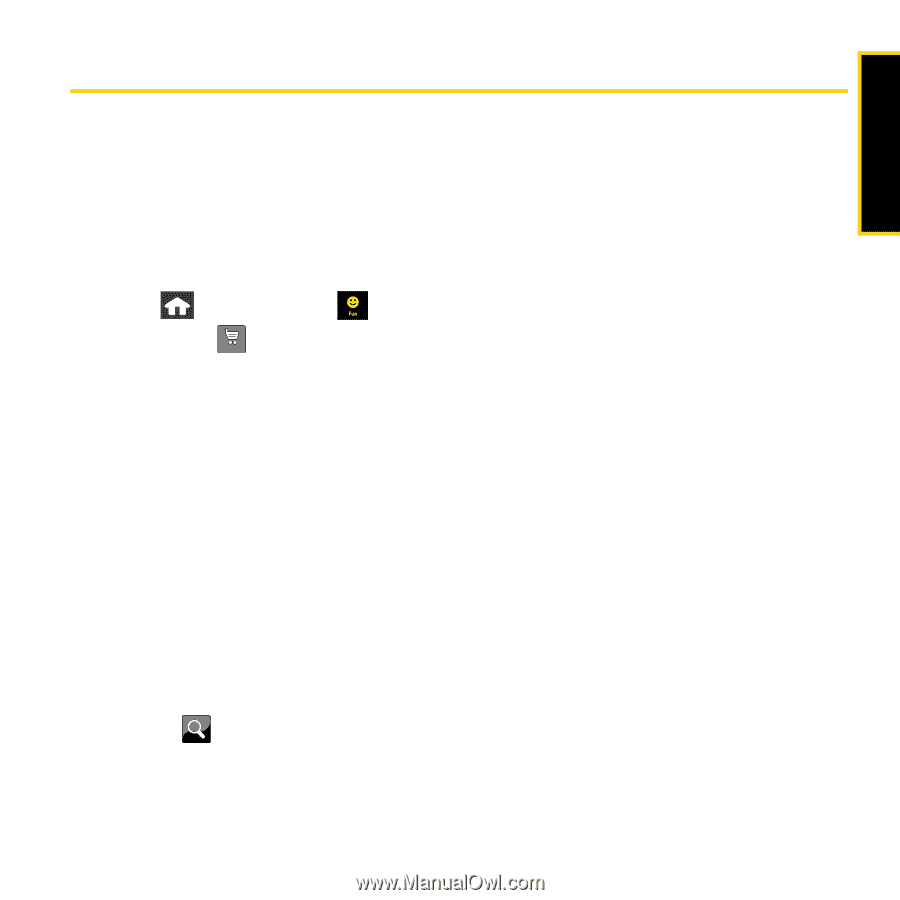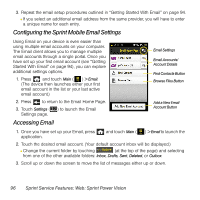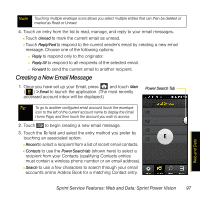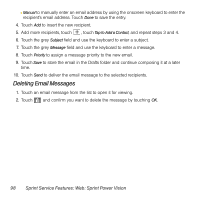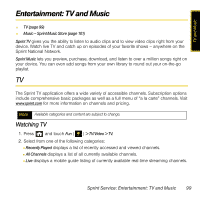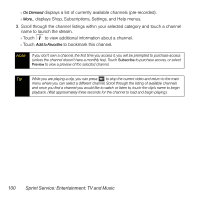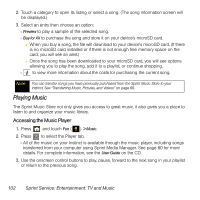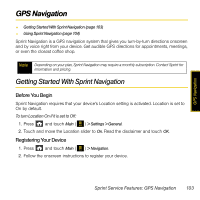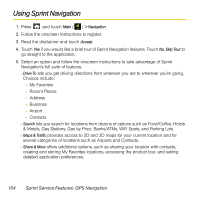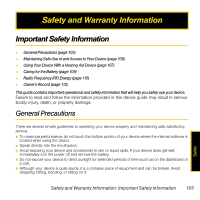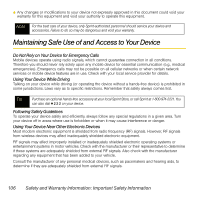Samsung SPH-M800 User Manual (user Manual) (ver.f13) (English) - Page 104
Music – Sprint Music Store, Accessing the Sprint Music Store, Purchasing and Downloading Music
 |
UPC - 635753475593
View all Samsung SPH-M800 manuals
Add to My Manuals
Save this manual to your list of manuals |
Page 104 highlights
TV and Music Music - Sprint Music Store The Sprint Music Store enables you to purchase and download digital music files to play on your device or computer. Accessing the Sprint Music Store You can access the Sprint Music Store right from your device's main menu, anywhere on the Sprint National Network. When you enter the store for the first time, you will be prompted to set up your user identification and password. 1. Press and touch Fun ( ) > Music. 2. Touch Store ( ) to access the Sprint Music Store. Store 3. Touch the grey password fields and use the onscreen keyboard to enter a 4-digit password. 4. After you have entered your password into both fields, touch Create. 5. Once your password has been accepted, touch Continue to begin exploring the store. Purchasing and Downloading Music Now that you're in the store, you can shop for songs to purchase and download to your device's microSD card. 1. From the Sprint Music Store opening page, scroll through the page and select an option to browse the store: Ⅲ Featured Tracks offers a revolving selection of highlighted songs and artists. Ⅲ Categories allows you to choose from categories such as What's Hot, Must Haves, Free Songs This Week, Recommendations, Browse Genres, and specific musical genres. Ⅲ Search ( ) gives you the option of searching for specific songs or artists. Just use your onscreen dial pad to enter your search criteria in the available field. Sprint Service: Entertainment: TV and Music 101