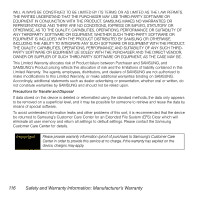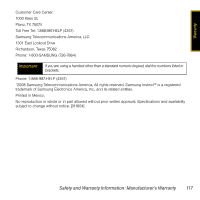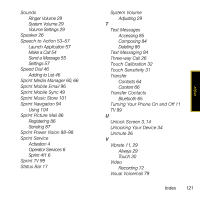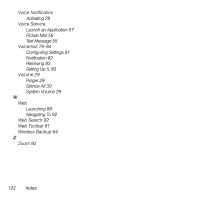Samsung SPH-M800 User Manual (user Manual) (ver.f13) (English) - Page 123
Resetting Your Device's Settings 35, Phone Number Options 44
 |
UPC - 635753475593
View all Samsung SPH-M800 manuals
Add to My Manuals
Save this manual to your list of manuals |
Page 123 highlights
Menu Navigation 14 Messaging Deleting All Messages 86 Deleting Selected Messages 86 Picture Mail 86 Text Messaging 84 microSD Card 58-63 Accessing 60 Creating Folders 62 Formatting 62 Removal 59 Transferring Data 62 Mobile Sync 49, 64 Music 101 Mute 26 N Navigation Toolbar 88 O Owner's Record 112 P Phone Functions 14, 15 Phone Number Displaying 23 Saving 42 Phone Number Options 44 Phone Settings Shortcuts 33 Picture Mail 86 120 Index Pictures 69 Camera, 69-71 Taking 69 Playing Music 102 Power Search Tab 18, 97 Q Quick Navigation View 92 R Redial 27 Resetting Your Device 35 Resetting Your Device's Settings 35 Ringer Types 28 Ringer Volume Adjusting 29 S Safety Information 105-112 Save 27 Screen Calibration 32 Scrolling How To 16 Security 34-35 Sensitivity 31 Silence All 30 Deactivating 30 Silent 24 SMS Text Messaging 84