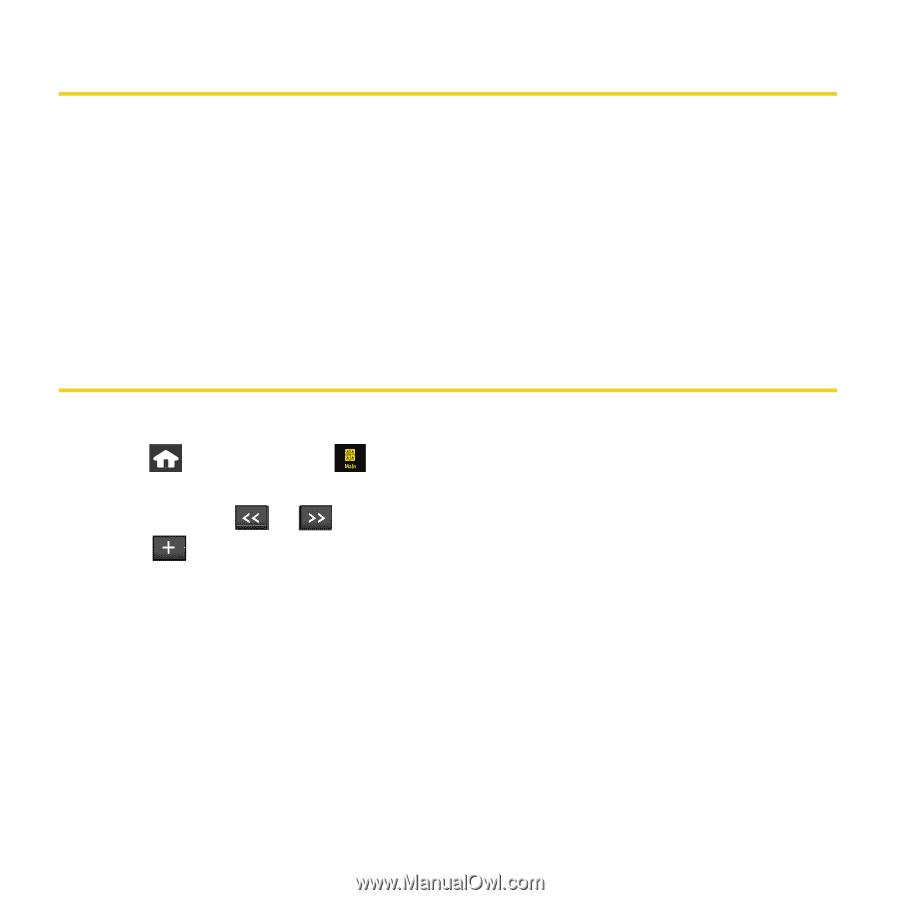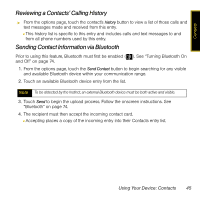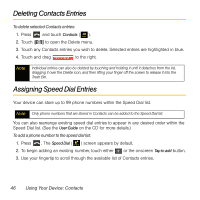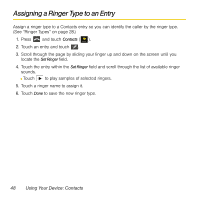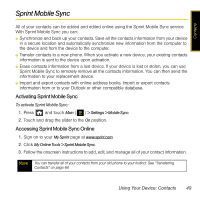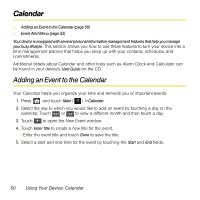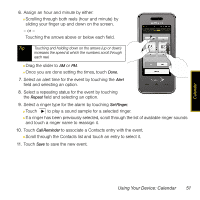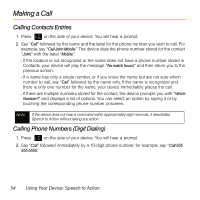Samsung SPH-M800 User Manual (user Manual) (ver.f13) (English) - Page 53
Calendar, Adding an Event to the Calendar, Using Your Device: Calendar
 |
UPC - 635753475593
View all Samsung SPH-M800 manuals
Add to My Manuals
Save this manual to your list of manuals |
Page 53 highlights
Calendar ࡗ Adding an Event to the Calendar (page 50) ࡗ Event Alert Menu (page 52) Your device is equipped with several personal information management features that help you manage your busy lifestyle. This section shows you how to use these features to turn your device into a time management planner that helps you keep up with your contacts, schedules, and commitments. Additional details about Calendar and other tools such as Alarm Clock and Calculator can be found in your device's User Guide on the CD. Adding an Event to the Calendar Your Calendar helps you organize your time and reminds you of important events. 1. Press and touch Main ( ) > Calendar. 2. Select the day to which you would like to add an event by touching a day on the calendar. Touch or to view a different month and then touch a day. 3. Touch to open the New Event window. 4. Touch Enter Title to create a new title for the event. Ⅲ Enter the event title and touch Done to save the title. 5. Select a start and end time for the event by touching the Start and End fields. 50 Using Your Device: Calendar