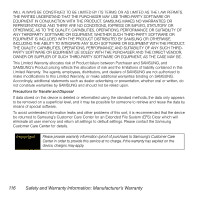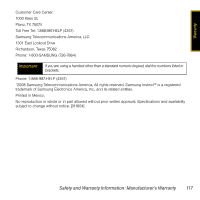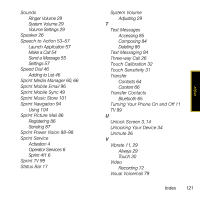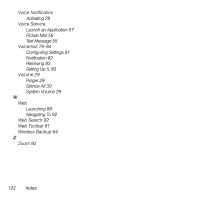Samsung SPH-M800 User Manual (user Manual) (ver.f13) (English) - Page 121
Index, Connecting To Your Computer 61
 |
UPC - 635753475593
View all Samsung SPH-M800 manuals
Add to My Manuals
Save this manual to your list of manuals |
Page 121 highlights
Index A ABC Mode 22 Activation 4 Address Bar 92 Alarm 19 Answer 24 Answering Calls 24 Device Active 24 Device Locked 25 Answering Options 24 B Background 31 Backlight 30 Battery 12-13 Charging 13 Disposal 110 Installing 12 Bluetooth 74-78 Deleting Paired Devices 77 Device Information 76 Device Name 75 Send Contacts 77 Sending data 77 Transferring Contacts 65 Bookmarks Accessing 93 Creating 93 118 Index Brightness Changing 31 C Calendar 50-52 Calibration 32 Camcorder 72-73 Camera 69-73 Change Mode 92 Charger Using 13 Clock 19 Computer Connecting via USB 61 Connecting To Your Computer 61 Contacts 40-49 Adding an Entry 40 Deleting Selected Entries 46 Editing 44 Saving a Number 42 Sending via Bluetooth 45 D Data Services 88-98 Device (illus.) 8 Device Settings 28-33 Display Settings 30 Favorites 33 Location Settings 32 Sound Settings 28-30 Touch Settings 31