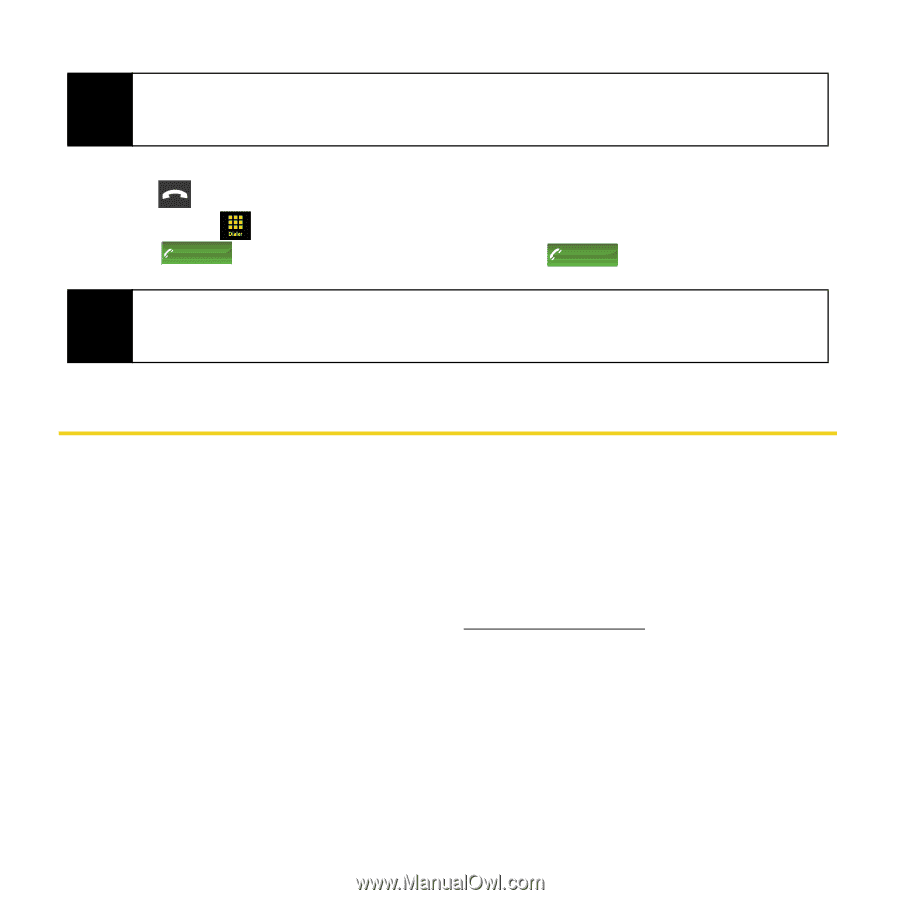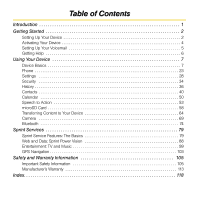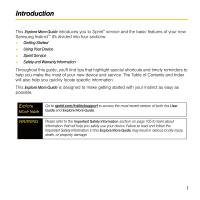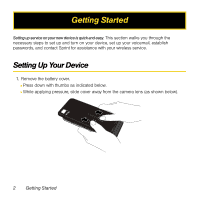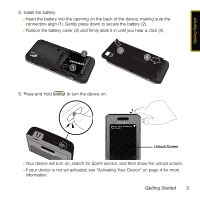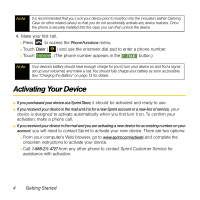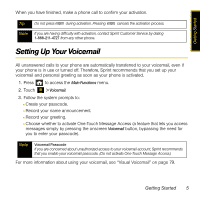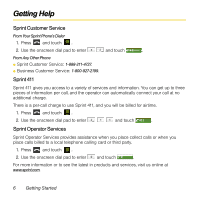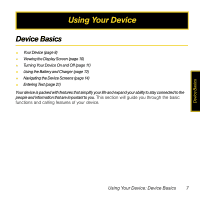Samsung SPH-M800 User Manual (user Manual) (ver.f13) (English) - Page 7
Activating Your Device - how to unlock
 |
UPC - 635753475593
View all Samsung SPH-M800 manuals
Add to My Manuals
Save this manual to your list of manuals |
Page 7 highlights
Note It is recommended that you Lock your device prior to insertion into the included Leather Carrying Case (or other related cases) so that you do not accidentally activate any device features. Once the phone is securely installed into the case, you can then unlock the device 4. Make your first call. Ⅲ Press to access the Phone Functions menu. Ⅲ Touch Dialer ( ) and use the onscreen dial pad to enter a phone number. Ⅲ Touch 55T5-a55lk5-1234 . (The phone number appears in the TTaAlkLK button.) Note Your device's battery should have enough charge for you to turn your device on and find a signal, set up your voicemail, and make a call. You should fully charge your battery as soon as possible. See "Charging the Battery" on page 13 for details. Activating Your Device ⅷ If you purchased your device at a Sprint Store, it should be activated and ready to use. ⅷ If you received your device in the mail and it is for a new Sprint account or a new line of service, your device is designed to activate automatically when you first turn it on. To confirm your activation, make a phone call. ⅷ If you received your device in the mail and you are activating a new device for an existing number on your account, you will need to contact Sprint to activate your new device. There are two options: Ⅲ From your computer's Web browser, go to www.sprint.com/activate and complete the onscreen instructions to activate your device. Ⅲ Call 1-888-211-4727 from any other phone to contact Sprint Customer Service for assistance with activation. 4 Getting Started