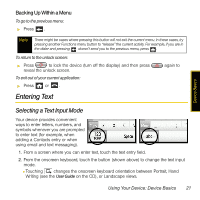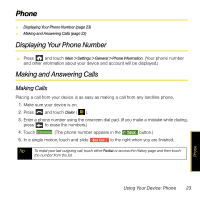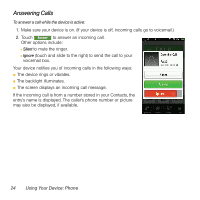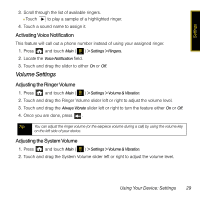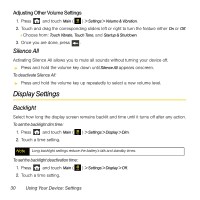Samsung SPH-M800 User Manual (user Manual) (ver.f13) (English) - Page 29
In-Call Options
 |
UPC - 635753475593
View all Samsung SPH-M800 manuals
Add to My Manuals
Save this manual to your list of manuals |
Page 29 highlights
In-Call Options To select an in-call option, touch the corresponding onscreen button. The following options may be available: ⅷ Mute or Unmute to toggle the onboard microphone's mute state (on/off). Ⅲ Touch Mute during a call to mute the microphone. Ⅲ Touch Unmute to unmute the microphone. ⅷ On or Off to route the device's audio through the speaker or through the earpiece. ᮣ Move the slider to On to route the device's audio through the speaker. (You can adjust the speaker volume using the volume keys on the side of the device.) ᮣ Move the slider to Off to use the device's earpiece. WARNING Because of higher volume levels, do not place the device near your ear during speakerphone use. ⅷ Add Call to initiate a three-way call. ⅷ Contacts ( ) to display your Contacts list. ⅷ Dialer ( ) to display the onscreen dial pad where you can choose to Save the current number, End the call, or Cancel the current dialer operation. ⅷ Press to access a variety of In Call Applications, without ending your current call, such as: Ⅲ Contacts, Call History, Messaging, Notes, Calendar, Clock, Calculator, and Phone Info. 26 Using Your Device: Phone