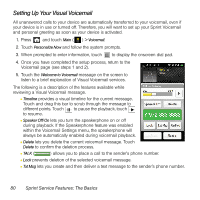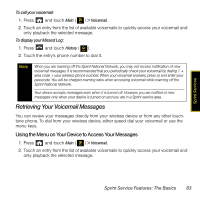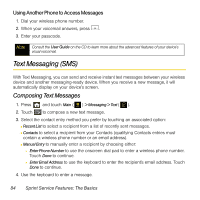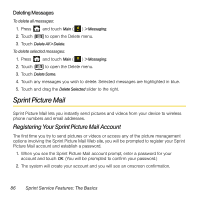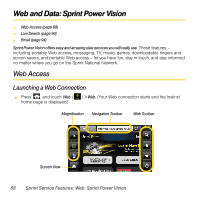Samsung SPH-M800 User Manual (user Manual) (ver.f13) (English) - Page 87
Text Messaging (SMS), Composing Text Messages
 |
UPC - 635753475593
View all Samsung SPH-M800 manuals
Add to My Manuals
Save this manual to your list of manuals |
Page 87 highlights
Using Another Phone to Access Messages 1. Dial your wireless phone number. 2. When your voicemail answers, press . 3. Enter your passcode. Note Consult the User Guide on the CD to learn more about the advanced features of your device's visual voicemail. Text Messaging (SMS) With Text Messaging, you can send and receive instant text messages between your wireless device and another messaging-ready device. When you receive a new message, it will automatically display on your device's screen. Composing Text Messages 1. Press and touch Main ( ) > Messaging > Text ( ). 2. Touch to compose a new text message. 3. Select the contact entry method you prefer by touching an associated option: Ⅲ Recent List to select a recipient from a list of recently sent messages. Ⅲ Contacts to select a recipient from your Contacts (qualifying Contacts entries must contain a wireless phone number or an email address). Ⅲ Manual Entry to manually enter a recipient by choosing either: ● Enter Phone Number to use the onscreen dial pad to enter a wireless phone number. Touch Done to continue. ● Enter Email Address to use the keyboard to enter the recipient's email address. Touch Done to continue. 4. Use the keyboard to enter a message. 84 Sprint Service Features: The Basics