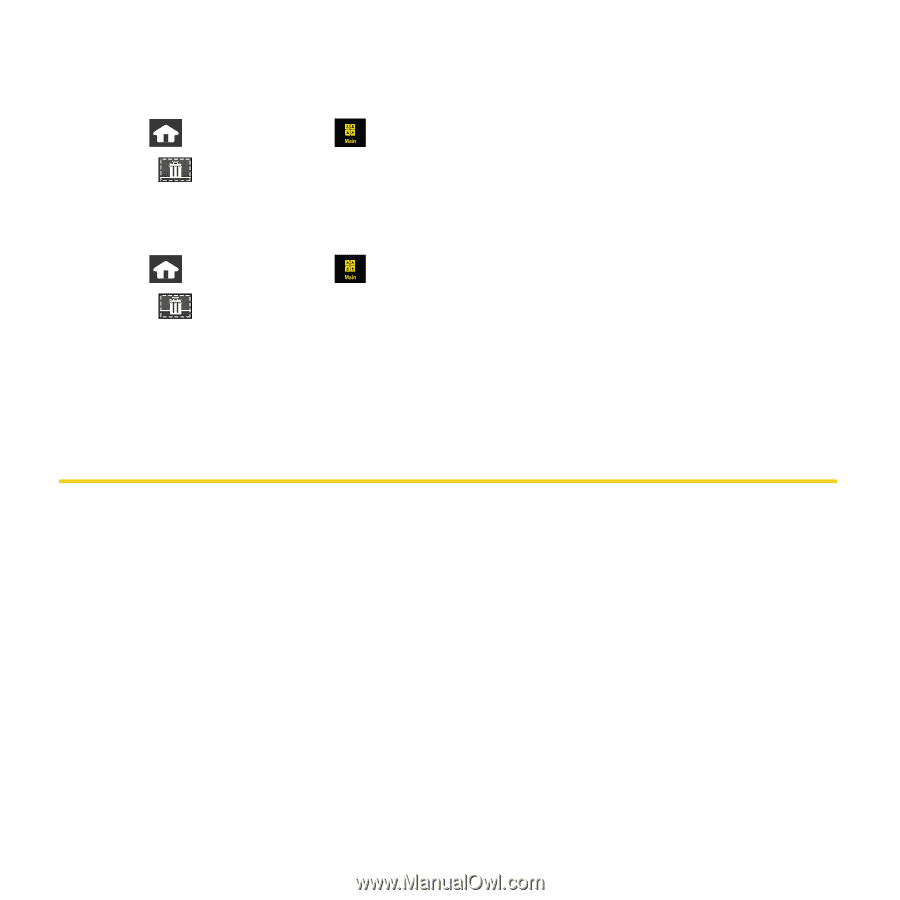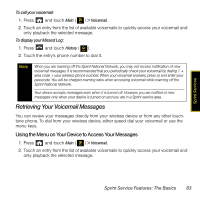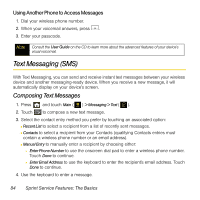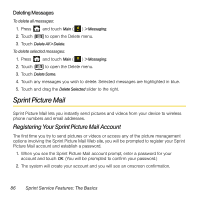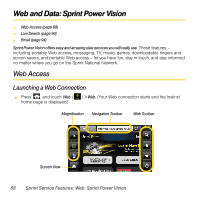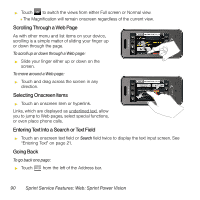Samsung SPH-M800 User Manual (user Manual) (ver.f13) (English) - Page 89
Sprint Picture Mail, Registering Your Sprint Picture Mail Account
 |
UPC - 635753475593
View all Samsung SPH-M800 manuals
Add to My Manuals
Save this manual to your list of manuals |
Page 89 highlights
Deleting Messages To delete all messages: 1. Press and touch Main ( ) > Messaging. 2. Touch ( ) to open the Delete menu. 3. Touch Delete All > Delete. To delete selected messages: 1. Press and touch Main ( ) > Messaging. 2. Touch ( ) to open the Delete menu. 3. Touch Delete Some. 4. Touch any messages you wish to delete. Selected messages are highlighted in blue. 5. Touch and drag the Delete Selected slider to the right. Sprint Picture Mail Sprint Picture Mail lets you instantly send pictures and videos from your device to wireless phone numbers and email addresses. Registering Your Sprint Picture Mail Account The first time you try to send pictures or videos or access any of the picture management options involving the Sprint Picture Mail Web site, you will be prompted to register your Sprint Picture Mail account and establish a password. 1. When you see the Sprint Picture Mail account prompt, enter a password for your account and touch OK. (You will be prompted to confirm your password.) 2. The system will create your account and you will see an onscreen confirmation. 86 Sprint Service Features: The Basics