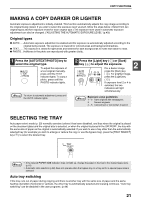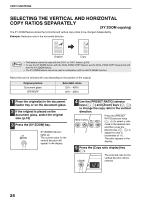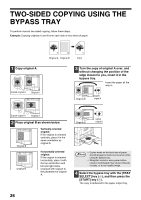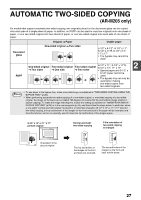Sharp AR-M205 AR-M160 AR-M205 Operation Manual - Page 28
Two-sided Copying Using The, Bypass Tray
 |
View all Sharp AR-M205 manuals
Add to My Manuals
Save this manual to your list of manuals |
Page 28 highlights
TWO-SIDED COPYING USING THE BYPASS TRAY To perform manual two-sided copying, follow these steps. Example: Copying originals A and B onto each side of one sheet of paper 1 Copy original A. 1 1 Copied original A Original A 1 2 Original A Original B 1 Copy 3 Turn the copy of original A over, and without changing the position of the edge closest to you, insert it in the bypass tray. Insert the paper all the way in. 1 Original B 2 1 Copied original A 1 1 1 1 2 2 Copied original A Original A 2 Place original B as shown below. 2 Original B Vertically-oriented original: If the original is oriented vertically, place it in the same orientation as original A. Original B Horizontally-oriented original: If the original is oriented horizontally, place it with the top and bottom and left and right sides reversed with respect to the placement of original A. Original B Copied original A Note • Copies made on the back side of paper should always be made one sheet at a time using the bypass tray. • Straighten curled or wavy paper before using it. Curled paper may cause misfeeds, creases, or a poor-quality image. 4 Select the bypass tray with the [TRAY SELECT] key ( ), and then press the [START] key ( ). The copy is delivered to the paper output tray. 26