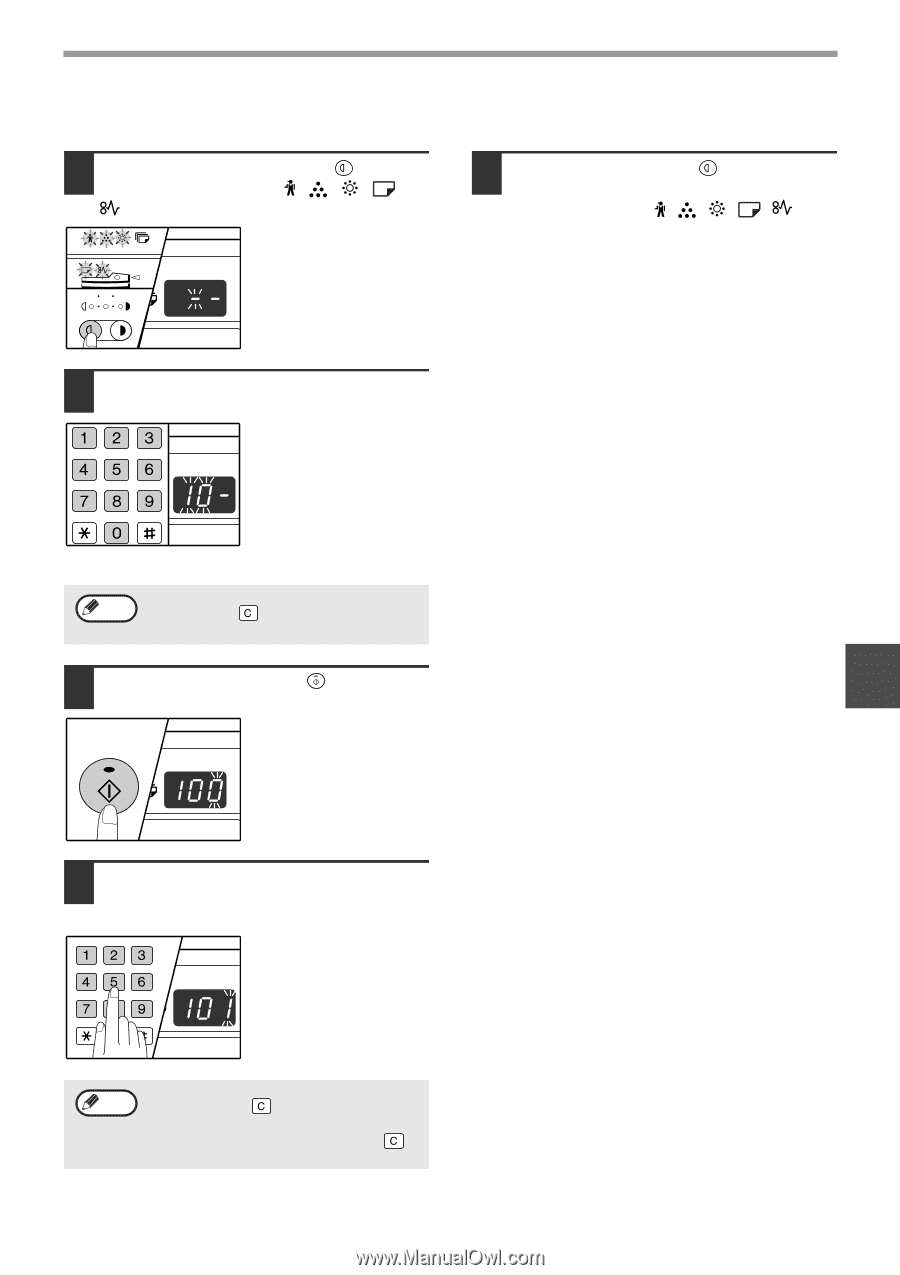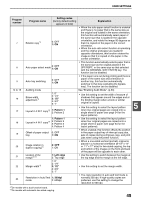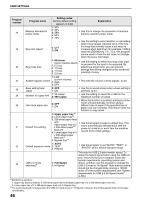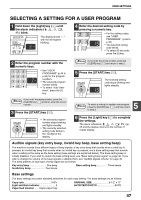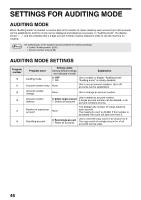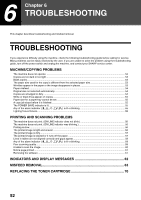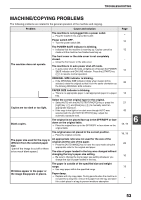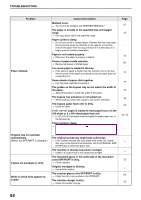Sharp AR-M205 AR-M160 AR-M205 Operation Manual - Page 51
Selecting Auditing Mode Settings
 |
View all Sharp AR-M205 manuals
Add to My Manuals
Save this manual to your list of manuals |
Page 51 highlights
USER SETTINGS SELECTING AUDITING MODE SETTINGS 1 Hold down the [Light] key ( ) until the alarm indicators blink. The display shows "- -" with the left hyphen blinking. 135 5 Press the [Light] key ( ) to complete the settings. The alarm indicators go off and the display returns to the number of copies display. 2 Enter the program number with the numeric keys. READ END • See "AUDITING MODE SETTINGS" (p.48 to p.49) for the program numbers. • The selected program number blinks. • To select "Auditing mode", enter "10". Note If you enter the wrong number, press the [CLEAR] key ( ) and then enter the correct number. 3 Press the [START] key ( ). START • The selected program number stops blinking and lights steadily. • The currently selected setting code blinks in the 1st digit of the display. 4 Enter the desired setting code for the program as explained in the detailed procedures on the following pages. For the setting codes, see "AUDITING MODE SETTINGS". (p.48 to p.49) READ-END Note • If you enter the wrong number, press the [CLEAR] key ( ) and return to step 2. • If "E" (error code) blinks in the first digit of the display, press the [CLEAR] key ( ) and return to step 2. 5 49