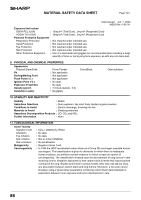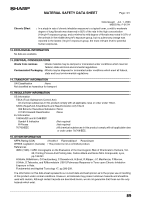92
T
Toner cartridge
....................................................
9, 70
Toner cartridge lock release lever
.......................
9, 70
Toner cartridge replacement required indicator
.. 10, 62, 70
Total copy count
......................................................
71
Total output count
...................................................
71
Total scan count
......................................................
71
Transfer charger
......................................................
73
TRAY SELECT key
.............
11, 15, 16, 18, 19, 21, 22
Troubleshooting
......................................................
52
-
Machine/copying problems
..............................
53
-
Printing and scanning problems
.......................
56
Two-sided copying using the bypass tray
...............
26
U
USB 1.1 port
..............................................................
8
USB 2.0 port
..................................................
9, 38, 46
User programs
........................................................
44
-
Selecting a setting
............................................
47
User settings
...........................................................
42
Using the manual
......................................................
5
Using the printer mode
............................................
39
Using the scanner mode
.........................................
40
X
XY-ZOOM indicator
..........................................
10, 24
XY-ZOOM key
..................................................
10, 24
Z
ZOOM indicator
................................................
11, 23
Zoom keys
..................................................
11, 23, 24
Copying
Automatic ratio selection
.........................................
22
Automatic two-sided copies
-
Document cover
...............................................
28
-
Inverting top and bottom
..................................
29
-
SPF/RSPF
.......................................................
28
Canceling a copy run
........................................
18, 19
Copying, starting
...............................................
18, 19
Dual page copying
..................................................
30
Enlargement/reduction
............................................
22
Exposure adjustment
..............................................
21
Exposure selector
...................................................
21
Interrupt copying
.....................................................
31
Manual ratio selection
.............................................
23
Number of copies, setting
.......................................
22
Original cover, removing
.........................................
20
Original size, specifying
..........................................
18
Original, placing
-
Document cover
...............................................
19
-
SPF/RSPF
.......................................................
22
Tray selection
..........................................................
21
Two-sided copies using bypass tray
.......................
26
XY Zoom
.................................................................
24
Convenient copying functions
2 in 1 / 4 in 1 copy
-
-Document cover
..............................................
34
-
-SPF/RSPF
......................................................
35
Center erase copy
...................................................
37
Edge erase copy
.....................................................
37
Layout, setting
.........................................................
35
Rotating copies
.......................................................
32
Sort/group copying
-
Document cover
...............................................
33
-
SPF/RSPF
.......................................................
33
Machine settings
Auditing mode
-
Copies, how to make
.......................................
51
-
Setting procedures
..........................................
49
-
Settings
...........................................................
48
Automatic exposure level, setting
..........................
42
Toner save mode
...................................................
43
User programs
.......................................................
44
-
Setting procedures
..........................................
47
-
Settings
...........................................................
44
Problem occurs
Misfeeds
-
Bypass tray
.....................................................
64
-
Machine (fusing area)
.....................................
66
-
Machine (paper feed area)
..............................
65
-
Machine (transfer area)
...................................
67
-
SPF/RSPF
.......................................................
63
-
Tray (Lower paper tray, 250 sheet /
250 sheet x 2 paper feed unit)
.......................
69
-
Tray (Upper paper tray)
...................................
68
Troubleshooting
.....................................................
52
Indicators, lit and blinking
[
]
Developer replacement required indicator... 62
[
]
Maintenance indicator
..................................
62
[
]
Misfeed indicator
....................................
62, 63
[
]
Paper required indicator
........................
62, 13
[
]
Toner cartridge replacement required
indicator
-
Blinking
..............................................
62, 70
-
Lit
.......................................................
62, 70
INDEX BY PURPOSE