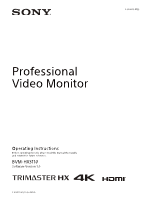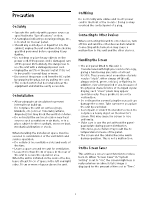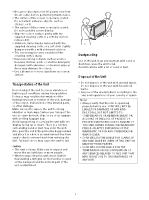Sony BVM-HX3110 Operating Instructions - Page 3
Precaution, On Safety, On Installation, On Wiring, Connecting to Other Devices, Handling the Screen
 |
View all Sony BVM-HX3110 manuals
Add to My Manuals
Save this manual to your list of manuals |
Page 3 highlights
Precaution On Safety Operate the unit only with a power source as specified in the "Specifications" section. A nameplate indicating operating voltage, etc., is located on the rear panel. Should any solid object or liquid fall into the cabinet, unplug the unit and have it checked by qualified personnel before operating it any further. Do not drop or place heavy objects on the power cord. If the power cord is damaged, turn off the power immediately. It is dangerous to use the unit with a damaged power cord. Unplug the unit from the wall outlet if it is not to be used for several days or more. Disconnect the power cord from the AC outlet by grasping the plug, not by pulling the cord. The socket-outlet shall be installed near the equipment and shall be easily accessible. On Installation Allow adequate air circulation to prevent internal heat build-up. Do not place the unit on surfaces (rugs, blankets, etc.) or near materials (curtains, draperies) that may block the ventilation holes. Do not install the unit in a location near heat sources such as radiators or air ducts, or in a place subject to direct sunlight, excessive dust, mechanical vibration or shock. When installing the installation space must be secured in consideration of the ventilation and service operation. Do not block the ventilation slots and vents of the fans. Leave a space around the unit for ventilation. Leave more than 40 cm of space in the rear of the unit to secure the operation area. When the unit is installed on the desk or the like, leave at least 10 cm of space in the left and right sides, 10 cm or more of space above the unit. On Wiring Do not forcibly wire cables and the AC power cord to the front of the monitor. Doing so may overload the contact point of a plug. Connecting to Other Devices When connecting this unit to other devices, turn off this unit and the other devices beforehand. Connecting while turned on may cause a malfunction to this unit and the other devices. Handling the Screen The LCD panel fitted to this unit is manufactured with high precision technology, giving a functioning pixel ratio of at least 99.99%. Thus a very small proportion of pixels may be "stuck", either always off (black), always on (red, green, or blue), or flashing. In addition, over a long period of use, because of the physical characteristics of the liquid crystal display, such "stuck" pixels may appear spontaneously. These problems are not a malfunction. Do not leave the screen facing the sun as it can damage the screen. Take care when you place the unit by a window. Do not push or scratch the monitor's screen. Do not place a heavy object on the monitor's screen. This may cause the screen to lose uniformity. Make sure to use the unit without the panelguard plate during power distribution. Otherwise, panel failure may result due to temperature increase of the panel. The screen and the cabinet become warm during operation. This is not a malfunction. On the Screen Saver This unit has a screen saver function to reduce burn-in. When "Screen Saver" in "System Setting" is set to "On", the screen brightness is reduced when an almost static image is displayed for the amount of time set in "Time". 3