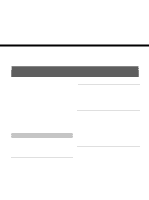Sony DSR 11 Operating Instructions - Page 11
Rear Panel - no video
 |
View all Sony DSR 11 manuals
Add to My Manuals
Save this manual to your list of manuals |
Page 11 highlights
Rear Panel 9 CONTROL S jack 8 RESET button 1 LANC jack 2 DV IN/OUT connector Chapter 1 Overview 7 NTSC/PAL select switch 3 INPUT jacks 4 DC IN 12V connector 5 AUTO REPEAT switch 6 OUTPUT jacks 1 LANC jack Connects to other video devices that have a LANC jack. You can operate the unit from other video devices. Notes • You cannot operate the ejection of a cassette from a device connected to the LANC jack. • The LANC jack on the unit has only LANC-S functions. The unit has no LANC-M functions. 2 DV IN/OUT connector (4-pin) Used to input/output a digital signal that complies with the i.LINK standard (Recommended cable: VMCIL4415(A),VMC-IL4615(A)). Use when an external device which you want to connect to the unit has a DV jack. If you connect the unit and the other device using DV jacks, you can minimize deterioration of picture quality during recording, dubbing or capturing still pictures into a personal computer by digital processing. For details, refer to the instruction manual of the equipment you use. Note i.LINK and the i.LINK logo " " are trademarks and indicate that this product is in agreement with IEEE 1394-1995 specifications and their revisions. 3 INPUT jacks Used to input analog video and audio signals. To connect a VCR equipped with S-video output, use the S VIDEO connector on the unit. 4 DC IN 12V connector Connects to an AC power outlet using the supplied AC power adaptor and power cord. 5 AUTO REPEAT switch Used to repeat the playback of all or a part of the tape. For details on the auto repeat function, see "Auto Repeat" on page 32 (GB). 11 Chapter 1 Overview (GB)