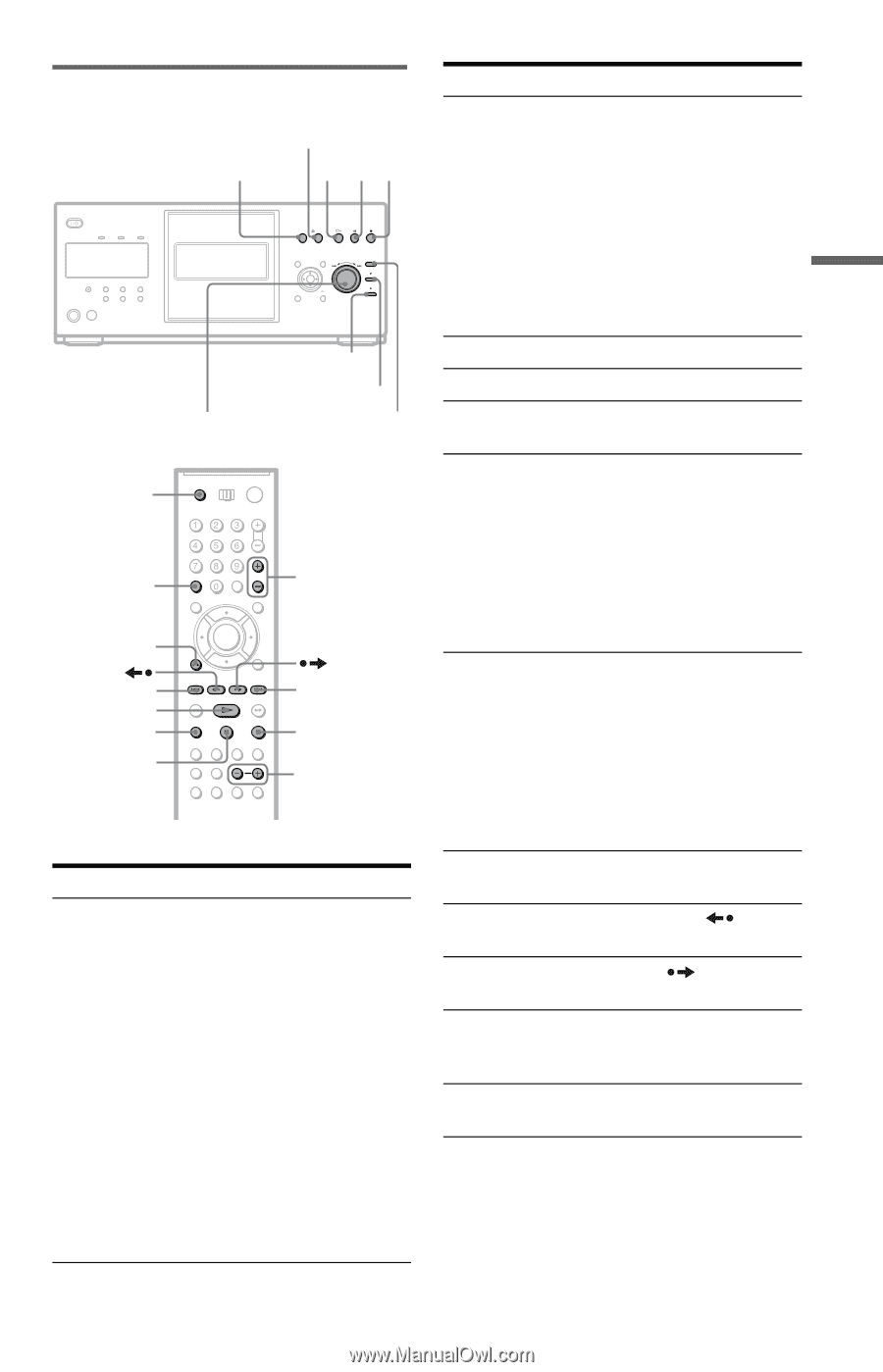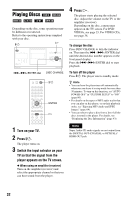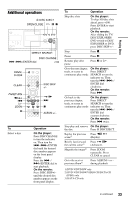Sony DVP-CX995V Operating Instructions - Page 33
Additional operations, Operation, On the player, On the remote
 |
UPC - 027242668591
View all Sony DVP-CX995V manuals
Add to My Manuals
Save this manual to your list of manuals |
Page 33 highlights
Playing Discs Additional operations A DISC EJECT OPEN/CLOSE H X x DIRECT SEARCH DISC CHANGE .-/>+/ENTER dial +100 OPEN/ CLOSE CLEAR ORETURN c . H ZOOM X DISC SKIP +/- C > x ALBUM +/- To Select a disc Operation On the player: Press DISC CHANGE to turn the indicator on. Then turn the .-/>+/ENTER dial until the desired disc number appears on the front panel display. Press the .-/ >+/ENTER dial to start playback. On the remote: Press DISC SKIP+/- until the desired disc number appears on the front panel display. To Operation Skip disc slots On the player: To skip 100 disc slots ahead, press +100. Press ENTER to start playback. On the remote: After sliding the TV/ DISC EXPLORER/ DVD switch to DISC EXPLORER or DVD, press DISC SKIP +/-. Stop Press x. Pause Press X. Resume play after pause Press X or H. Go to the next chapter, On the player: track, or scene in Press DIRECT continuous play mode SEARCH to turn the indicator on. Then turn the .-/>+/ ENTER dial clockwise. On the remote: Press >. Go back to the On the player: previous chapter, Press DIRECT track, or scene in SEARCH to turn the continuous play mode indicator on. Then turn the .-/>+/ ENTER dial counterclockwise. On the remote: Press . twice. Stop play and remove On the player: the disc Press A DISC EJECT. Replay the previous Press c scene1) (Replay). Briefly fast forward Press C the current scene1) (Advance). Magnify the image2) Press ZOOM repeatedly. Press CLEAR to cancel. Go to the next or previous album3) Press ALBUM + or - during playback 1) DVD-V/DVD-RW only 2) DVD-V/DVD-RW/VIDEO CD/DATA-CD (JPEG) only 3) DATA-CD only c continued 33