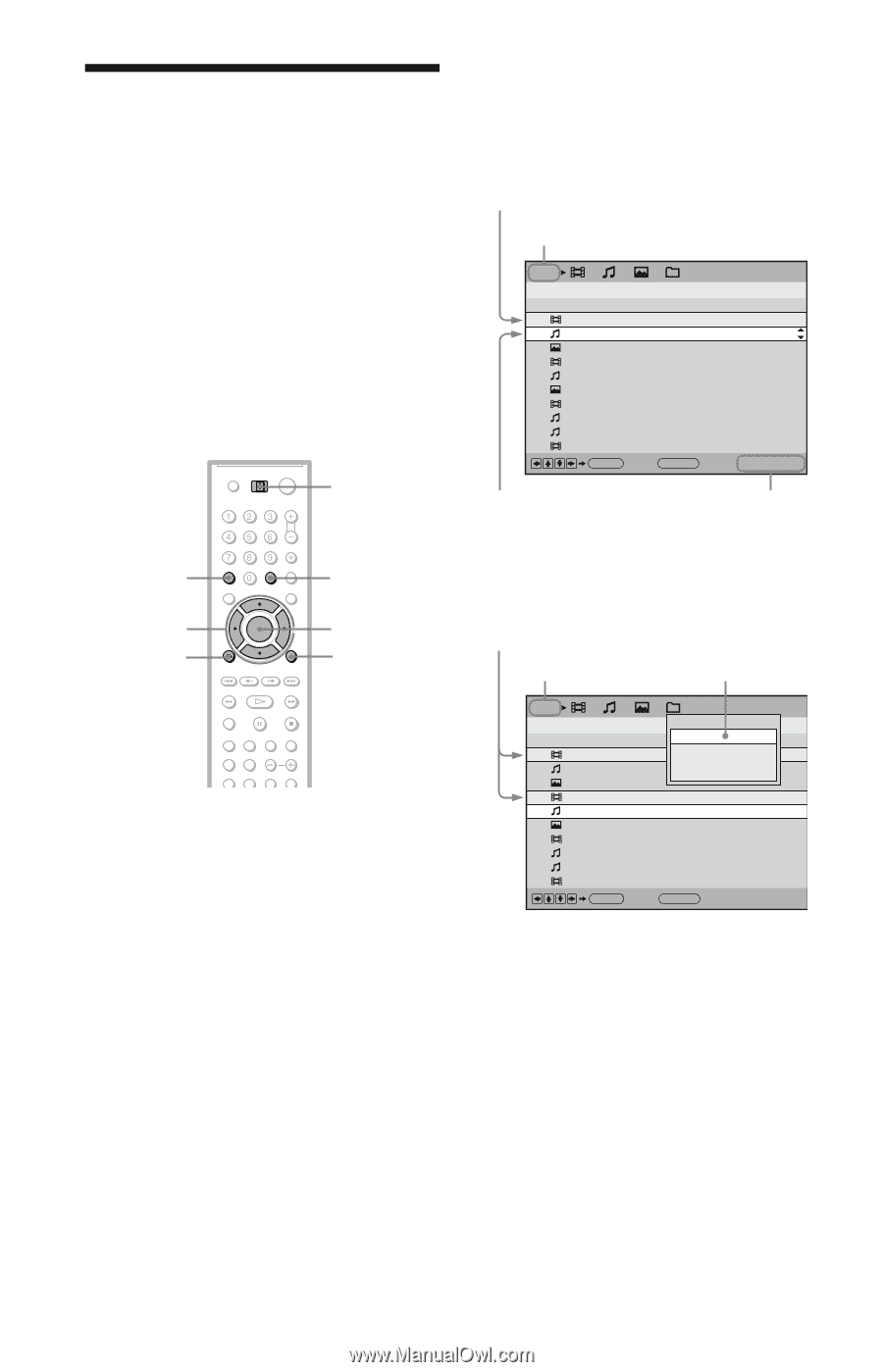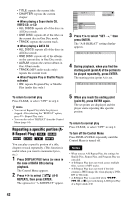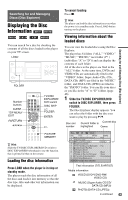Sony DVP-CX995V Operating Instructions - Page 46
Filing Discs in the Folder (File Mode - 400 disc dvd
 |
UPC - 027242668591
View all Sony DVP-CX995V manuals
Add to My Manuals
Save this manual to your list of manuals |
Page 46 highlights
Filing Discs in the Folder (File Mode) You can file your discs in four user folders, "A" to "D." Even if you file discs from folders "ALL," "VIDEO," "MUSIC," or "PHOTO" to folders "A" to "D," those discs are not deleted from the "VIDEO," "MUSIC," or "PHOTO" folders. You can file up to 400 discs in one folder, and the same disc in different folders. Note that you can set Program Play, Shuffle Play and Repeat Play for discs within a single folder. CLEAR C/X/x/c ORETURN TV/DISC EXPLORER/ DVD switch FOLDER ENTER DISPLAY/ FILE For example, to file DVDs in the no.1 and no.4 slots to the "A" folder: 1 Slide the TV/DISC EXPLORER/DVD switch to DISC EXPLORER, then press FOLDER. The Disc Explorer display appears. 2 Press C/c to select the folder with the disc you want to file. 3 Press DISPLAY/FILE. "FILE MODE" appears in the bottom right corner. 4 Press X/x to select the disc (in this case, the disc in slot no.1). 5 Press ENTER. The disc to be filed (in this case, the disc in slot no.1) is selected. To file other discs, repeat steps 4 and 5. Selected disc Selected folder ALL DISC TITLE / ARTIST 400 1 Music Madness/Thomas.Y 2 Morning Cafe 3 Mountain/Red cheek 4 Super Car Chase 5 The Parcies:Live at Budoukan 6 Advantures of Big Eye 7 Skiing the World 8 Bridge on the river Bridge on the river/CD Layer 9 The truth of documentation ENTER Back: RETURN GENRE Folk Family Pop Blues Blues Documentary FILE MODE Cursor moves to the next disc. "FILE MODE" appears. 6 Press FOLDER, then press X/x to select the "A" folder. Selected disc Selected folder "A" folder ALL DISC TITLE / FOARLDTIESRT 400 1 2 3 A: MMMouousrnincintaMginaC/dRanefeedssc/hTeheokmBCDas::: .Y 4 Super Car Chase 5 The Parcies:Live at Budoukan 6 Advantures of Big Eye 7 Skiing the World 8 Bridge on the river Bridge on the river/CD Layer 9 The truth of documentation ENTER Back: RETURN GENRE Folk Family Pop Blues Blues Documentary FILE MODE 7 Press ENTER. The file selecting mode ends and the Disc Explorer display appears. The selected file is registered in the selected folder. To see the registered file, select the folder by pressing C/c. To cancel the file mode Press ORETURN. To turn off the Disc Explorer display, press ORETURN again. 46